Sony CCD-FX620 User Manual
Page 27
Attention! The text in this document has been recognized automatically. To view the original document, you can use the "Original mode".
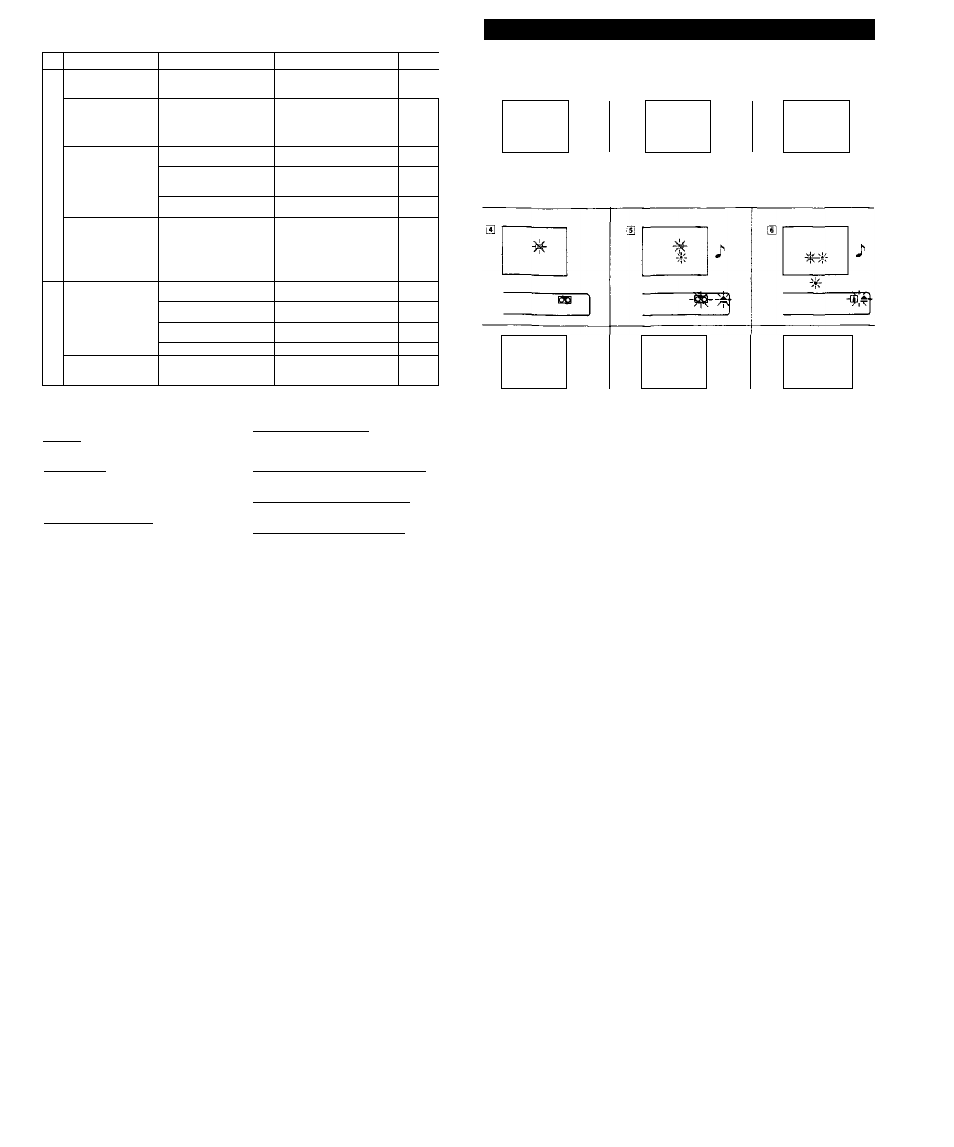
When the CHARGE Lamp on the AC Power Adaptor Flashes
Check itifQugh the ioHowihg chart.
Remove №e battery pack from the AC power
I
adaptor._____________________________
I Install the same t?attery again.
Symptom
Causo
Corrective Actions
P*0*
ê
1
S
a,
The image on the
viewfinder screen is not
The viewfinder lens is not
adjusteo
Adjust the viewfinder lens.
15
A venicai band appears
when a suoieci such as
lights Of a candle flame
IS shoi against a dark
background.
The contrast between me
subiect ano background 'S too
high: The camcorder is not
malfunctioning.
Change locations
-
The playback picture is
not clear.
EDIT IS working.
Set EDIT m the opposite direction
of the arrow
37
The channel or input for the
camcorder is not selected on
me TV
Select correctly.
-
The video heads rnay be
contaminated.
Clean the neaOs using the Sony
V8-2&CLH cleaning cassette.
j
When the TV is
connected to me
camcorder using the
AUDiOAflOEO jacks,
the picture on the TV is
not clear o< moves
vertically
The IN/OUT selector rs ser to
Set If to OUT.
23
5
The supplied Remote
Commander does not
The HOLD switch is working.
Slide if in the opposite direction
of the arrow
25
The REMOTE COMMANDER
switch IS set to OFF
Set It 10 ON.
26
The batteries are not inserted
wjth the correct polaniy
Insert the battenes wnh Ihe
correct polarity.
26
The battenes are dead.
Insert new ones.
26
There IS Oust inside the
viewtmOer.
-
Pull out the viewfinder and clean
the viewfinder screen or
viewfinder lens.
1
1! the CHARGE lamp hashes again, install
I another battery.
______________
I The CHARGE lamp lights up.
I The CHARGE lamp Hashes.
I
If the CHARGE lamplights up and goes out '
I
after a while, the batteiy is operating correctly.-
—i It the CHARGE lamp goes Out after a while, the
I
problem IS with the battery firstly installed.______
•H The problem is with the AC povrer adaptor.
I
Please contact your nearest Sony dealer_______
’ II you use a battery pack which you have just brought or which has been left unused for a long time, the
CHARGE lamp may flash at the hrst charging. But this is not a problem. Continue to charge with the same
battery pack.
Note on the POWER lemp
The POWER lamp wiH remain lit for a while ei
IS normal.
if the powrer cord of the unit is disconnected atter using. This
Indicators in the Viewfinder and the Display Window
Warning imttcctort
■
If indicators Hash m ihe viewfinder, or a caution lamp on the camcorder flashes, check the following:
m
a
E
....
m
i 1993 -
3
Battery Capacity Remaining
Slow flashing: The battery is weak.
Past flashing; The battery is empty.
J] The tape is near the end.
When you press TAPEBATT CHECK, the
following Indicators appear m the viewfinder.
[sj The tape has run out. /
3 No cassette has twen Insarisd.
means the camcorder beeps when BEEP is si
Al The tab on the cassette is out (red) iS Moisture cortdensation has occurred (p. 40). l Z The vicMo heads may be contaminated (P- 41). Si Some other trouble has occurred. / Disconnect the power source and contact your IZ The lithium battery is weak or the lithium battery is not rnstafled (p. 10 ). 53
Sony dealer or local authorized facility.
