Sony CCD-FX620 User Manual
Page 24
Attention! The text in this document has been recognized automatically. To view the original document, you can use the "Original mode".
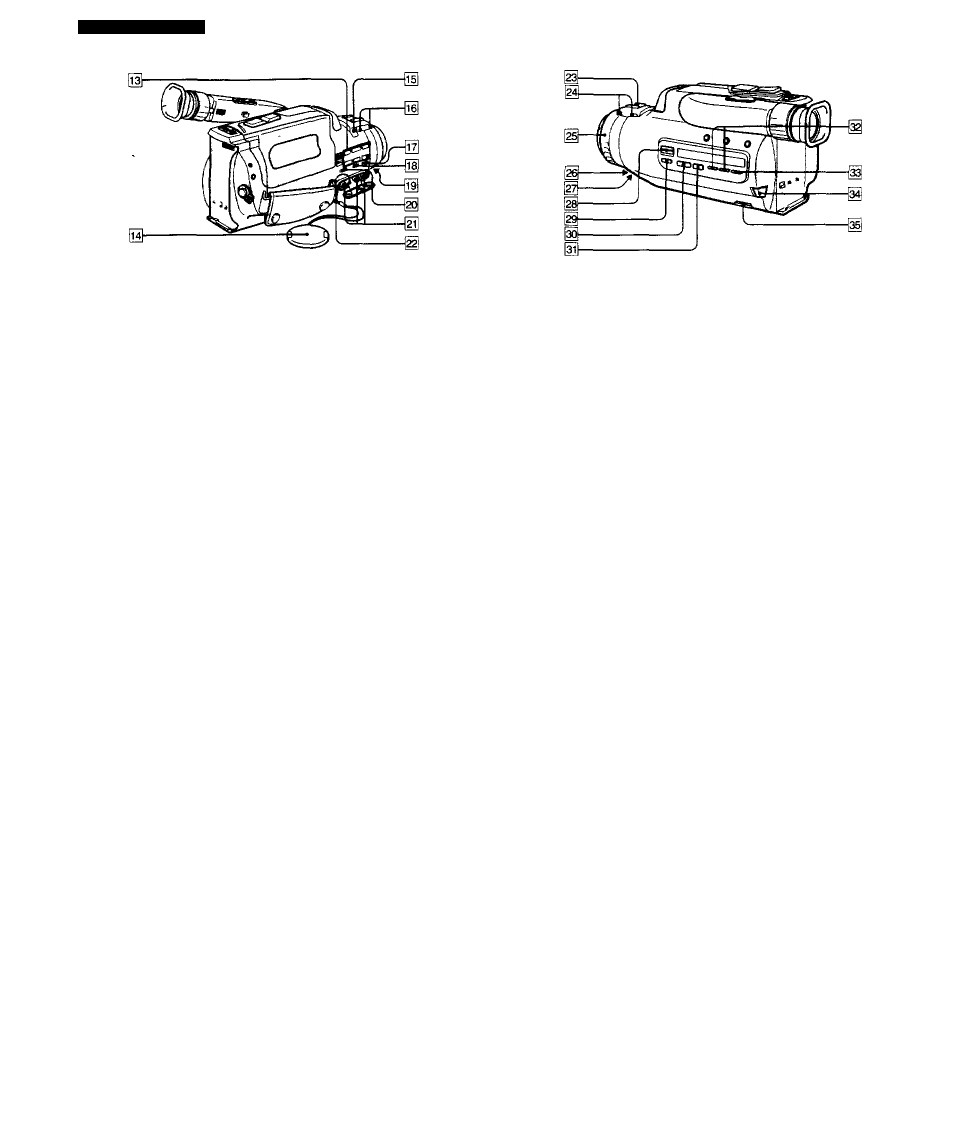
Identifying the Parts
Tape iranaport buttons (p. 25)
' STOP
REW (rewind)
> PLAY (playback)
►► FF (fast forward)
II PAUSE
• REC (recording)
These buttons will (unction in vf B mode.
I«| Lons cap (p. 17)
Attach It to the lens when not using the camera.
Put it on the grip strap while camera recordirtg.
)MICi»ck
Connect an optional external microphone
(stereo). This jack also accepts a 'plug-in-power'
microphone. It the microphone has two plugs,
connect the DC IN plug to the RFU DC OUT |ack
on the camcorder.
Remote control sensor
control.
W (№OUT (video and audio Input/outpul)
selector (p. 23)
Set i( to OUT whan ¡¡laying back the tape. Sat it
to IN when recording or editing from a TV another
VCR.
[iai EDIT switch (p. 37)
Set it in the direction of the arrow when editing
onto another tape.
Hook for shoulder strap (p. 49)
M HLFI SOUND selector (p. 25)
Normally set it to • position. When the tape with
dual sound tracks Is played back, set it to
desired sound. 1 or 2.
]i] AUDIO/V10EO (acks (p. 23)
These jacks work as both input and output jacks
by switching the IN/OUT selector on the
camcorder. To view the recorded prcture on the
TV Of to record onto another tape, connect
these jacks and the audio/video input lacks on
the TV Of VCR using the A/V connecting cable
(not supplied). To record from a TV or a VCR.
connect these tacks and the audio/video output
jacks on the TV or VCR.
1
!
RFU DC OUT (RFU adaptor DC output) jack
(P-23)
To view the recorded picture on the TV that has
oriiy an antenna mout. conned the RFU
ad^lor he/a.
^ Accessory shoe
Attach the external microphone (not supplied)
here.
Remote control sensor (p. 49)
Aim the Remote Commander here (or remote
control
Bj Focus ring (p. 31)
Turn it to adjust the focus manually and to
achieve a sharp focus m manual focus mode.
S FADER button (p. 34)
When starting recording with fading in, press the
button and (hen start rscoróing. When you
conclude recording by lading out. press the button
arid then press START/STOP to stop recording.
You can seled black fader by pressing it once or
mosaic lader by pressing it twice.
^ Tripod receptad« (bottom) (p. 16)
Attach a tripod (not supplied) here. When
attaching a non-Sony tripod, make sure that the
length of the camera mounting screw is shorter
than 6.5 mm (9/32 inches). Otherwise, the screw
might damage the inner part of the camcorder.
IS AUTO LOCK switch (p. 17)
Set It to the green position to make every
adjustment automatic.
S BACK UGHT button (p. 29)
Press It when a recording subject is loo dark
because of excessrvely bright backgroand.
S PROGRAM AE button (p. 32)
Set tne desired PROGRAM AE mode (Portrait/
Sports/High-Speed Shutter mode) to fit the
shooting situation.
FOCUS button (p. 31)
Press to Icicus manually while AUTO LOCK
function is not working.
Ш DATE(-t-) and ЛМЕ(НЕХТ) buttons (p. 11)
Each button has two functions. One is to display
the date or time indicator m the display window
and the viewfinder. The other is to set the date
and time. Pressing DATE (*) advances digits
and pressing TIME (NEXT) sets the next factor
while seRing date and time.
1
AGE/EVENT button (p. 12)
Press when setting the birth date (or event date),
or when displaying and turning off tne age
indicator in the viewfinder and the display
window.
ВАТТ (battery eject) knob (p. 7)
Keep pressing to detach the battery pack.
IHi Hook for shoukler strap
c
