Connections for playback – Sony CCD-FX620 User Manual
Page 12
Attention! The text in this document has been recognized automatically. To view the original document, you can use the "Original mode".
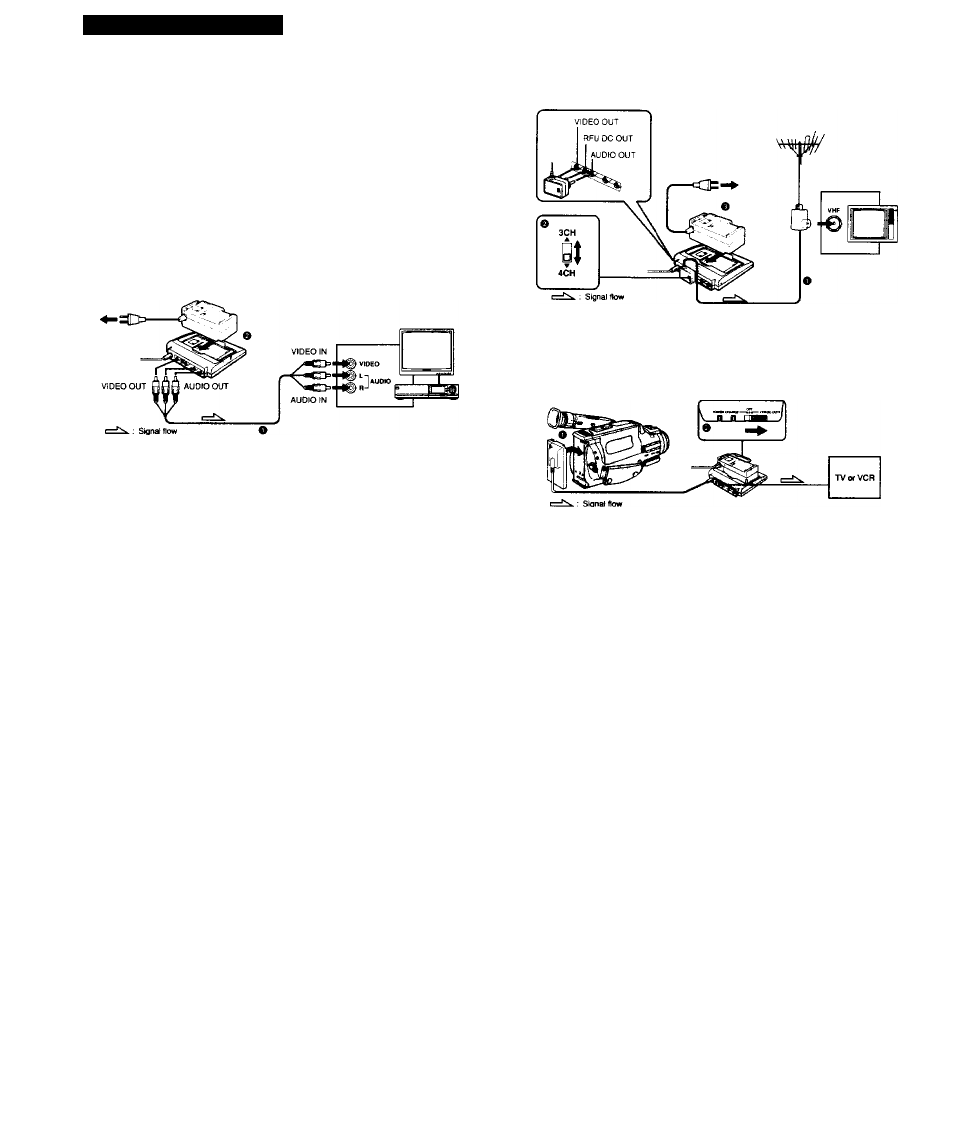
Connections for Playback
You can use this camcorder as a VCR by connecting it to your TV for olayback. There are three ways to
connect your camcorder to a TV.
• Connecting by using the AC connecting adaptor
• Connecting directly by using AiV connecting cable
• Connecting directly without AJV connecting cable
We recommend you to use house current for mdoor use ot the camcorder (p 27).
Connecting to a TV or VCR Using the Connecting Adaptor
Use the supplied connecting adaptor and AC-V25S AC Power Adaptor
Preparing the Connecting Adaptor
It IS convenient connecting the connecting adaptor and your TV previousiy. Whenever you want to monitor th
picture from the camcorder, you can do it by ]ust connecting the camcorder and the connecting piale of the
connecting adaptor.
If your TV or VCR has audio/video Input jacks
It your TV or VCR IS a stereo type use the supplied A/v connecting cable, it your TV or VCR is a monaural
type use a VMC-910MS/920MS Aj'V Connecting Cable (not supplied). (1
1 Connect your TV or VCR and the
connecting adaptor with the Ai'V connecting cable i2) Put the AC power adaptor on the connecting adaptor
and while pressing the AC power adaptor, slide it m the direction of the arrow Connect the power cord of the
AC power adaptor to a wall outlet.
If your TV does not have audlo/vldeo Input jacks
(1) Connect your TV and the connecting adaptor by using supplied RFU-90UC RFU Adaptor. (2) Set the
channel selector of the RFU adaptor to 3CH or 4CH whichever is not active m your area. (3) Put the AC power
adaptor on the connecting adaptor and while pressing the AC power adaptor slide it m the direction ot the
arrow. Connect the power cord of AC power adaptor to a wall outlet.
The playback sound is monaural when you use the RFU adaptor.
Connect the Camcorder and the Connecting Plate
(1) Align the right side ot the connectirtg plate of the connecting adaptor to a white line on the camcorder And
while pressing the connecting plate slide it in the direction of the arrow. (2) Set the VTR (DC OUT)/CHARG£
selector on the AC power adaptor to VTR (DC OUT).
22
