Troubleshooting – Sony GV-S50 User Manual
Page 42
Attention! The text in this document has been recognized automatically. To view the original document, you can use the "Original mode".
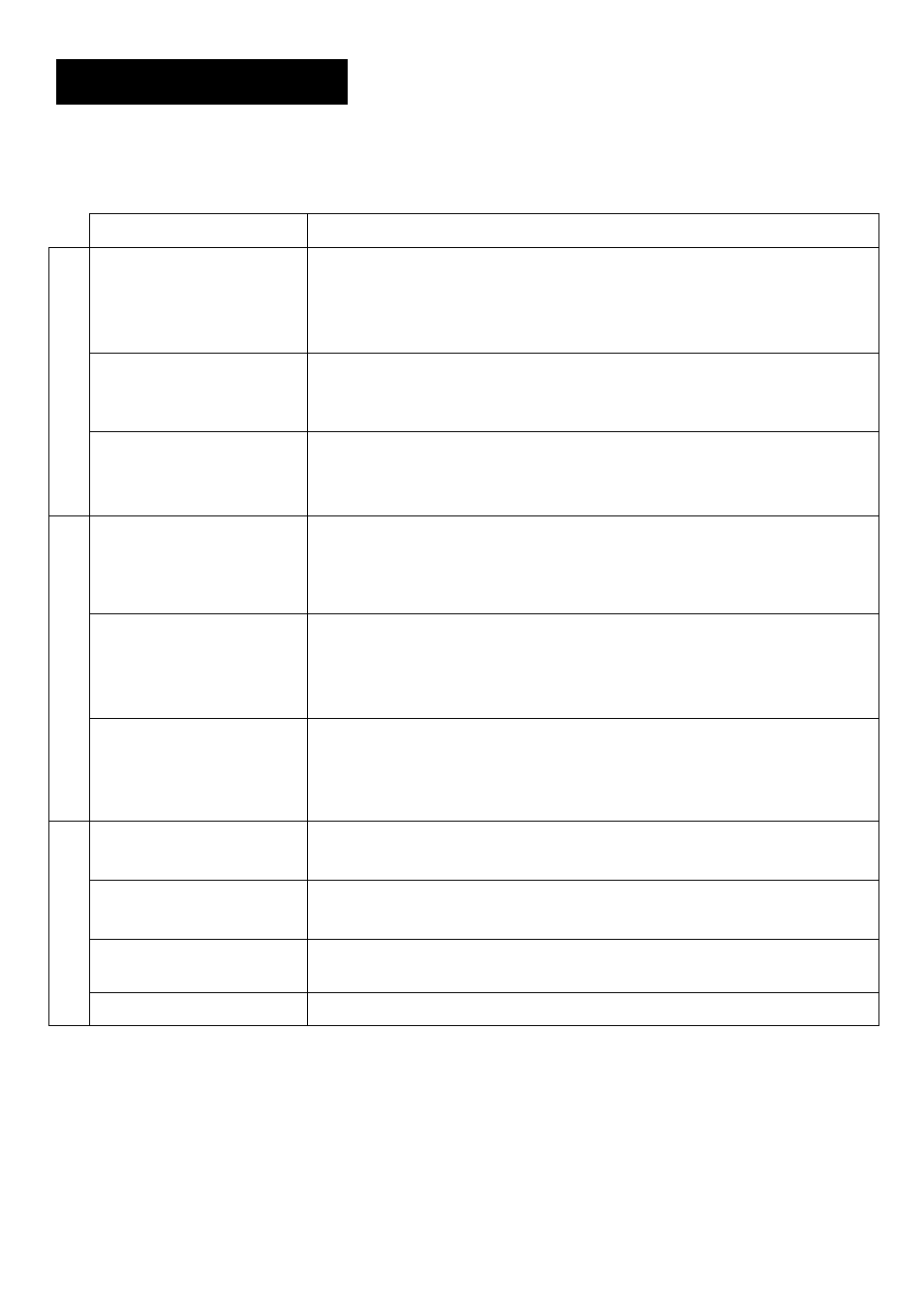
Troubleshooting
If
you
have a problem with this unit, first check the power supply source, then go through the list below
before calling the Sony service facility. Should the problem persist, consult your Sony service facility.
Symptom
Possible causes and/or corrections
1
The unit does not work
even though the
POWER switch is
turned on.
• The battery pack is not attached.
• The battery pack is exhausted.
Charge it. (page 10)
• AC power adaptor or car battery cord is disconnected.
Power turns off
automatically during
operation.
• The battery pack is exhausted.
The battery pack is
quickly discharged.
• The temperature is too low.
• The battery pack is worn out.
• The battery pack has not been charged fully.
a>
e
f
8
s
C
«
0
1
£
The playback picture is
not clear.
• The video heads may be contaminated. Clean the heads using the
Sony V8-25CLH cleaning cassette (not supplied).
• The video heads may be damaged.
Have the video heads replaced with new ones.
Recording cannot be
made.
• The safety tab on the cassette is slid out to expose the red mark.
• Moisture condensation has occurred.
• The tape is at its end.
• A cassette is not inserted.
The cassette cannot be
ejected.
• Moisture condensation has occurred.
• No power is supplied to the unit.
• The battery pack is exhausted.
Use a fully charged battery, (page 10)
o
3
The picture does not
appear.
• Incorporated flourescent tube is worn out.
The picture appears but
no sound is heard.
• Adjust the volume.
• Disconnected the earphones.
Snow and noise
• Adjust “SLOW TRACKING” on the menu screen (pages 25 and
26).
No color
* Adjust “COLOR” on the menu screen (pages 25 and 26).
42
