Sony GV-S50 User Manual
Page 3
Attention! The text in this document has been recognized automatically. To view the original document, you can use the "Original mode".
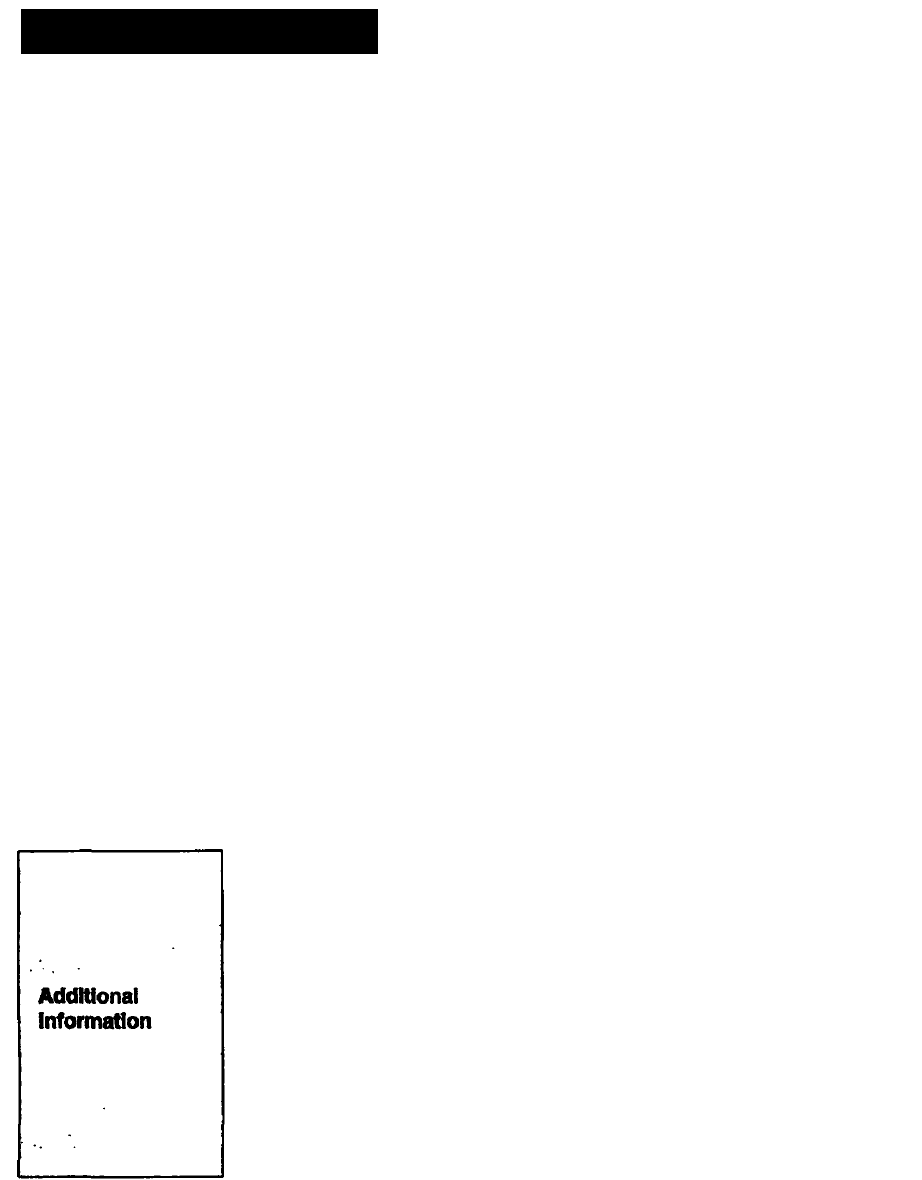
Table of Contents
Preliminary
Basic Operations
Features........................................................................................................5
Menu Screen................................................................................................. 6
Parts and Controls for Adjusting the LCD and for Using the Menu Screen . 7
Parts and Controls for Playback and Recording.............................................. 9
Parts for Connections.................................................................................. 10
Using a Wall Outlet for Indoor Use................................................................ 12
Using a Battery Pack for Outdoor Use...........................................................13
Using the Battery Pack Efficiently................................................................. 15
Using a Car Battery...................................................................................... 17
Inserting a Cassette..................................................................................... 18
Ejecting a Cassette...................................................................................... 19
Watching Video Tapes................................................................................. 20
Listening to Stereo and Dynamic Bass (MEGABASS) Sound........................ 21
Various Playback Modes.............................................................................. 22
Adjusting the Picture....................................................................................23
Menu Screen List......................................................................................... 26
Operations
with
Other Equipment
Editing from Another VCR............................................................................ 30
Editing from the VCR Equipped with the CONTROL L
(LANCO ) Terminal............................................................................................ 32
Editing with an Editing Controller.................................................................. 33
Editing from This Unit to Another VCR.......................................................... 34
VIDEO/AUDIO Input/Output Jacks.................................................................35
Connecting a TV or Monitor..........................................................................36
Connecting a Video Camera Recorder.......................................................... 37
Connecting a VCR........................................................................................37
Built-in Lighting System............................................................................... 38
LCD.............................................................................................................38
Moisture Condensation................................................................................39
Using Your Video Recorder/Monitor Abroad.......................................................39
List of Recommended Accessories..............................................................41
Troubleshooting................................................................................................42
Warning Displayed on the Screen...................................................................... 43
