Making calls (continued), Ezfit, If the battery becomes weak during a call – Sony SPP-S9101 User Manual
Page 20: Redialing, To check the phone number before redialing, To erase the last phone number dialed
Attention! The text in this document has been recognized automatically. To view the original document, you can use the "Original mode".
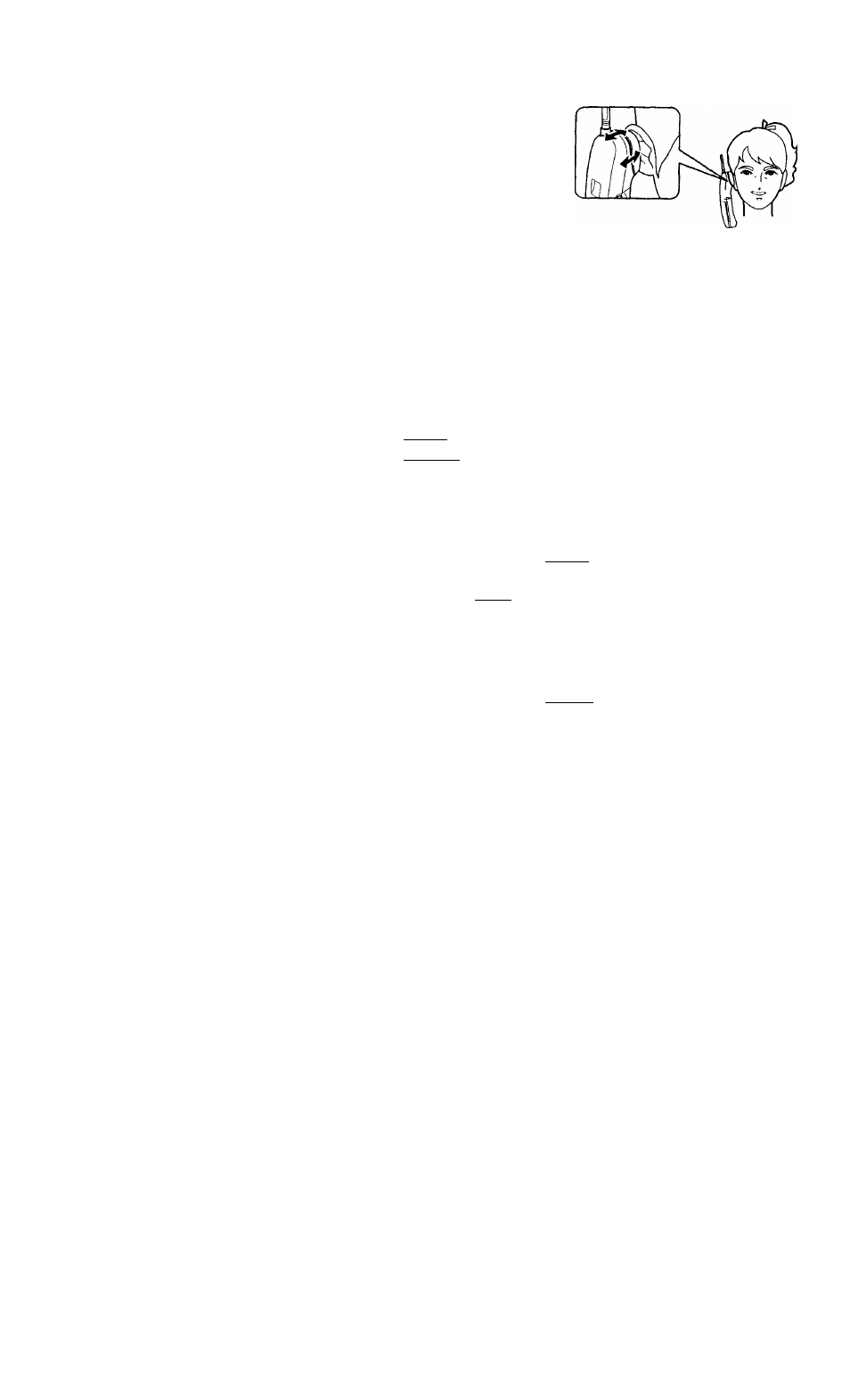
Making calls (continued)
EZfit
The "EZfit" adjusts to fit any shape ear,
thereby ensure clear voice reception.
If the battery becomes weak during a call
The handset will beep twice per second,
For optimum performance, charge the battery for a full 12 hours.
Note that during the initial charge time (approx. 10 nunutes), and
"BA'ITERY LOW" appear on the display and the phone cannot be
used.
After and "BATTERY LOW" go off, you
may be able to use the
phone, but the battery duration will be
very short; thus it is
recommended that you
fully charge the battery before next use.
Redialing
1
Press
( T A L K )
and wait until "TALK" appears on the display.
2
Press
( R E D I A L )
to redial the number last dialed.
Note
If the number exceeds 32 digits, five short error beeps will alert you that the
number cannot be dialed.
To check the phone number before redialing
While the handset is not in use, press (
redial
).
The number last dialed is displayed for five seconds.
To
dial the number, press (TALK) while the number is displayed.
Note
The number will not be displayed if the last dialed number exceeds 32 digits or
if it is erased.
To erase the last phone number dialed
While the handset is not in use, press
(REDIAL)
twice.
The number will be erased from the memory, and you will hear a long
confirmation beep.
20“
Basics
