Turning on the answering function, To turn off the answering function, Note – Sony SPP-A940 User Manual
Page 26: Tips, When the memory is full
Attention! The text in this document has been recognized automatically. To view the original document, you can use the "Original mode".
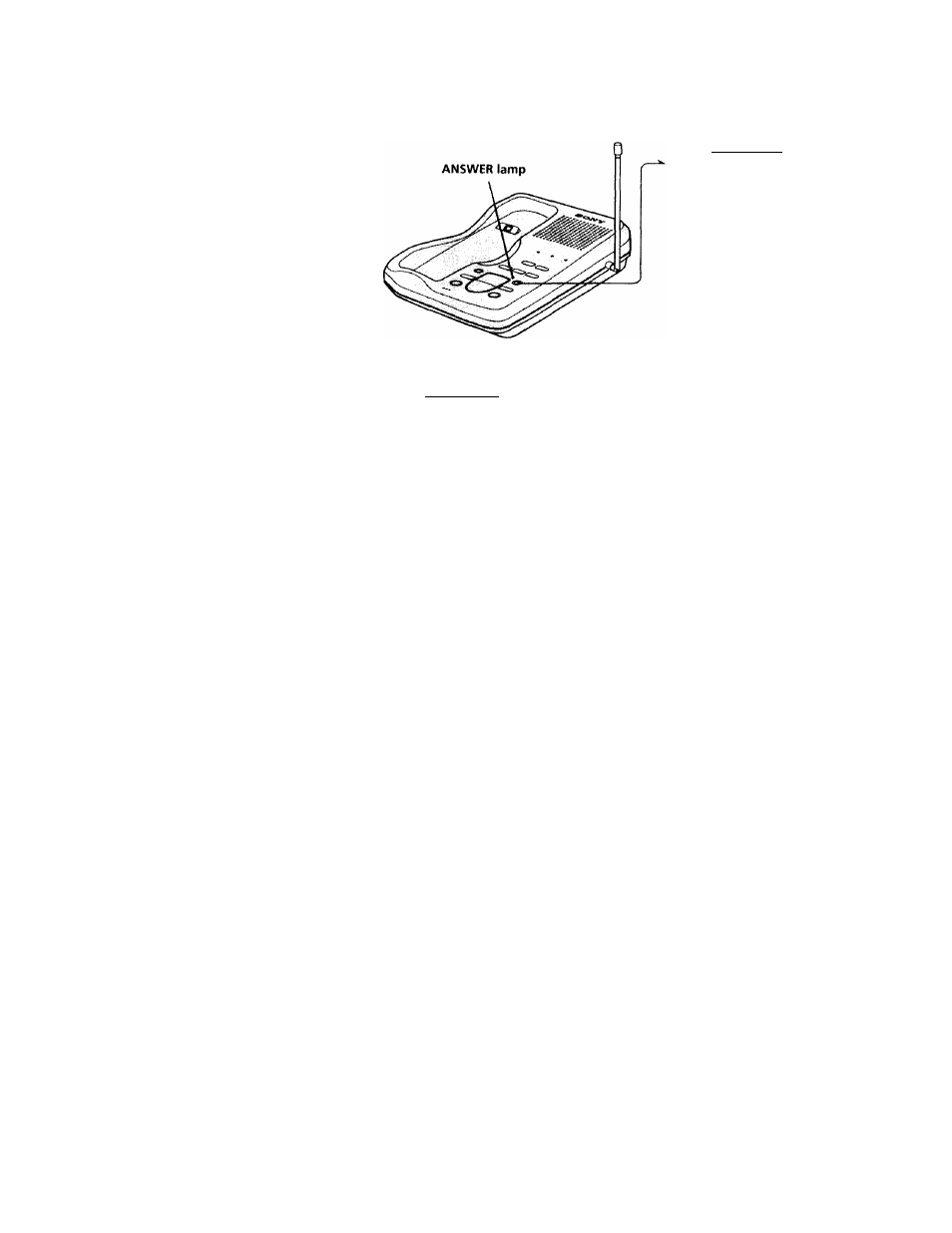
Setting up the answering machine (continued)
Turning on the answering function
Press (ANSWER) on the base unit.
The ANSWER lamp lights up.
To turn off the answering function
Press ( ANSWER) on the base unit.
The ANSWER lamp goes off.
Note
The answering function is preset to on.
Tips
• The answering machine will automatically answer a call after 10 rings, even if
the answering function is off and to prompt the caller to turn on the
answering function, announces "Please enter your security code."
When the memory is full
The total recording time of this answering machine is approximately
18 minutes (including the greeting, messages, and memo).
When the remaining recording time becomes less than 30 seconds "F"
flashes on the display and the answering machine will be memory full
status.
In this status, the answering machine will not answer a call until after
10 rings even if the answering function is on.
To avoid this to happen, erase unnecessary messages (see page 28).
You can also erase the messages from an outside phone. ( See page 32).
26"
Answering Machine Features
