Transferring a call, To transfer from the base phone to the handset – Sony SPP-M502 User Manual
Page 27
Attention! The text in this document has been recognized automatically. To view the original document, you can use the "Original mode".
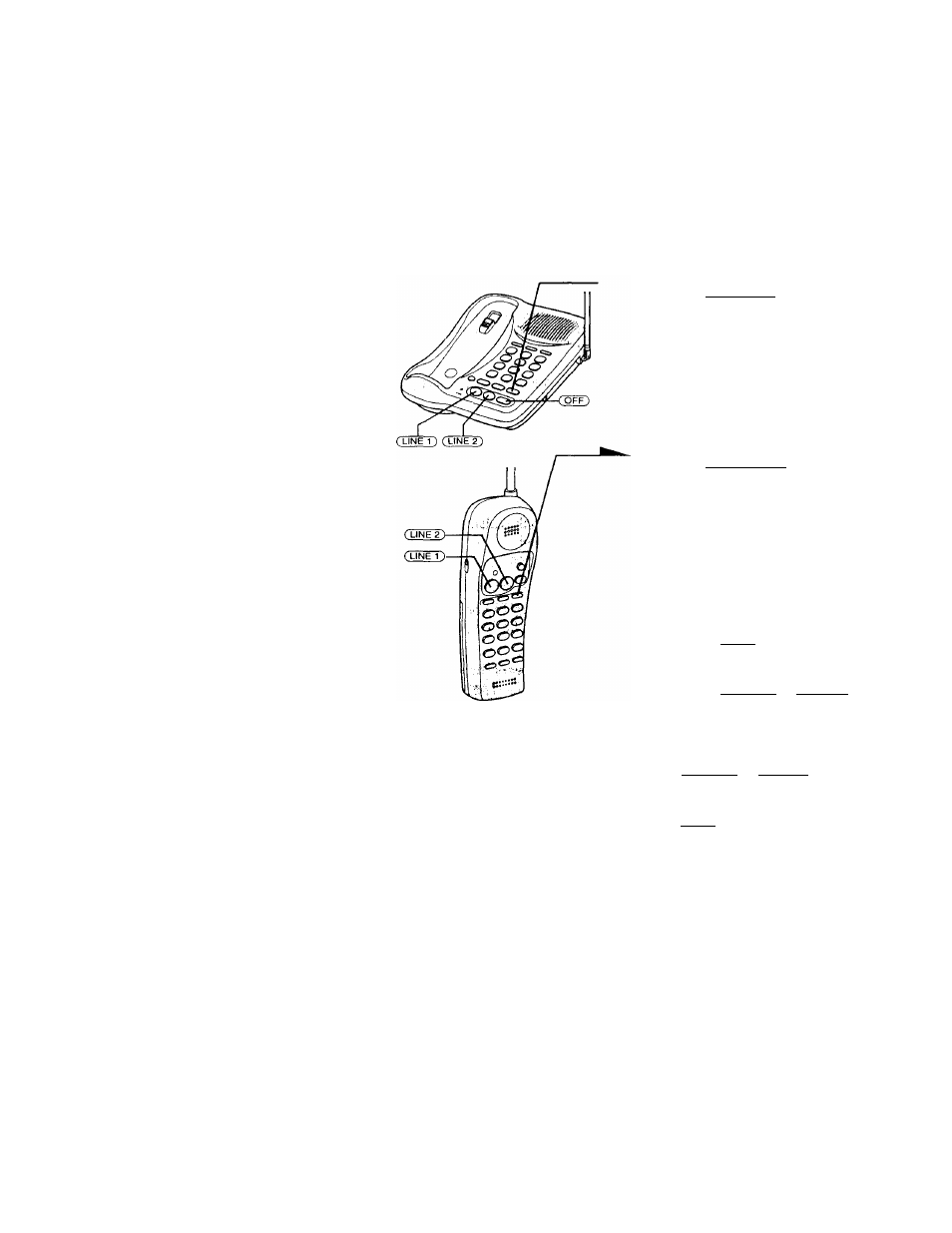
Transferring a call
You can transfer a call between the handset and base phone without
disconnecting the call.
To transfer from the base phone to the
handset
**- 1
Press (
INTERCOM
) on the base
phone.
The call is put on hold, and the
base phone and the handset
rings.
The corresponding line button
on the base phone and handset
flashes.
2
Press (
INTERCOM
) on the
handset.
The INTERCOM lanap on the
base phone lights up.
You can talk between the base
phone and the handset.
3
To talk to the caller with the
handset;
• Press (
OFF
) on the base
phone.
or
• Press
(LINE
1 ) or
(LINE
2)
which is flashing on the
handset.
If no one answers the phone
Press
(
LINE
1 )
or
(
LINE
2
)
on the
base phone.
or
Press (
OFF) on
the base phone.
>
a
<
ai
3
n
n
a
TI
(D
&l
I/)
continued
Advanced Features
27
"
