Receiving a call while talking, Notes – Sony SPP-M502 User Manual
Page 19
Attention! The text in this document has been recognized automatically. To view the original document, you can use the "Original mode".
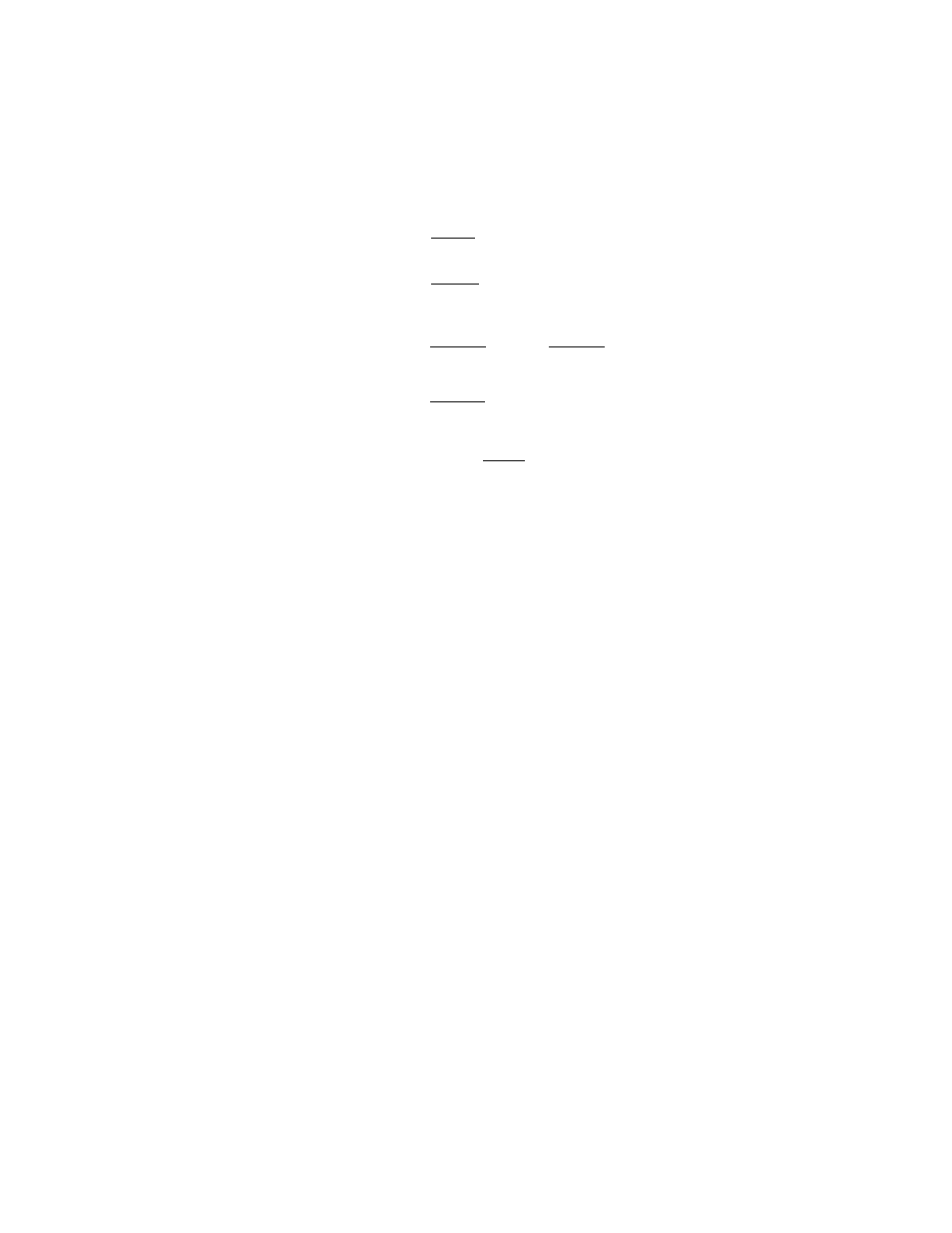
Receiving a call while talking
If another call comes in while talking on the other line, the
corresponding line button will flash.
Example: Receiving a call on line 2 while talking on line 1
1
2
3
Press
( HOLD).
The line 1 is put on hold and the LINE 1 button flashes slowly.
Press
(LINE2).
Now you can talk to another caller on line 2.
To put on hold line 2 and resume the conversation on line 1,
press CHOLD), and then (
LINE i ~).
or
To disconnect line 2 and resume the conversation on line 1,
press (
LINE
1 ).
Notes
• If
you do not press (
hold
) in step 1, line 1 will be disconnected.
• If another call comes in while talking on the base phone, a beep will be heard
through the base phone and the corresponding line button will flash.
• If another call comes in while talking on the handset, a ringer tone will be
heard through the handset but the corresponding line button on the handset
will not flash. At this time, the base phone will ring and the corresponding
line button will flash normally.
You can talk with two parties at the same time using both line 1 and
line 2, see "Having a conference call" on page 29.
00
fit
¡2.
ft'
VI
Basics 19'"
