To store the previous number dialed, To change a stored number, Making calls with speed dialing – Sony SPP-M502 User Manual
Page 22
Attention! The text in this document has been recognized automatically. To view the original document, you can use the "Original mode".
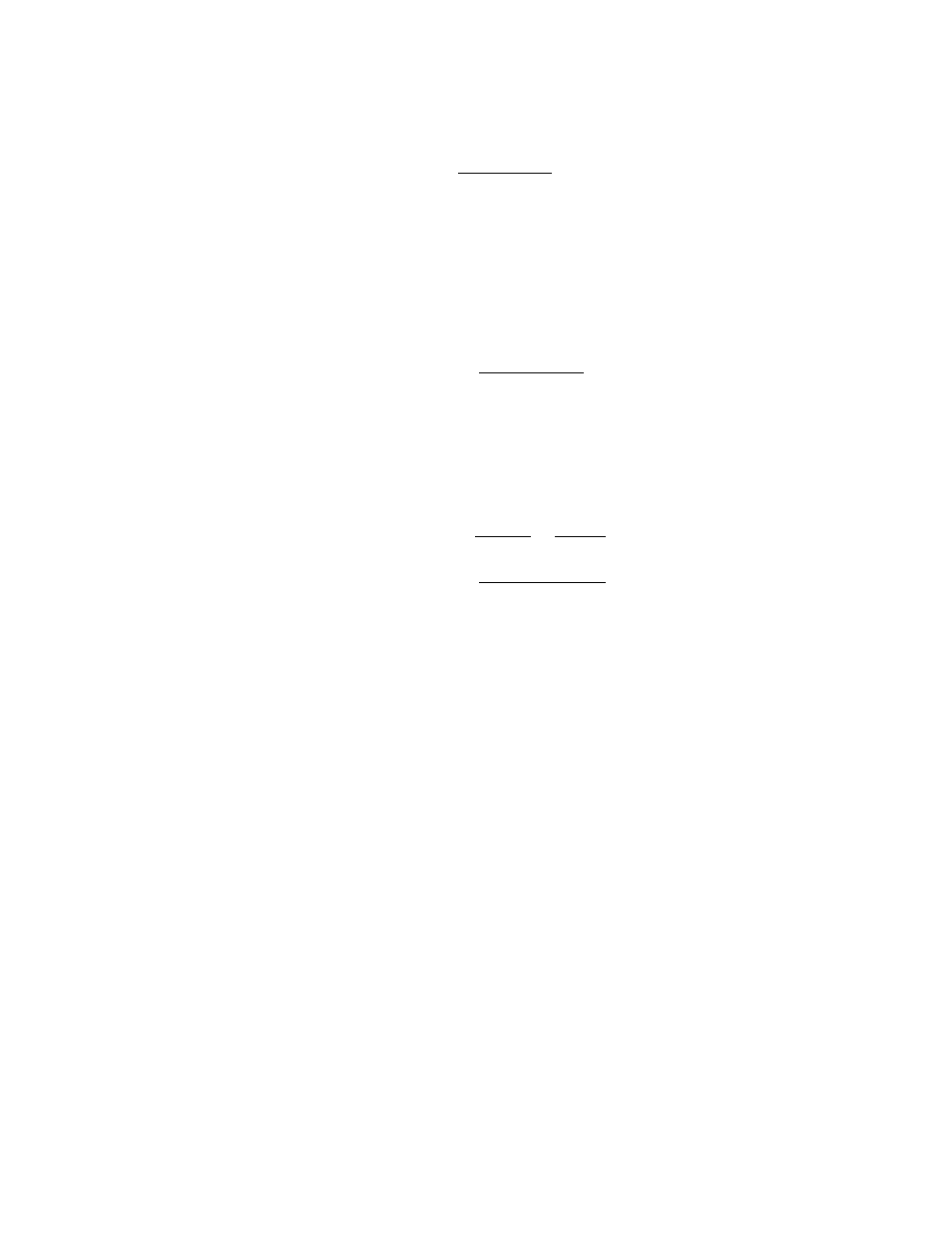
To store the previous number dialed
Speed dialing (continued)
Press (
REDIAL7PAUSE)
instead of entering the phone number in step 3.
Note
If the last number dialed exceeds 16 digits or if it is erased, five short error
beeps will alert you that the speed dialing number cannot be stored.
To store a number to be dialed via Private Branch Exchange
(PBX)
Before entering a phone number in step 3 on the previous page, do as
follows:
1
Enter the outside line access digit (e.g. 9).
2
Press
(
REDIAUPAUSE).
To change a stored number
To store a new number, follow the instructions described on the
previous page.
Making calls with speed dialing
1
PressC
LINE 1
)
or
(
LINE 2
) to
Select the line.
The
corresponding line button lights up.
2
3
Press (
SPEED DIALVPGM).
Enter the desired speed dialing number ((o) to (¥))•
The phone number stored as the speed dialing number will
be dialed.
22™ Advanced Features
