If the picture is not clear, Presetting channels (continued) – Sony SLV-677HF User Manual
Page 24
Attention! The text in this document has been recognized automatically. To view the original document, you can use the "Original mode".
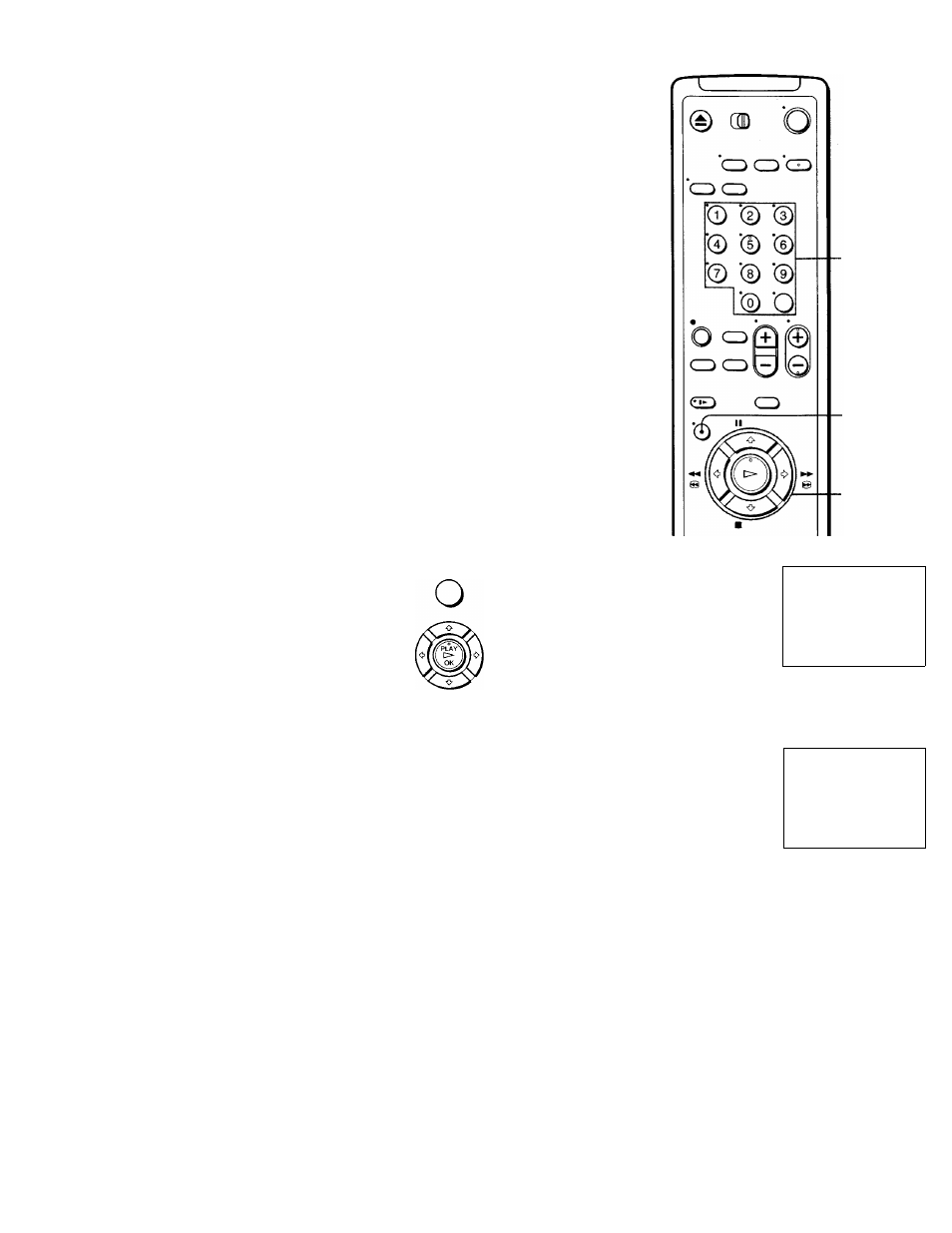
Presetting channels (continued)
If the picture is not clear
Normally, the Auto Fine Tuning (AFT)
function automatically tunes in channels
clearly. If, however, the picture of a
channel is not clear, you can also use the
manual tuning function.
- Number
buttons,
ENTER
-MENU
■OK
1
•MENU
Press MENU and select TUNER PRESET,
then press OK.
TUNER PRESET
CH1
ANTENNA/CABLE ANT»CABLE
AUTO PRESET
► MANUAL SET
•ADD ERASE
AFT
ON OFF
FINE TUNING
’© '© ’©
© © ©
© © ©
©©
Press the number buttons to select the
channel you want to fine-tune, then press
ENTER.
Selected channel
TUNER PRESET
Cl<|>
ANTENNA/CABLE ANT»CABLE
AUTO PRESET
►MANUAL SET
•ADD ERASE
AFT
•ON OFF
FINE TUNING
24
Getting Started
