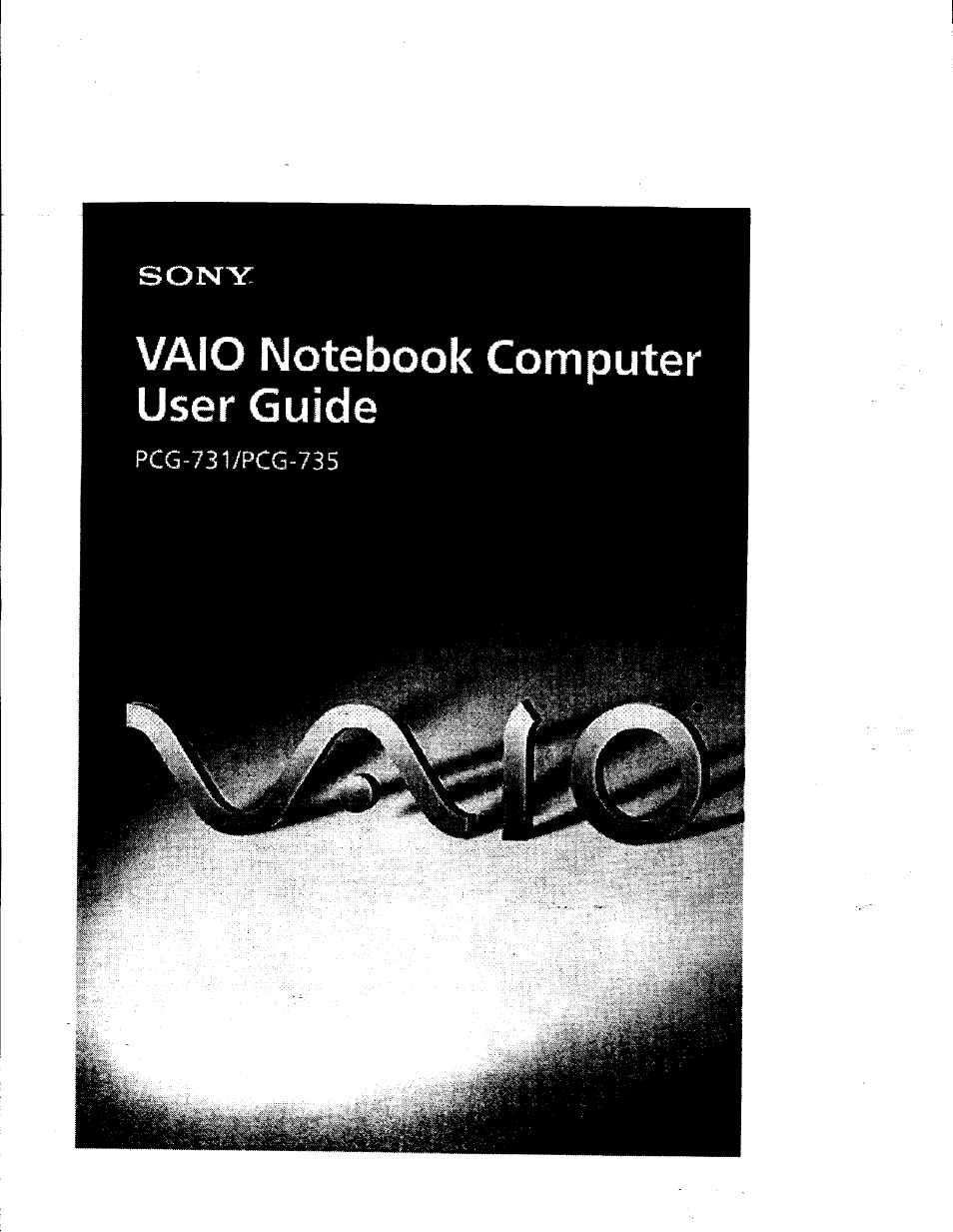Sony PCG-735 User Manual
Sony Notebooks
This manual is related to the following products:
Table of contents
Document Outline
- Notice to Users
- Regulatory Information
- FCC Part 68
- Telephone Consumer Protection Act of 1991 (United Stated
- Telephone Consumer Guidelines (Canada)
- DISPOSAL or LITHIUM ION BATTERY
- Contents
- Welcome
- Unpacking Your Notebook Computor
- About the Software on Your Notebook Computer
- Adobe PhotoDekixe^ (not included with model PCG-735/SB)
- Application Recovery CD Sony Electronics
- CompuServe Interactive CompuServe, Inc.
- DVgate
- Easy Internet Access Encompass, Inc.
- MDK (not included with model PCG-735/SB)
- Miaosoft Internet Explorer Microsoft Corporation
- Microsoft Money 98 (not included with model PCG-735/S6)
- Miaosoft Outlook™ 98 (not included with model PCG-735/SB)
- Microsoft Works (not included with model PCG-735/SB)
- Music/Movic Player Sony Electronics
- Netscape Comnutnicator- Personal Edition Netscape Communications
- Oil Change (Sony SOS Edition)
- PictureGear Sony Electronics
- Quicken ' 98 Basic E^ion (not included with model PCG-735/SB)
- Sony Digital Still Camera TWAIN Software Sony Electronics
- System Recovery CD Sony Electronics
- ErgonomicJ^onsiderations
- Using Your Notebook CompOter
- Locating the Controls and Connectors
- Connecting a Power Source
- Starting Your Computer
- Shutting Down Your Computer
- Registering Windows- 98
- Registering Your Computer
- Using the Keyboard
- Using the Touchpad
- Using the Floppy Disk Drive
- Using the CD-ROM Drive
- Using the-Headphone with Remote Control
- Using PC Cards
- Using Infrared Communication Devices
- ^ Check the Status tag of the Infrared Monitor in the Windows Control Panel to determine if the infrared device is detected.
- If the two devices are too far apart or too close together, data transfer may be internrpted or there may be noise in the transmission.
- Oo not cover the infrared ports with your hand or any other objects.
- Using Power Saving Modes
- Using a Second Battery Pack
- Using the Weight Saver
- Connecting Peripheral Devices
- Connecting a Phone Line
- Connecting the Docking Station
- Tlie docking Station can be powered only with an AC poweradapcer. Do not remove the AC adapter from the docking station or the /^ Outlet while using the docking station; this may cause data damage or hardware matfuncttons.
- When your computer is connected to the daking station, you cannot use the System Suspend or System Hiremation power saving modes.
- Use the AC adapter that comes with your con^ter or the optional Sony PCGA-AC7/PCGA- AC71 adapters.
- ^ Do not remove the computer before the in ust indicator light turns off. Removing the computer before the light turns off may cause a malfunction.
- ^ You cannot remove your computer from the docking station when the power is on tmless you insert a charged briery in thé cQinputer rrsL
- Connecting a Printer
- Connecting an-External Display
- Connecting an^xternal Mouse or Keyboard
- Connectin§ External Speakers
- Connecting an External Microphone
- Connecting a Digital Still Camera or Other Serial Device
- Connecting a Bigital Video Camera Recorder
- Connecting^a Universal Serial Bus (USB) Device
- Gettino Started With VAIO Space
- Customizina Your Notebook Computer
- Getting Help
- Notés on Use
- Specifications
- Specifications
- Index