Connecting the docking station, 0e» 0 0 o, 0 ^ liytl – Sony PCG-735 User Manual
Page 59: 0 too, 00 c- 0
Attention! The text in this document has been recognized automatically. To view the original document, you can use the "Original mode".
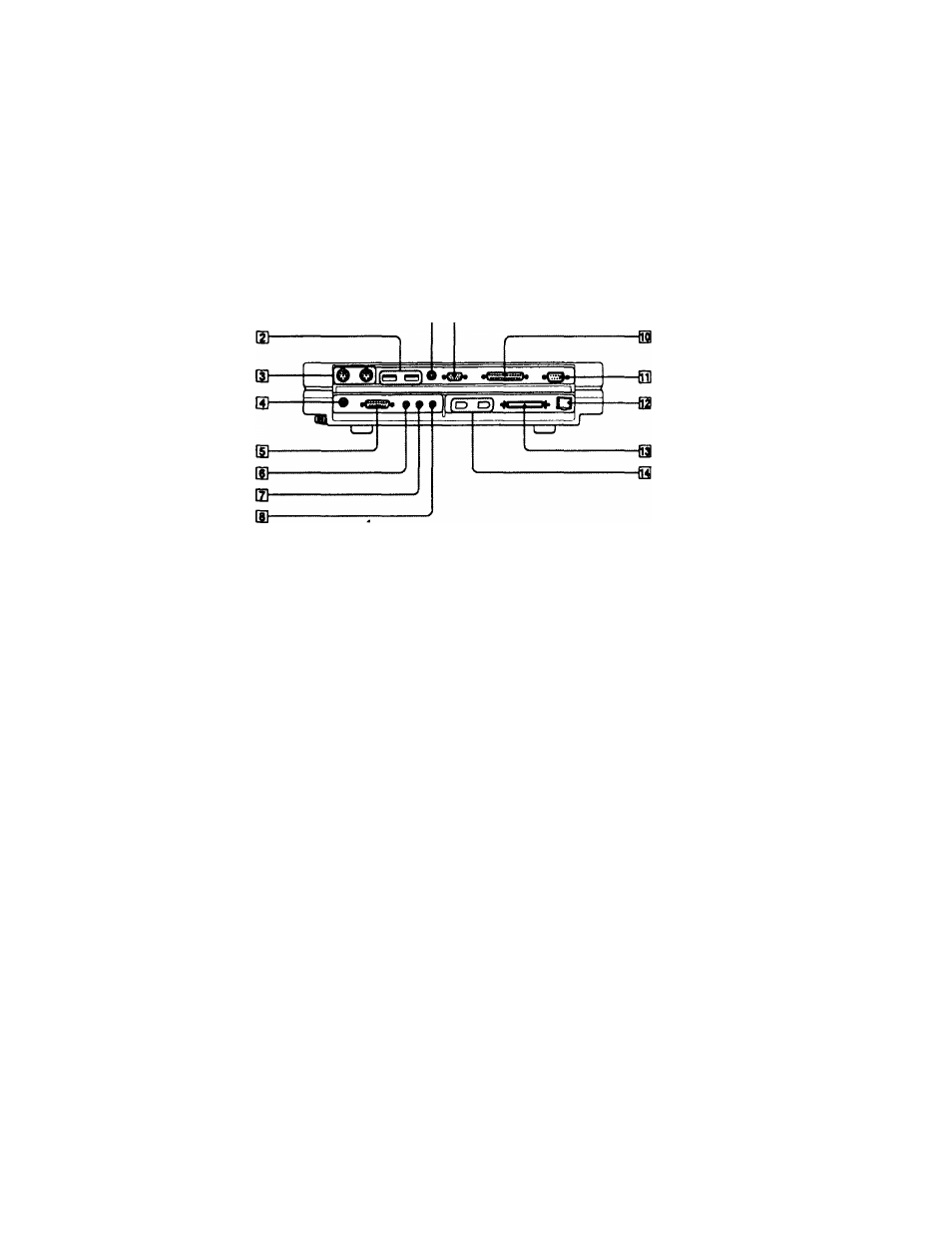
Connecting Ponpheral Devices
Connecting the Docking Station
The PCG-735 notebook computer supports the use of an optional docking
station.
AttachiAg a
docking station enables you to connect additional
peripherals to your computer. There are two types of docking stations:
the Personal Docking Station (PCGA-DB8) and the Network Docking
Station (PCGA-DH8). The Personal Docking Station does not include the
SCSI, Network (ethemet), and i.LINK (IEEE 1394 interface) connectors.
QD---------------- ^^------------------------------------------------------(B
0 O*
V"T»o ip".;;!; 'V;
0
e»
0
0
O
Wv-r.,
0 ^ liytl
iyhk.,V.-; ip-;^v }
0 a
‘-a-:
0
i:' ([iil-Ji’
0 too .
V
0
0
0
0 C-
0
- 0 U H I . ■
0
;
m
: :
t NetvMirk docking tUtion only.
Tlie docking Station can be powered only with an AC poweradapcer. Do not remove the AC
adapter from the docking station or the /^ Outlet while using the docking station; this may
cause data damage or hardware matfuncttons.
When your computer is connected to the daking station, you cannot use the System
Suspend or System Hiremation power saving modes.
