Compaq 1600XL User Manual
Page 128
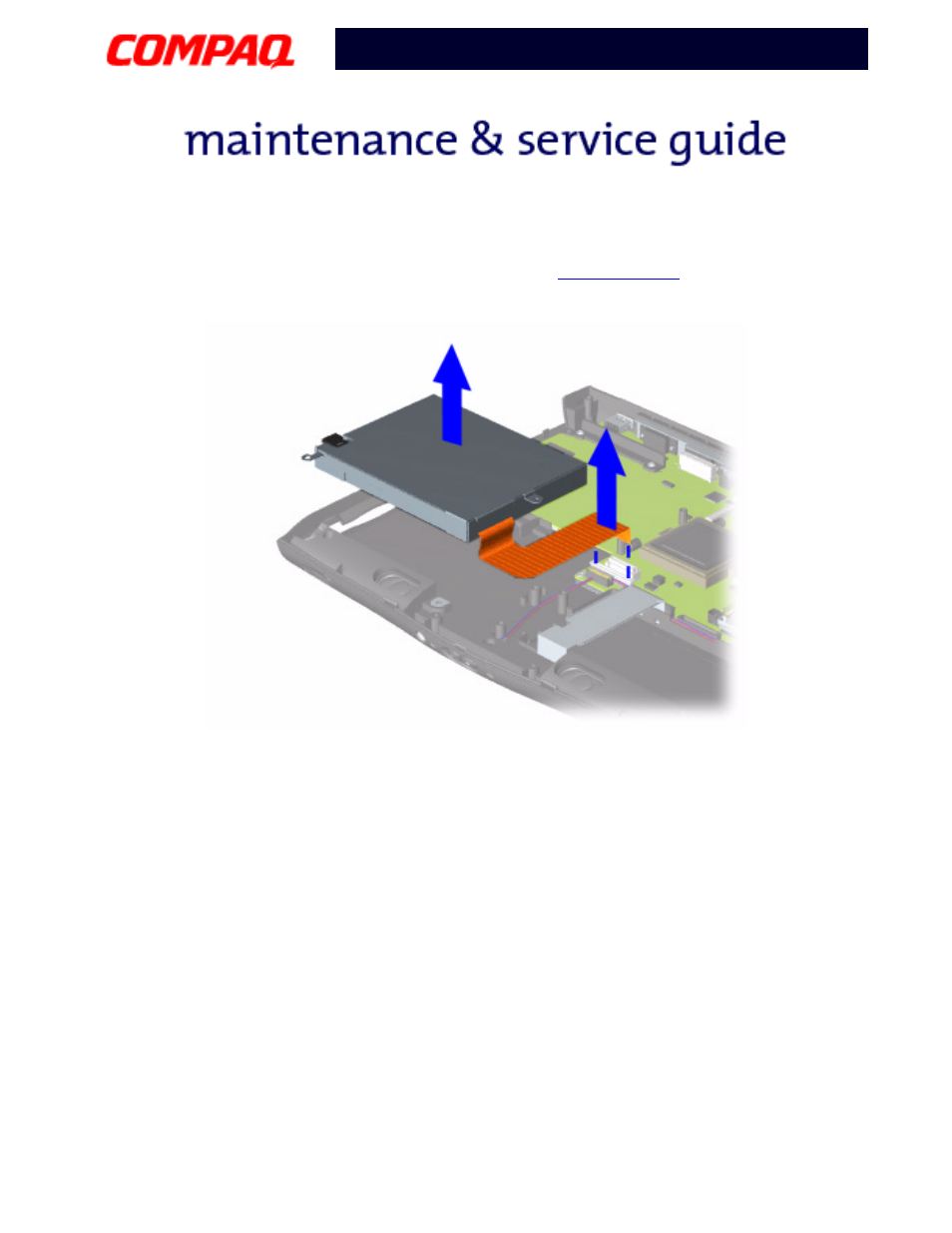
42 R
EMOVAL
S
EQUENCE
P
RESARIO
N
OTEBOOK
M
AINTENANCE
AND
S
ERVICE
G
UIDE
1600XL S
ERIES
Presario 1600XL Series
Model 1600T, 1600-XL140, 1600-XL141, 1600-XL142, 1600-XL143, 1600-XL144,
1600-XL146, 1600-XL147, 1600-XL150 XL156, XL157, XL255, XL256, XL257, and XL258
13. Disconnect the diskette drive data cable from the
on the system board
and lift the diskette drive from the chassis.
To replace the diskette drive, reverse the previous procedures.
Д
Д
Д
Д
CAUTION: Ensure that cables are placed in their proper locations during the
reassembly process.
