Creating your own program (rms play), To stop rms play, To cancel rms play – Sony TC-WR550Z User Manual
Page 9: You can play the program again after rms play ends, Notes, Checking the order of tracks in the program, If "full" appears in the display, Advanced playback operations
Attention! The text in this document has been recognized automatically. To view the original document, you can use the "Original mode".
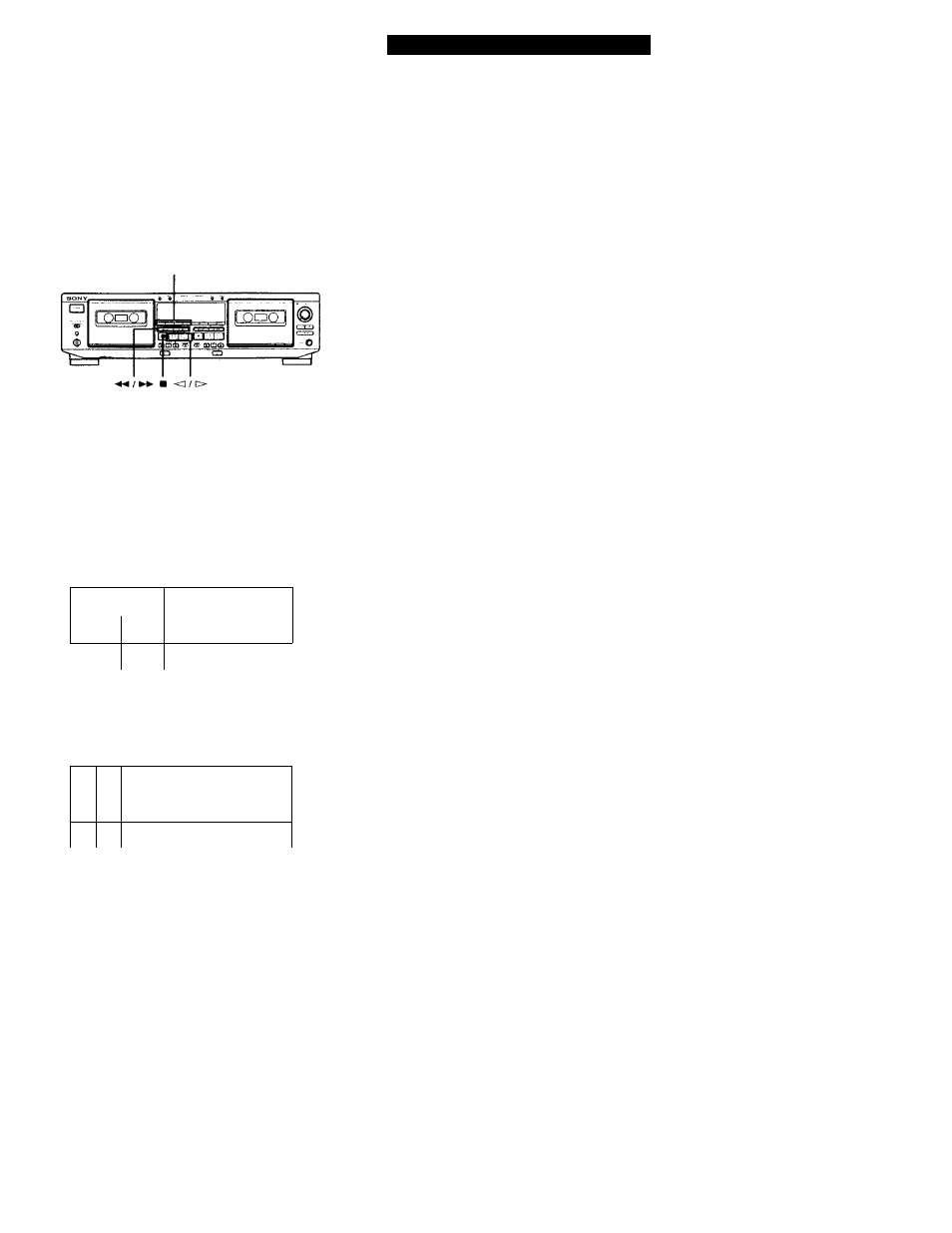
Creating Your Own Program
(RMS Play)
By creating a program, you can play back tracks on
deck A in any order that you want. The Random
Music Sensor (RMS) function lets you create a program
of up to 28 tracks, from the 1st to the 14th tracks on
each side of the tape.
RMS buttons (RMS/START, SET, CHECK, DISPLAY)
1
Press RMS/START.
"RMS" and a flashing cursor appear in the
display.
2
Press (BACK) or O (FRONT) to select the
side of the tape.
<1 or t> appears in the display.
3
Press or ►► repeatedly until the track
number you want appears in the display.
0
t.
p
FRONT
BACK
1
5 6 7 8 9 10 11 12 13 14
---- Side of the cassette
Track number
4
Press SET to store your selection.
To program the same track again, press SET once
more.
Advanced Playback Operations
To Stop RMS Play
Press ■ (CLEAR) once. The RMS program still remains.
To cancel RMS Play
Press ■ (CLEAR) repeatedly until the peak level meters
appear in the display or eject the tape in deck A. When RMS
Play is canceled, the RMS program is automatically erased.
To alternate between the RMS and peak level meter
displays
Press DISPLAY.
You can play the program again after RMS Play ends
Press RMS/START.
Notes
• During RMS play, you can only use CHECK, DISPLAY, ■
on deck A, and ■,
►► on deck B.
• The RMS function may not work properly if a blank space
between tracks is short.
• If there is a long blank space between tracks, the deck may
fast-forward a portion of the blank space.
• If vour program includes a number for a track that does
not exist, the deck will skip that number during RMS Play.
Checking the order of tracks in the
program
Press CHECK.
Each time you press this button, the display shows the
track numbers in the order they were programmed.
After the last track in the program, "End" appears in
the display.
L_
i
f
i
j
RONT
RM5I;
ACK
1
"
1 2 3 4 5 6 7 8 9 10 1
’
12 13 14
----Track number
Order on the program
5
Repeat Steps 2 to 4 to program more tracks.
If "FULL" appears in the display
This means that vou've already programmed 28 tracks
and can't program any more.
6
Press RMS/START to start RMS Play.
The peak level meters appear in the display.
