Tc-wa8esa/we805s only), Recording your own program (rms dubbing), Advanced recording operations – Sony TC-WR550Z User Manual
Page 15
Attention! The text in this document has been recognized automatically. To view the original document, you can use the "Original mode".
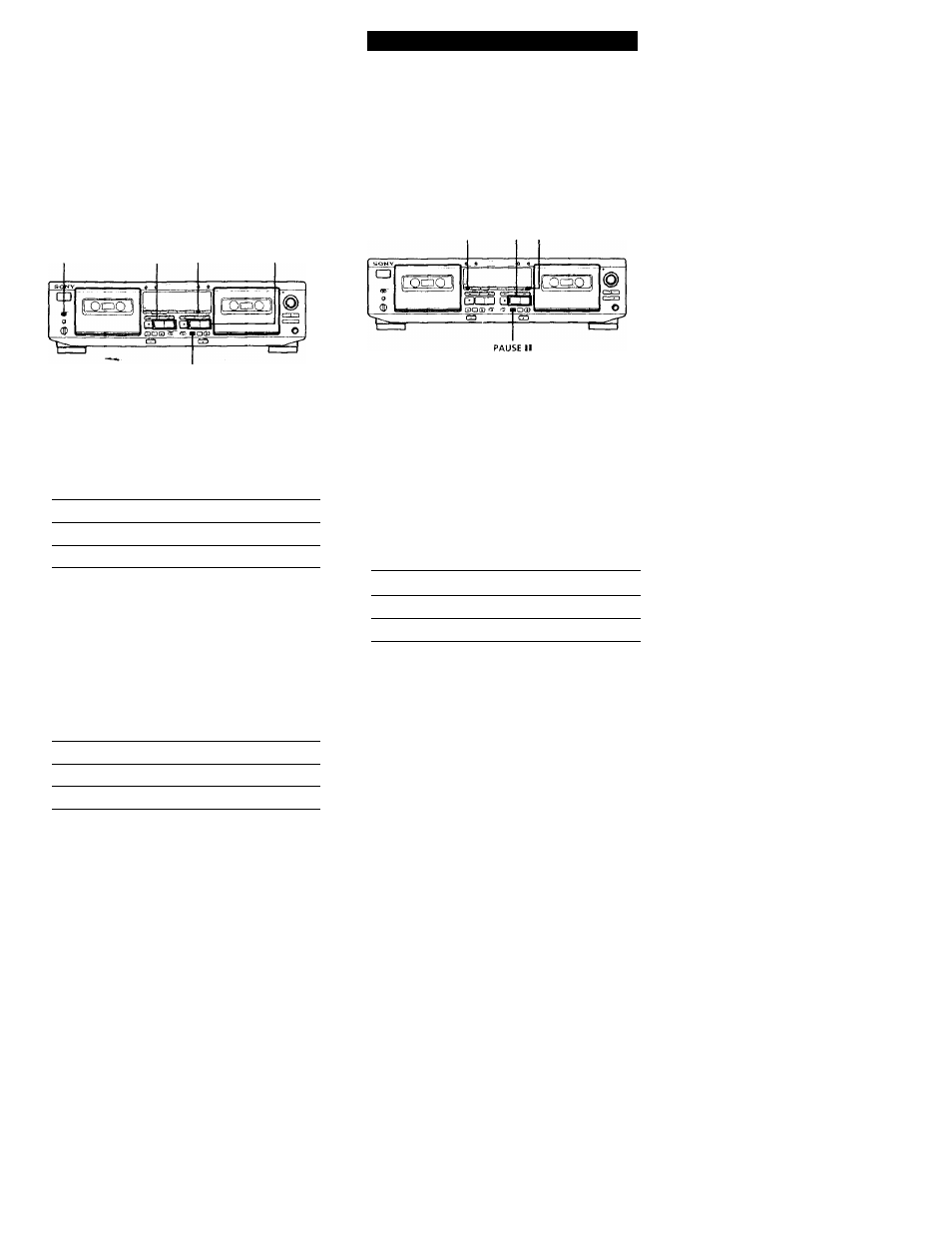
Advanced Recording Operations
Recording the Same Source on
Both Decks (Simultaneous
Recording)
(TC-WA8ESA/WE805S only)
You can record the same source on cassettes in deck A
and B at the same time.
DIRECTION MODE -<]/[:=* A+B REC
<3/0
1
Insert blank cassettes into both decks.
Make sure that record-protect tabs on the
cassettes have not been removed.
2
Select the Dolbv NR system (see page 7).
3
Select the side(s) to be recorded on.
To record on
Set DIRECTION MODE to
Only one side
Both sides
cr:o
Press A+B REC.
Both decks cheiugo to recording pause.
Start playing the program source.
Adjust the vecordin g level manually, if necessary
(see page 7).
Select the side vou i ivant to start recording from
on both decks.
To record from
Press
1 he front side
The re\’orse side
<3
8
Press PAUSE
I I
on deck B.
Simultaneous Recording starts.
To stop Simultaneous Recording
Pre^s ■ on both decks.
PAUSE I I and REC MUTE O (see page 16) on deck B
can control both decks at the same time
During Simultaneous Recording, IPAL'SE
I I
and I^EC
MUTE O on deck B contrid both decks, but
ik
U I^'\USE
I I
and REX' MUTE O on dock A.
Recording Your Own Program
(RMS Dubbing)
You can record an RMS program that x ou've created
(see "Creating Your Own Program (RMS Play)" on
page 9). This function works only at normal speed.
RMS / START <3 / O HIGH / NORMAL
1
Insert the recorded cassette into deck A and a
blank cassette into deck B.
Make sure the record-protect tabs on the cassette
in deck B ha\e not been removed.
2
Program tracks on deck .A (see Steps 1 to 5 on
page 9).
3
Press HIGH/NORMAL once to change the tape
deck to dubbing standbv.
4
Select the side of the tape in deck B vou want to
record on.
To start recording
Press
On the front side
On the re\'erse side
-<4
5
Press RMS/START or PAUSE
I I
on deck В to
start RMS Dubbing.
Го stop RMS Dubbing
I^ross ■ on deck B. The RMS program remains even atter
RMS (tubbing stops.
5 To insert a blank space on the tape before you start
RMS Dubbing
^’ou can inseii a blank spat'c
o i
4 second^ or more c>n
tile tape in deck В b\' pix'ssmg
I\[X'
ML’ ГЕ О after Step
4.
Eor detaiU, set' "Inserting a Blank Space During
Roi'ovding (Reck'rd Muting')" к'п page l
'5* A blank of 10 seconds is automatically inserted on
the tape when you start RMS Dubbing if:
— \ (lu insert a new cassette intif deck B.
-
the tape* in deck is compleleh' i\n\ ound to it'-
beginning and aiitomaticalK' stopped.
15
