Sony, H set up the base unit, Install the battery pack – Sony SPP-SS961 User Manual
Page 65: Charge the battery pack, Quick start guide
Attention! The text in this document has been recognized automatically. To view the original document, you can use the "Original mode".
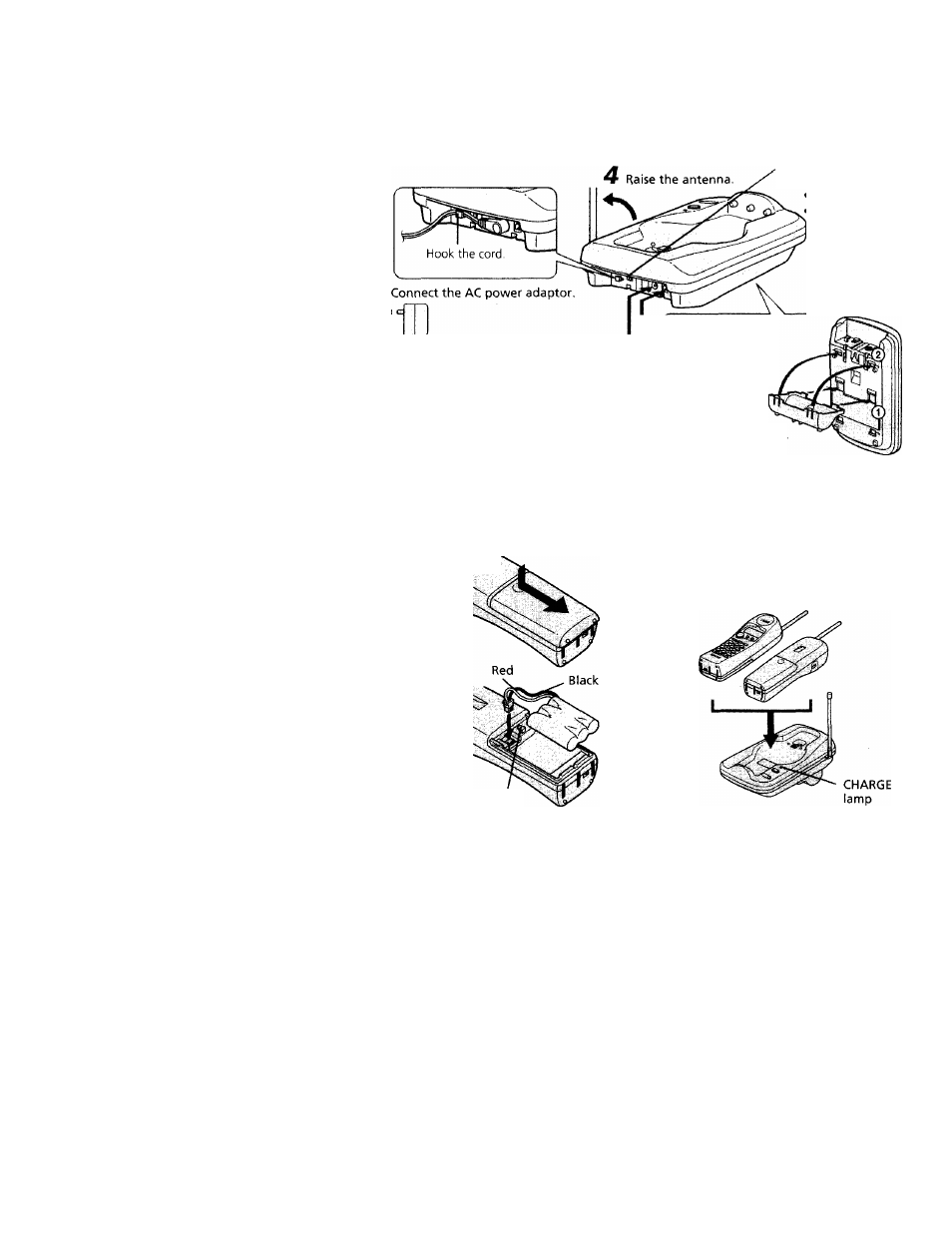
La version française se
trouve au verso.
SONY
Quick Start Guide
H Set up the base unit
3-862-754-21(1)
Cordless Telephone
SPP-SS961
To AC outlet
5
Set the DIAL MODE
switch to:
T: Tone dialing
P: Pulse dialing
O
2
Connect the telephone line cord.
£3---------------------------------------------
To telephone outlet
To LINE
1
Attach the wall
bracket on the
bottom of the
base unit to
use it as a
stand.
Align the A marks.
Install the Battery Pack
7 Slide open the ^
battery
compartment
lid.
2
Connect the
battery
• connector
with correct
polarity.
Hook
3
Hook the cords and insert the
battery pack. Then close the lid.
Charge the Battery Pack
Place the handset on the base unit.
You can place either side facing up.
Charge the battery pack for at least
12 hours.
Sony Corporation ©1998 Printed in Taiwan, R.O.C.
