Sony – Sony SPP-SS961 User Manual
Page 22
Attention! The text in this document has been recognized automatically. To view the original document, you can use the "Original mode".
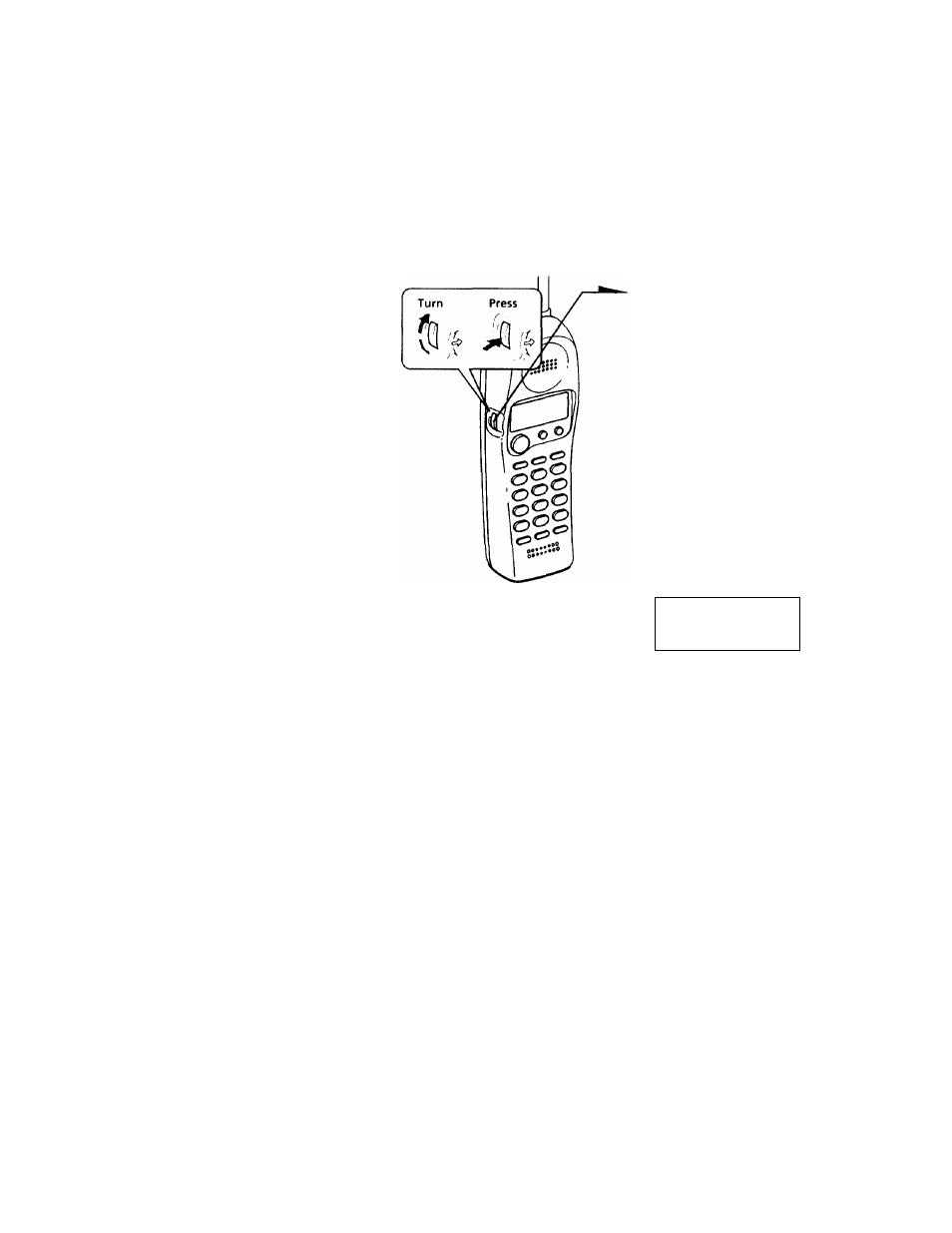
Phone Directory (continued)
Making calls from the Phone Directory
1
Press Jog Dial twice.
“DIRECTORY" appears on the
display.
Display the name and phone number
you want to call.
To search in alphabetical order:
Turn
Jog Dial up or down.
To search by entering the initial
character:
Press the dialing key of the
desired character, then turn Jog Dial.
SONY
1234567
3
Press Jog Dial.
mtL'M ERASE
1^234^67
4
Press Jog Dial again.
The phone number will be dialed.
Tip
You mav press (
talk
') to make a call in.stead of doing steps .3 and 4.
About the search order
The names appear in the following order when you turn Jog Dial up or
down.
• Alphabetical order: ABC...XYZ <—► symbols* ► if <—► tt *—* 0-9
t_________________________ I
* Symbols appear only when you stored the number having the symbol from
the Caller ID list.
• Initial character: To search for "SONY" for example, press (Z) and
then turn Jog Dial to search through the names starting with P, Q, R,
S or 7.
22“^" I Telephone Features
