Adjusting the speaker volume, Adjusting the speaker volume using the test tone, T_________ _________________ i – Sony KP-61XBR48 User Manual
Page 28
Attention! The text in this document has been recognized automatically. To view the original document, you can use the "Original mode".
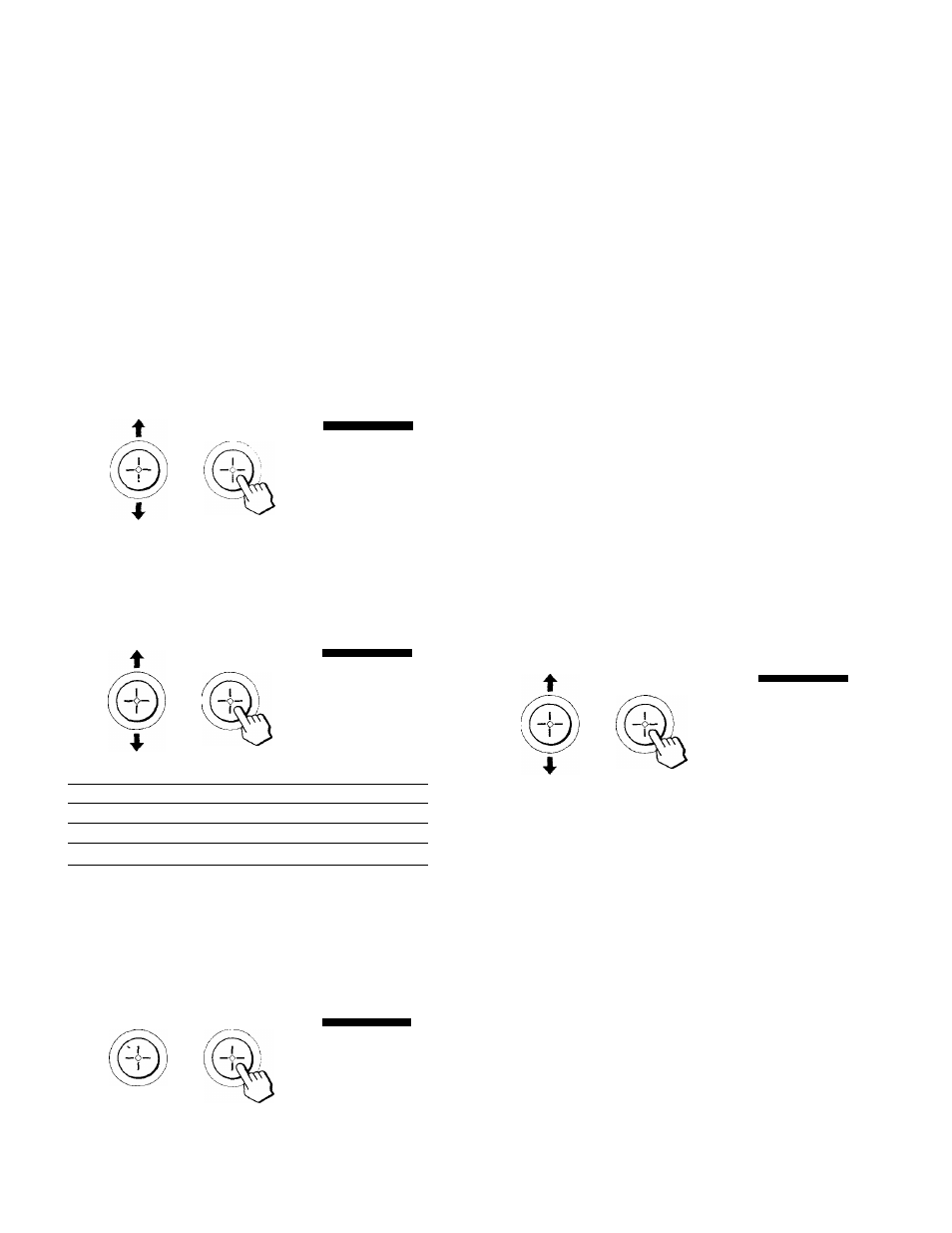
Adjusting the speaker volume
After selecting the surround mixie, adjust the volume
of each speaker to the same level so that the selected
surround sound will be even and natural. For OOPRO-
LOGIC and ODS STEREO modes, adjust the speaker
volume using the test tone feature.
1 Press MENU.
2
Press the joystick up or down to select
AUDIO and click the joystick.
3
Press the joystick up or down to select
SURROUND LEVEL and click the joystick.
The speaker volume setting screen appears.
ESI
DOMYfmO-LOGIC
l|^ CENTER
HUM
_REAR
□ BALANCE ......... ...... .
□ TEST TONE
□ TC □ RESET
A. Ji. JL
te
«
Hi
Ih
Use ii) RETURN (?:; Exit liS
4
Press the joystick up or down to select
CENTER, REAR or BALANCE and click the
joystick.
The selected speaker(s) in the menu is(are)
highlighted.
DOLBY PRO - LOGIC
IMBALANCE
Use®RETURN® Eli! S
Choose
To adjust
CENTER* The level of center speaker.
REAR**
The level of rear speakers.
BALANCE Tire level betw^een the right and left speakers.
* The center level cannot be adjusted in the SIMULATED
mode.
** The rear level cannot be adjusted in the 0D3 STEREO
mode.
5
Press the joystick right or left to adjust
the volume level and click the joystick.
b Repeat steps 4 and 5 to adjust other
speakers so that you hear the sound from
each speaker at the same volume.
To restore the factory settings
While the volume setting screen is displayed, press the
joystick up, down, right or left to select RESET then
click the joystick. All of the speaker levels of the
selected mode are reset to the factory setting.
Adjusting the speaker volume using
the test tone
In □□ PRO LOGIC or DU3 STEREO mode, the test tone
feature makes it easy to adjust the volume level of each
speaker to the same level.
After step 3 in "Adjusting the speaker volume", follow
the procedure below;
1
Press the joystick up or down to select TEST
TONE and click the joystick.
You can hear the test tone output from each
speaker in sequence.
The test tone is output:
Front left —► Center—*- Front right —► Rear
t_________ _________________ I
DOLBY PRO-LOGIC
0 CENTER
IB REAR
Zi BALANCE
HTEST TONE
O RESET
Use (tl RETURN® Extl
2
Follow steps 4 to 6 in "Adjusting the
speaker volume".
3
Click the joystick to turn off the test tone.
DOLBY PRO-LOGIC
¡□CENTER ■■■">'
II
□ REAR ■■■'>•
[jin BALANCE ..............................
y:%TEST TONE
*
Q RESET
Use-T-RETURN® Exit (S
28
■EN
Operations
