To restore data backed up to a computer – Casio Cassiopeia BE-300 User Manual
Page 36
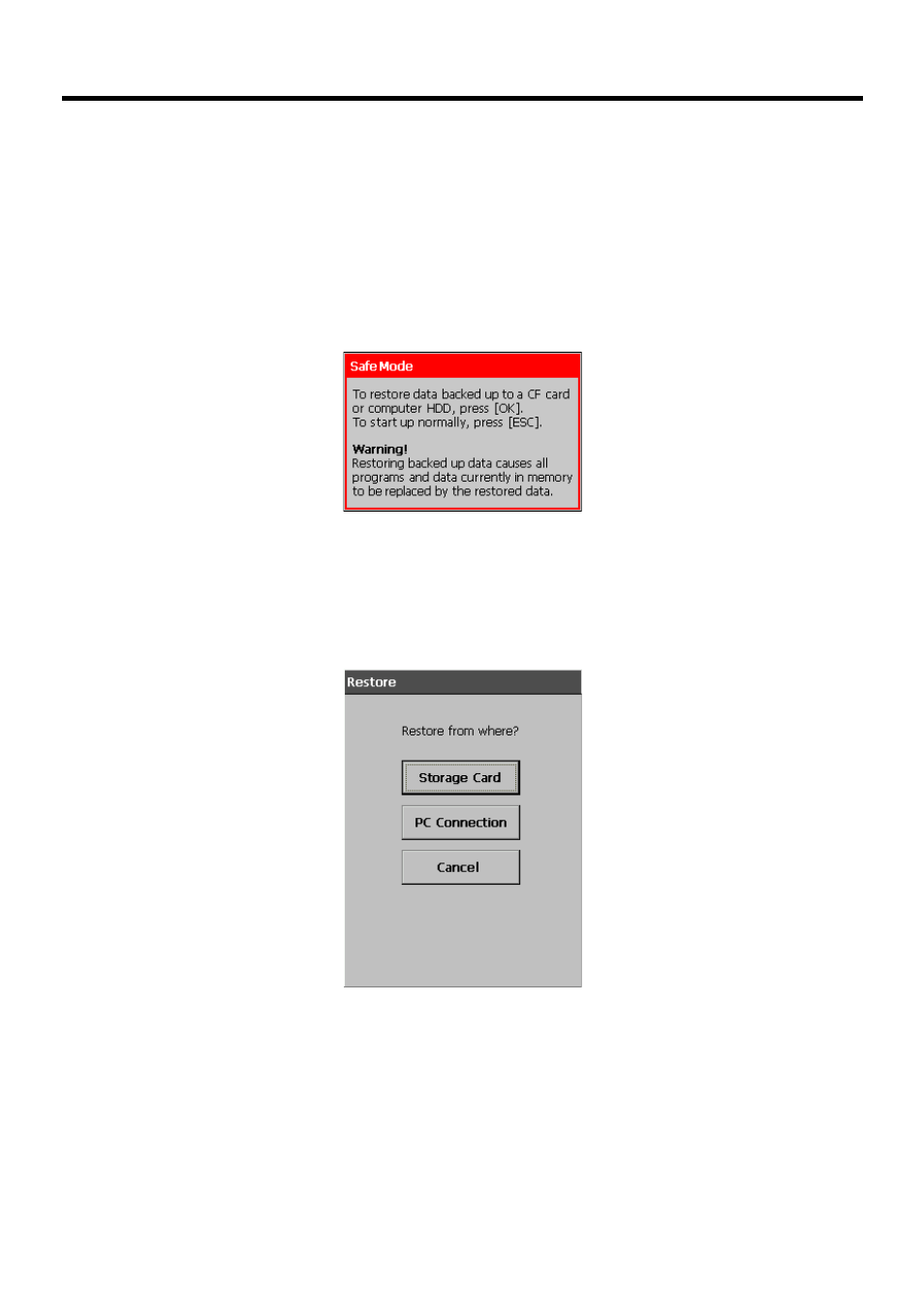
36
To restore data backed up to a computer
1. Connect the AC adapter to the CASSIOPEIA.
2. Press the [Power] button.
3. While holding down the [OK] button, use the stylus to press the [Reset] button.
• This enters the Safe Mode.
4. Tap the [OK] button.
• This displays the touch screen calibration screen. Follow the instructions on the
display to calibrate the touch screen.
• The following screen appears after you finish touch screen calibration.
5. Start up your computer (which should have PC Connect installed on it), start up PC
Connect, and establish a connection between the computer and your CASSIOPEIA.
6. Tap [PC Connection].
• This establishes a connection between your CASSIOPEIA and computer. In response
to the dialog box that appears to ask if you want to start up by restoring backup data,
tap [OK].
• The following steps are performed in PC Connect on your computer.
