Casio Cassiopeia BE-300 User Manual
Page 25
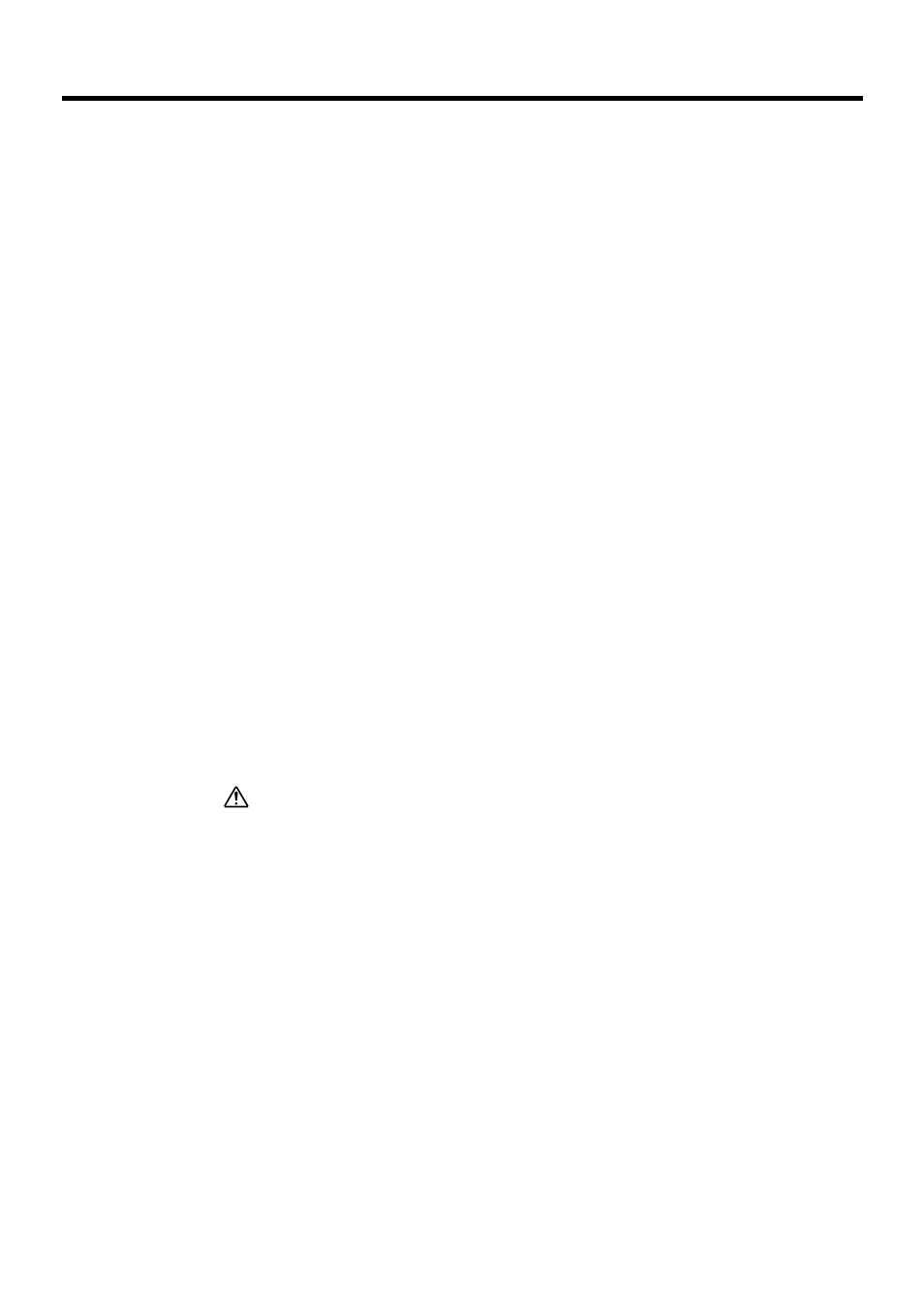
25
• 16 MB of memory for Windows 95/98 (more memory will give improved
performance) or Windows NT Workstation 4.0 (32 MB recommended for Windows
NT, 64 MB recommended for Windows 2000), 32 MB of memory for Windows Me
• Hard disk drive with 30 MB of available hard disk space (actual requirements will
vary based on selection of features and user’s current system configuration)
• USB port (available for Windows 98, Windows Me or Windows 2000 only),
Available 9 pin communications port with baud rate 115200bps (optional cable
required). Proper operation may not be possible with certain hardware configurations.
• CD-ROM drive
• VGA graphics card or compatible video graphics adapter with 256 color or higher
• Keyboard
• Microsoft Mouse or compatible pointing device
Note
• CASSIOPEIA Calendar, Contacts, Tasks, and Mail data can be synchronized with
Microsoft Outlook
®
97/98/2000. However, note that the minimum system
requirements to run Microsoft Outlook
®
97/98/2000 differ from those noted above.
• Different minimum system requirements are required when using the applications
included on the CASSIOPEIA CD-ROM. See the documentation contained on the
CD-ROM for full details.
• Certain computer hardware and/or software configurations may not allow PC
Connect to run properly.
Important
• When installing PC Connect software on a computer, check to make sure that the
specified COM port number correctly indicates the serial port to which the cradle is
connected.
• Some laptop and sub-compact computers with built-in infrared ports and modems are
initially configured so the COM port is not always used as a serial port. In such a
case, you must change the setting so the COM port is always used as a serial port.
See the documentation that comes with your computer for full details on COM port
numbers and settings.
