Terms and symbols used in this manual – Casio Cassiopeia BE-300 User Manual
Page 13
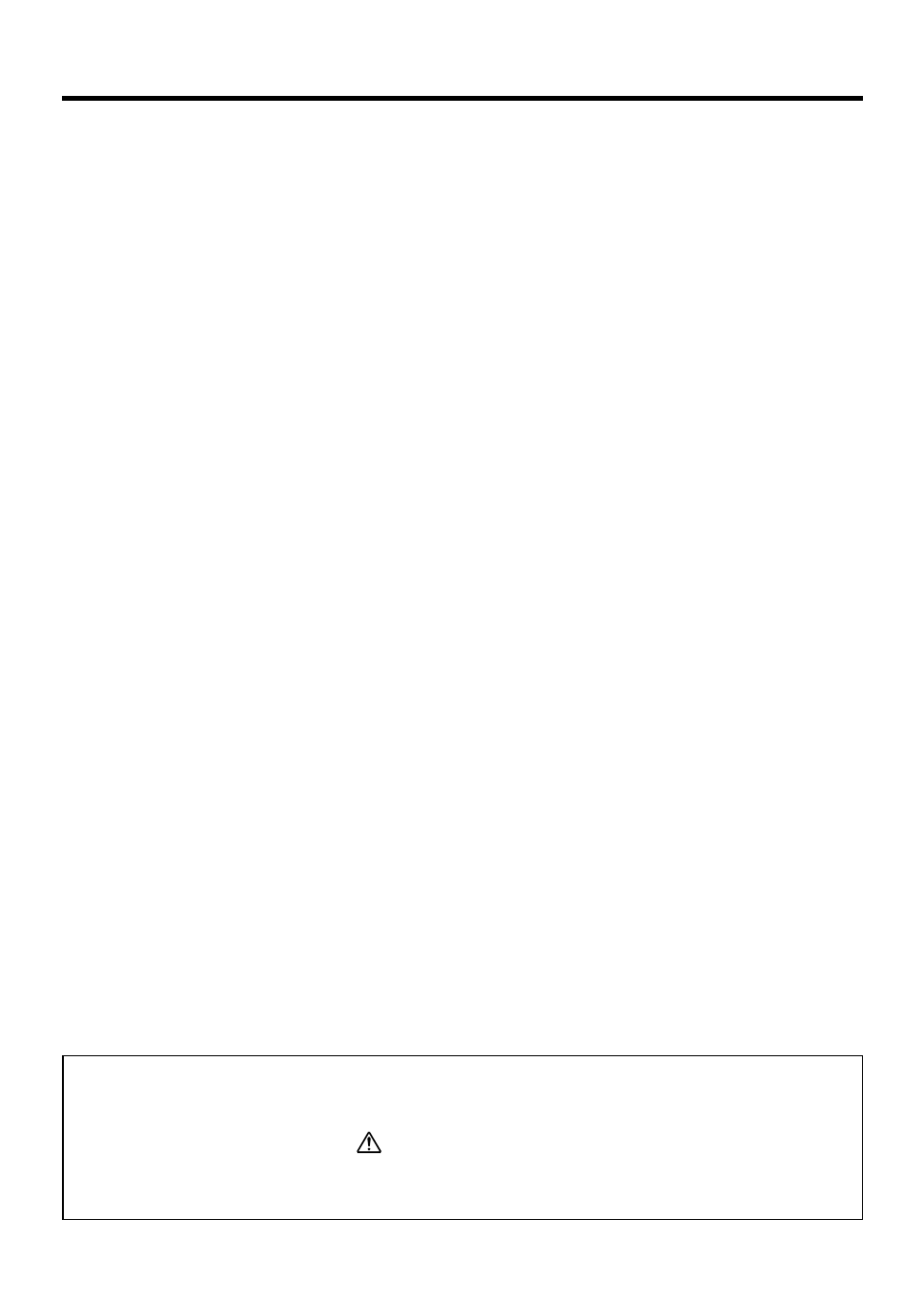
13
Terms and Symbols used in this manual
• The term “unit” in this manual refers to the CASSIOPEIA.
• The symbol “Important
” indicates important information about a procedure
that can result in problems if not performed correctly. Be sure to read such
information carefully.
To connect your CASSIOPEIA to the PC Card Unit ..................................... 29
To remove the CASSIOPEIA from the PC Card Unit ................................... 30
About the CASSIOPEIA’s built-in rechargeable battery ...................................... 31
Low Battery Warning and Data Storage ......................................................... 31
Charging the Battery Pack .............................................................................. 32
Resetting the CASSIOPEIA and Restoring Data ................................................. 34
To restore data backed up to a computer ........................................................ 36
To restore data backed up to a storage card ................................................... 37
To restore your CASSIOPEIA to its factory defaults ..................................... 39
Specifications ....................................................................................................... 44
Regulatory Information ........................................................................................ 45
