Internet connection, Connecting with compaq.net powered by msn, Connecting with aol – Compaq Presario User Manual
Page 47: Internet connection -4, Connecting with compaq.net powered by msn -4, Connecting with aol -4, Internet connection, 5-4
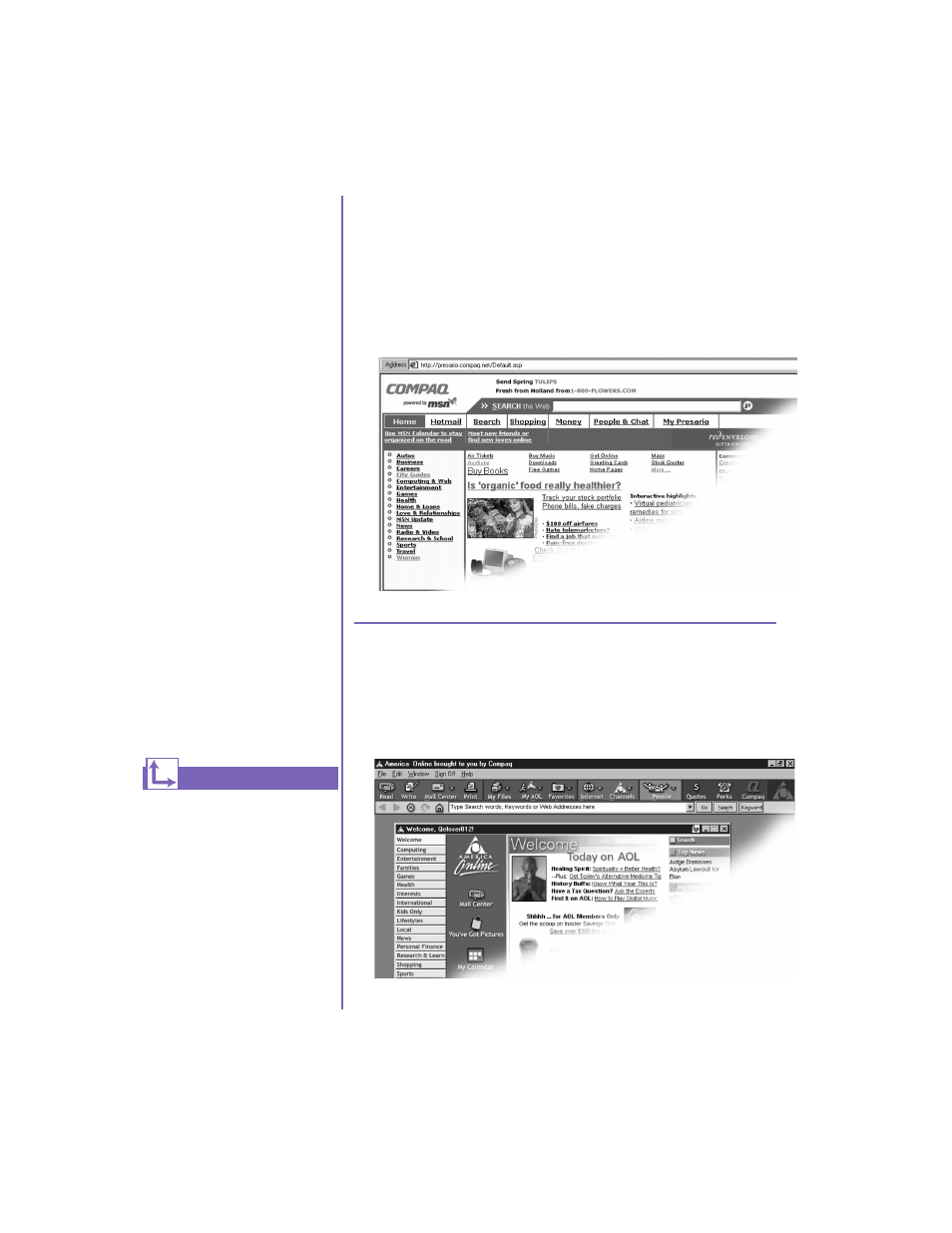
5-4 W
ELCOME
TO
THE
W
EB
M
Y
P
RESARIO
—G
ETTING
S
TARTED
Internet Connection
Connecting with Compaq.NET
Powered by MSN
If you have chosen Compaq.NET powered by MSN as your ISP,
press the
Instant Internet
∆
button to access the Compaq.NET
powered by MSN home page.
Connecting with AOL
If you have chosen AOL as your ISP and completed “Setting the
Internet Buttons to AOL,” press the Instant Internet
∆
button to
access the AOL home page. Screen varies with version of AOL.
Internet
Connection
Web pages are viewed with
a Web browser, such as
Microsoft Internet Explorer
or Netscape Navigator. A
Web browser is a program
that lets you view and
explore information on the
Web.
Common features of a Web
browser include:
➜
Home page—your
starting point for
exploring the Web
➜
Bookmarks/Favorites—
a list of Internet
addresses you often
visit
➜
History list—a list of
Web sites you have
visited
The My Presario—Learning
More CD has more
information on Web browsers,
e-mail, and news reader
settings.
Note: Depending on the version of
AOL you are using, your screen
may vary.
See also ...
