Spanning tree port configuration menu – Compaq SW3322 User Manual
Page 50
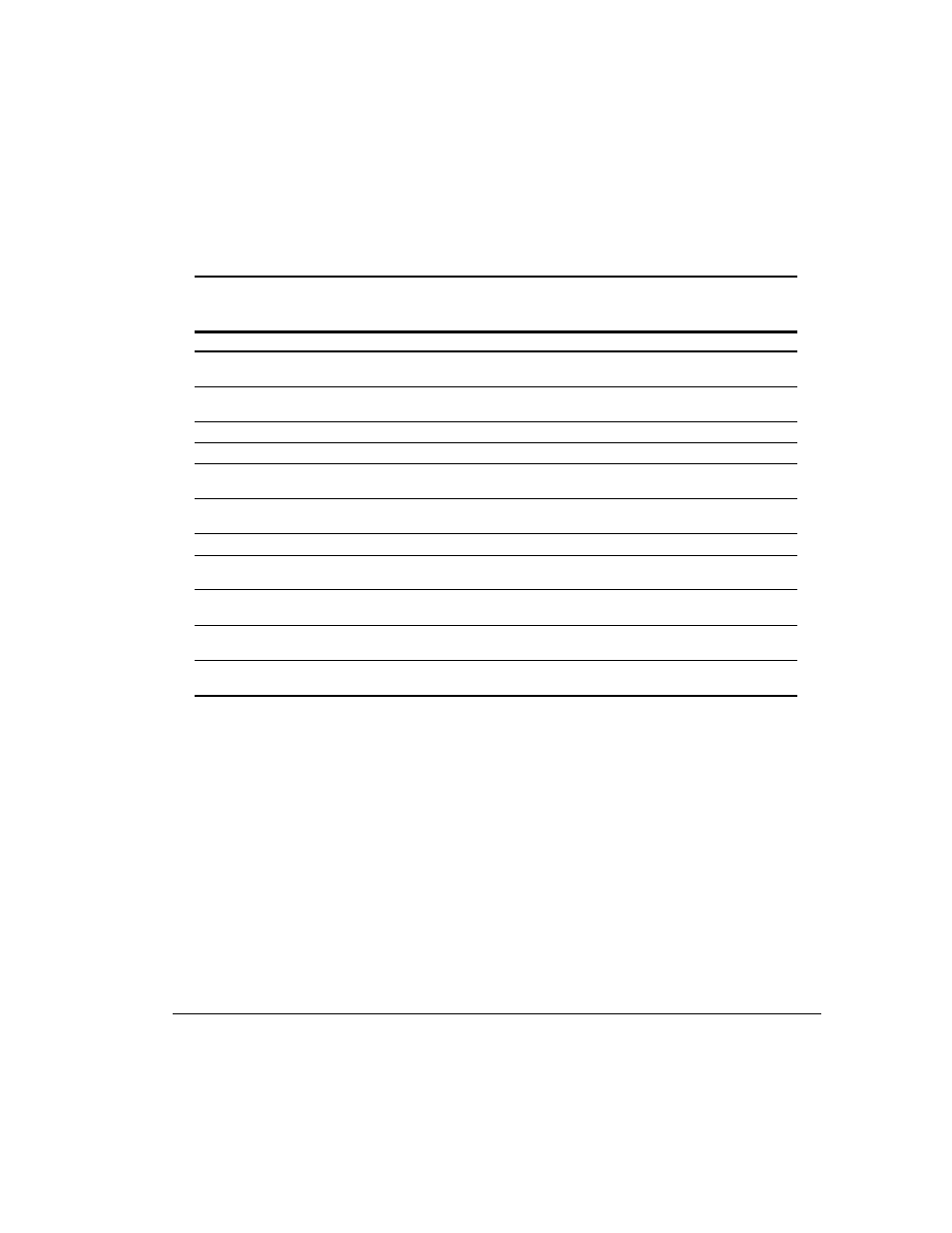
. . . . . . . . . . . . . . . . . . . . . . . . . . . . . .
3-12
User Interface
Writer: Fran Spragens Project: User Interface Comments:
File Name:3324_3.doc Last Saved On:3/16/99 3:05 PM
Table 3-7 describes the Spanning Tree Configuration Menu.
Table 3-7
Spanning Tree Configuration Menu Descriptions
Field
Description
Bridge ID
A unique identifier for the bridge (switch) in the Spanning Tree. The ID is a
combination of the bridge priority and port 1 MAC address.
Designated Root
The bridge in the Spanning Tree with the lowest Bridge ID value, designated as the
root bridge.
Root Path Cost
The cost of the path to the root bridge.
Root Port
The port identifier of the port that offers the lowest cost path to the root bridge.
Topology Change Count
The number of times the network topology has changed from a Spanning
Tree reconfiguration.
Spanning Tree
Protocol Enable
Allows you to enable (Yes) or disable (No) the global Spanning Tree operation
on the switch.
Port Configuration Menu
Provides access to the Spanning Tree Port Configuration Menu.
Hello Time (seconds)
The time interval between the sending of Configuration BPDUs by the bridge, if it is
root (1-10 second range).
Forward Delay (seconds)
The delay before a port transfers into the forwarding state, if it is root (4-30
second range).
Max Age (seconds)
The maximum age of received protocol information before it is discarded (6-40
second range).
Bridge Priority
A relative priority of bridges, with the lowest value bridge ID indicating the highest
priority (0-65535 )
Spanning Tree
Port Configuration Menu
The Spanning Tree Port Configuration Menu allows you to view Spanning Tree
Configuration information for all of the ports in a table format. Select b from the
Spanning Tree Configuration Menu to view the Spanning Tree Port Configuration
Menu.
