Check network wiring – Crestron electronic infiNET EX CEN-RFGWX-EX User Manual
Page 31
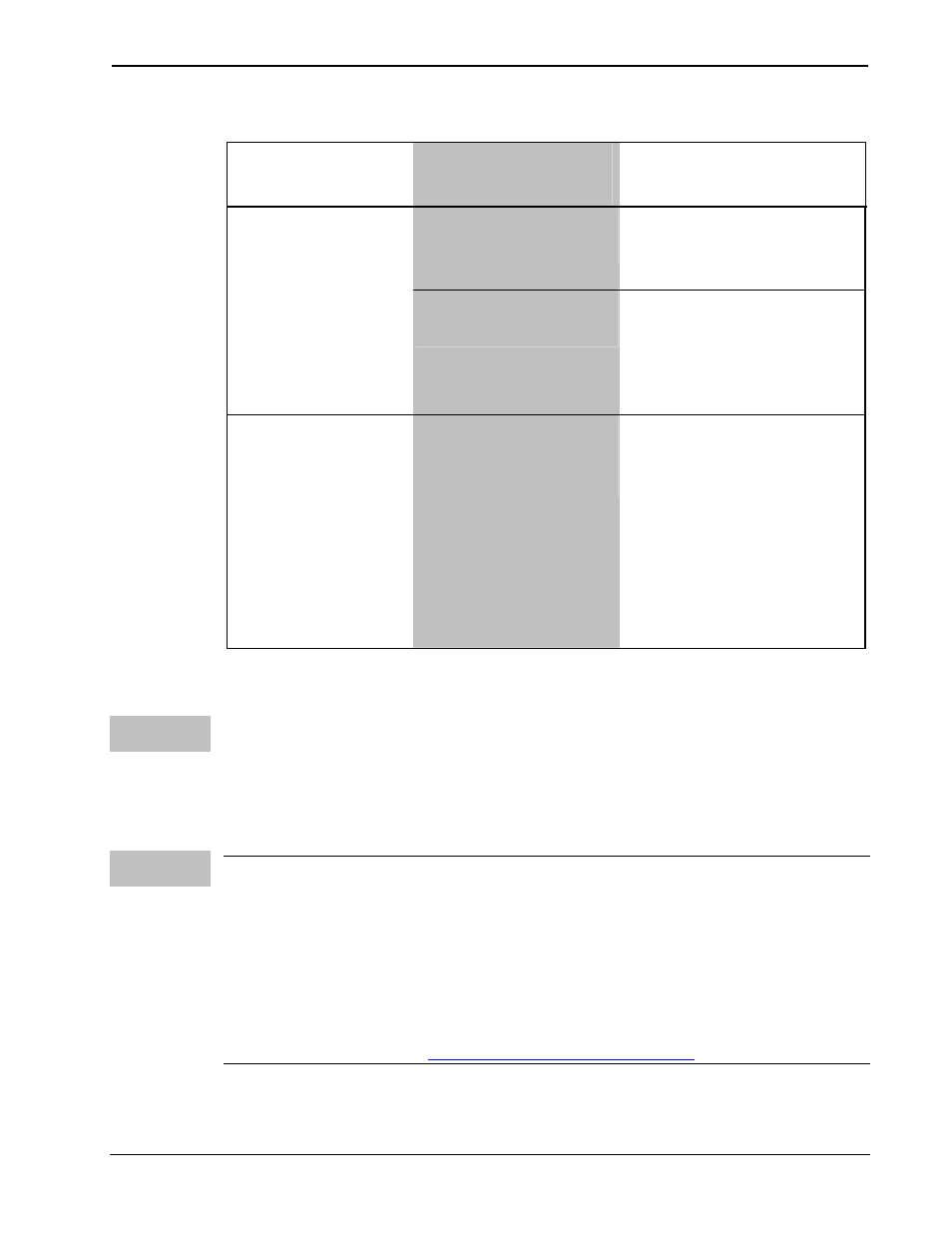
Crestron CEN-RFGW-EX
infiNET EX™ Gateway
CEN-RFGW-EX Troubleshooting (Continued)
TROUBLE
POSSIBLE
CAUSE(S)
CORRECTIVE
ACTION
Network wiring is
incorrect.
Check network cabling
for solid connections
and correct pinouts.
CEN-RFGW-EX
is not shown on
Network Device
Tree when
polling through
Toolbox. Other
devices are
reported.
CEN-RFGW-EX is
damaged.
Contact a Crestron
customer service
representative.
Multiple infiNET
EX devices only
operate one at a
time.
Multiple infiNET EX
devices are set to
the same RF ID.
Use Crestron Toolbox
to poll the network.
Check the RF ID for
the device, then refer
to the “Setup” section
of the guide for the
device to set its RF ID
to match the RF ID in
the SIMPL program.
Check Network Wiring
Use the Right
Wire
In order to ensure optimum performance over the full range of your
installation topology, Crestron Certified Wire and only Crestron Certified
Wire may be used. Failure to do so may incur additional charges if
support is required to identify performance deficiencies because of using
improper wire.
Calculate
Power
CAUTION: Use only Crestron power supplies for Crestron equipment.
Failure to do so could cause equipment damage or void the Crestron
warranty.
CAUTION: Provide sufficient power to the system. Insufficient power
can lead to unpredictable results or damage to the equipment. Please use
the Crestron Power Calculator to help calculate how much power is
.
Operations & Installation Guide – DOC. 6706A
infiNET EX™ Gateway: CEN-RFGW-EX
• 27
