Problem solving, Troubleshooting – Crestron electronic TPS-IMPC User Manual
Page 14
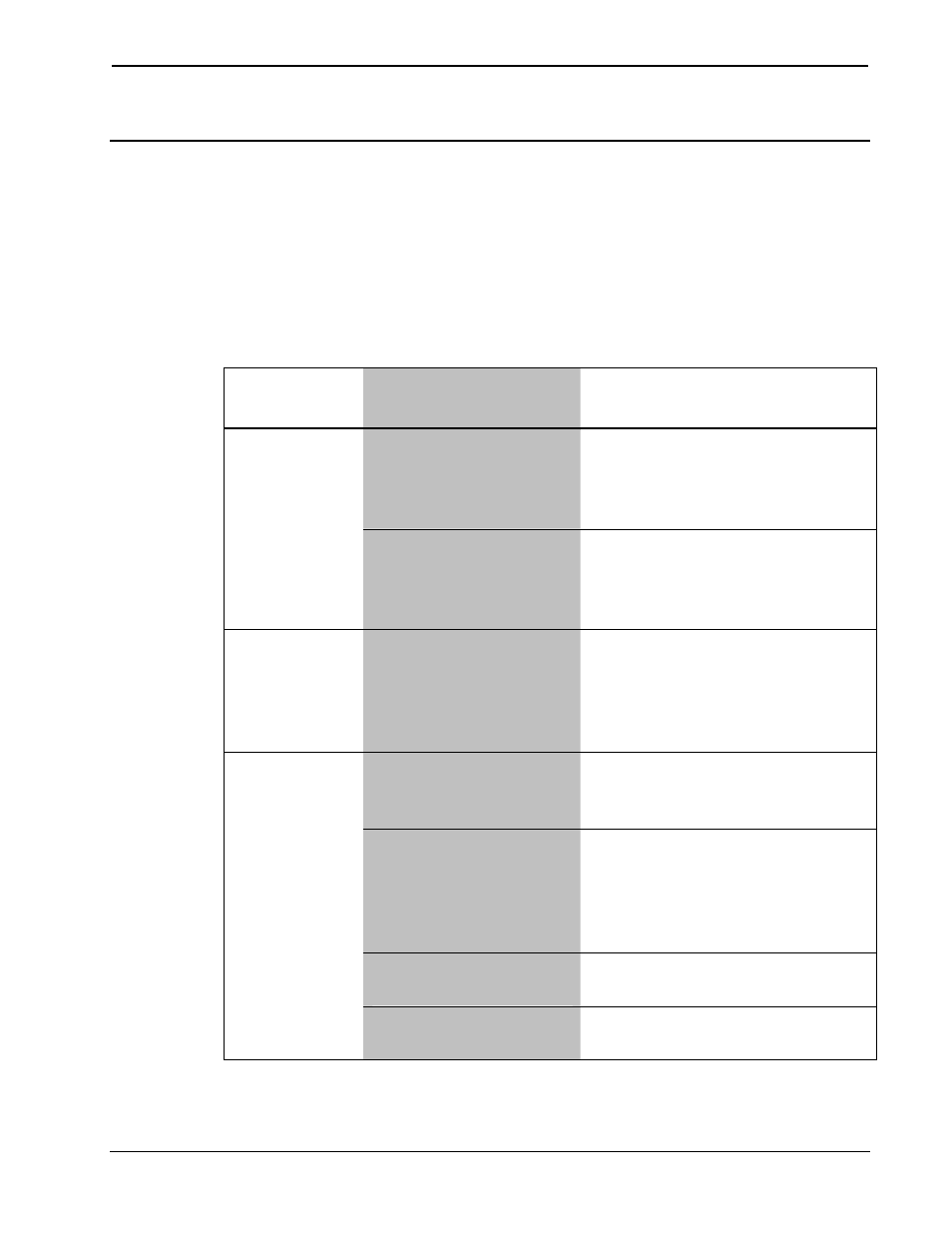
Interface Module
Crestron TPS-IMPC
Problem Solving
Troubleshooting
The following table provides corrective action for possible trouble
situations. If further assistance is required, please contact a Crestron
customer service representative.
TPS-IMPC Troubleshooting
TROUBLE
POSSIBLE
CAUSE(S)
CORRECTIVE ACTION
Touchpanel is not
receiving power.
Confirm that power is
supplied via the power pack
or the Cresnet connector (not
both).
Touchpanel
does not
function.
Touchpanel is not
communicating to
the network.
Use Viewport (via SIMPL
Windows or VT Pro-e) to poll
the network. Verify network
connection to the touchpanel.
No power to
the
touchpanel.
The 8-pin RJ-45
audio cable is
mistakenly
connected to the
NET/VIDEO port.
Replace the 8-pin audio
cable with the 10-pin
net/video cable.
Improper video
connection.
Verify proper connections on
the touchpanel and
TPS-IMPC.
Incorrect video cable
used.
Verify that the 10-pin
net/video cable assembly is
used to connect the
NET/VIDEO port of the
touchpanel to the TPS-IMPC.
Incorrect video
format selection.
Check DIP switch settings on
TPS-IMPC.
Video
window on
touchpanel
has no
display.
TPS-VID-1/2
improperly installed.
Follow installation procedures
for TPS-VID-1/2.
(continued on next page)
10
• Interface Module: TPS-IMPC
Operations Guide - DOC. 6162
