Dell Vostro 200 (Mid 2007) User Manual
Page 3
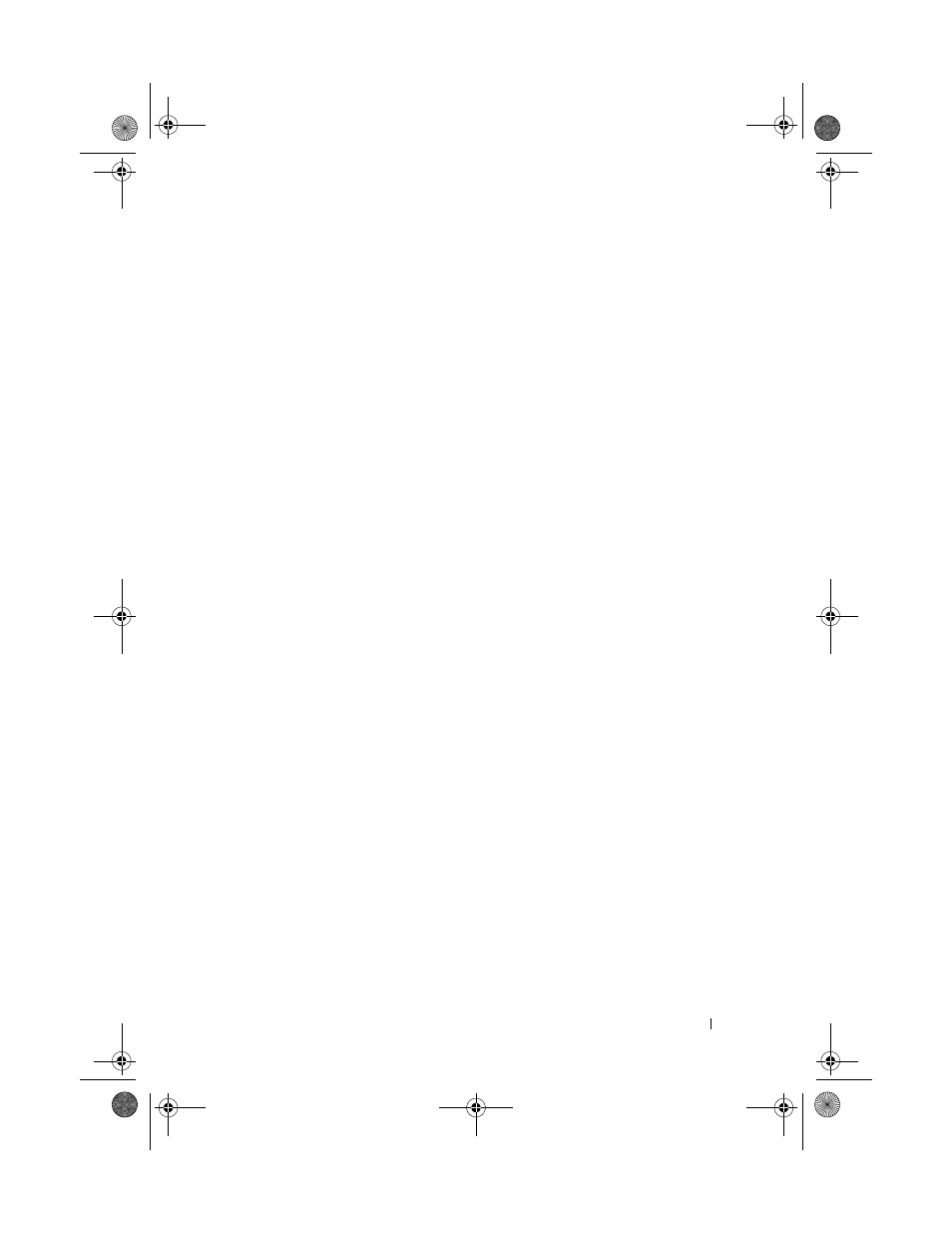
Contents
3
Contents
1
. . . . . . . . . . . . . . . . .
11
2
Setting Up and Using Your Computer
15
15
18
20
Installing Your Computer in an Enclosure
22
. . . . . . . . . . . . . . . . . . .
24
. . . . . . . . . . . . . . . . . . . .
24
24
. . . . . . . . . . . . . . . . . .
26
. . . . . . . . . . . . . . . .
27
. . . . . . . . . . . . . . . .
27
Copying CDs and DVDs
. . . . . . . . . . . . . . . . .
28
Using a Media Card Reader (Optional)
31
. . . . . . . . . . . . . . . .
33
Connecting Two Monitors With VGA
Connectors
. . . . . . . . . . . . . . . . . . . . .
33
Connecting One Monitor With a VGA Connector
and One Monitor With a DVI Connector
34
. . . . . . . . . . . . . . . . . .
34
35
book.book Page 3 Thursday, June 14, 2007 6:23 PM
