Dell Studio 1536 (Mid 2008) User Manual
Page 12
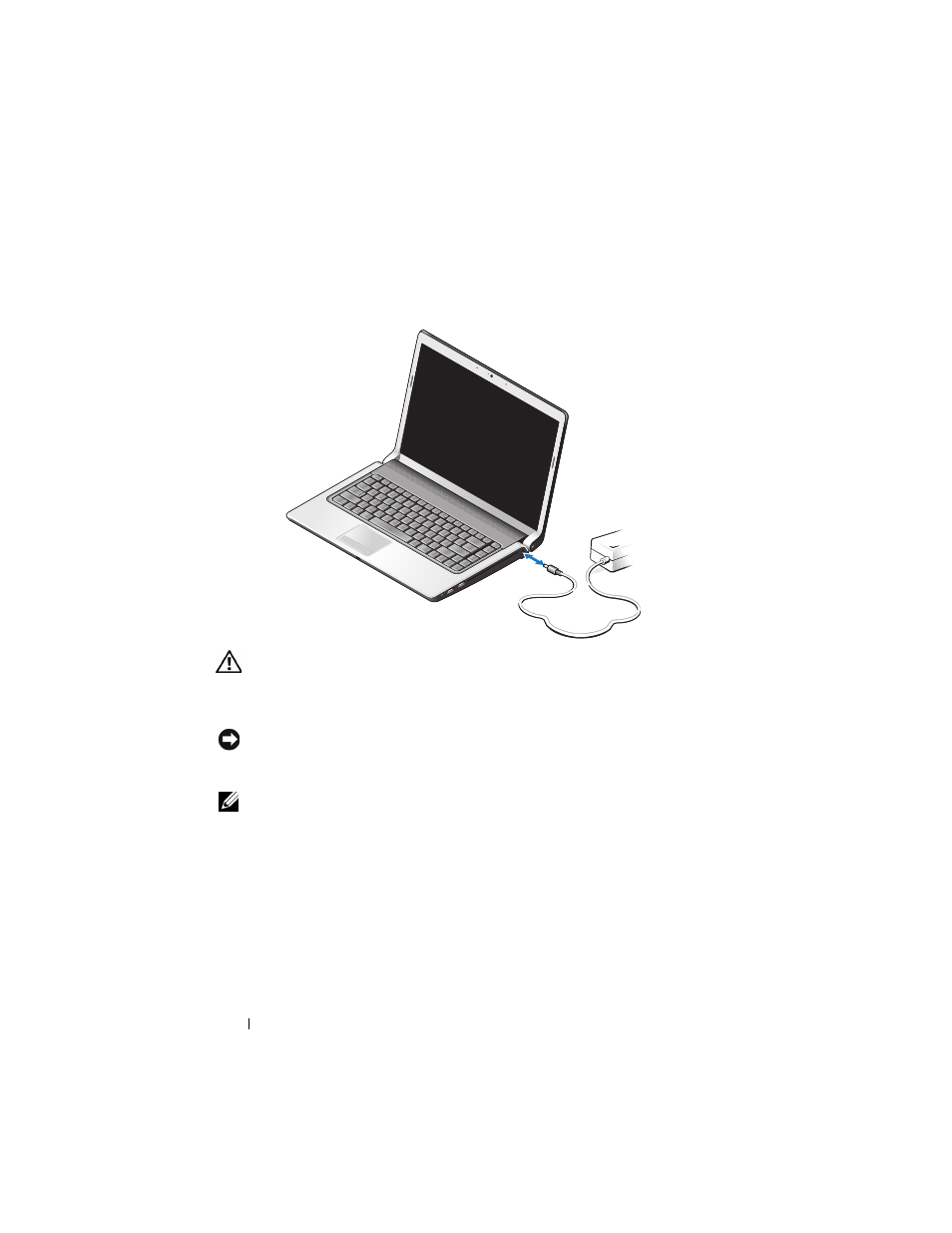
12
About Your Computer
A C
ADAPTER
CONNECTOR
—
Attaches an AC adapter to the computer.
The AC adapter converts AC power to the DC power required by the computer.
You can connect the AC adapter with your computer turned on or off.
CAUTION:
The AC adapter works with electrical outlets worldwide. However,
power connectors and power strips vary among countries. Using an incompatible
cable or improperly connecting the cable to the power strip or electrical outlet
may cause fire or equipment damage.
NOTICE:
When you disconnect the AC adapter cable from the computer, grasp the
connector, not the cable itself, and pull firmly, but gently to help prevent damage to
the cable.
NOTE:
Plug the power cord and the adapter firmly in, and ensure that the
green LED is on.
B
ATTERY
S
TATUS
L
IGHT
—
Turns on steadily or blinks to indicate battery charge status.
If the computer is connected to an electrical outlet, the battery status light operates as
follows:
– Solid white: The battery is charging and has attained sufficient charge or the battery
is completely charged
– Off: The battery is adequately charged (or the computer is turned off).
– Solid orange: The battery charge is low.
– Flashing orange: The battery charge is critically low.
