System profile, Figure 4, Impact of power-based bios options on idle power – Dell PowerEdge 1655MC User Manual
Page 17
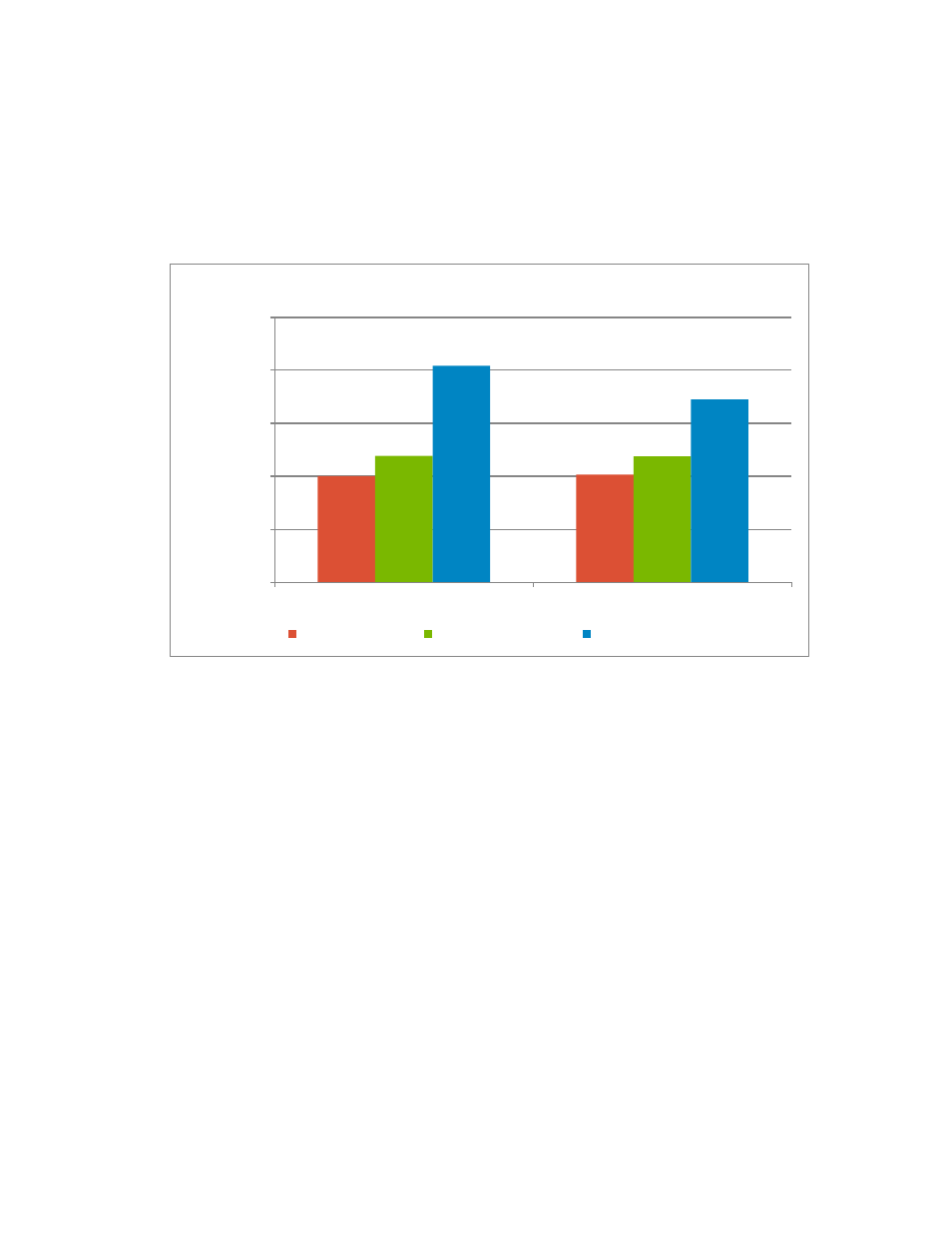
Optimal BIOS settings for HPC with Dell PowerEdge 12
th
generation servers
17
The next graph presents the impact of some BIOS options on idle power consumption. C States, C1E
and Monitor/Mwait are options that reduce power consumption when enabled as described in
Section 3.1. Turbo Boost, when enabled, increases power consumption when the system is under
load. In this test case, these four BIOS options that directly impact power consumption were
evaluated to understand their impact on cluster idle power.
Figure 4. Impact of power-based BIOS options on idle power
* Data collected on a 16-server PowerEdge M620 cluster. Dual Intel Xeon E5-2680 @ 2.7GHz, 8*8GB
1600MT/s memory per server. Mellanox InfiniBand FDR. System profile set to Custom. Power profile set to
Max Performance. Logical Processor and Node Interleaving disabled.
From Figure 4 it is seen that idle power consumption is 72% to 104% more when power saving
options are disabled. The biggest factor appears to be Monitor/Mwait since C States and C1E
contribute to only 17-19% more power consumption when disabled. Latency sensitive applications
will probably need all power saving options disabled, but from this data it is clear that the power
consumption of the associated cluster is likely to be significantly higher, close to a 2x increase.
Recall that C States must be disabled to disable Monitor/Mwait, so there are no tests with C States
enabled and Monitor/Mwait disabled.
Figure 4 also shows that Turbo on versus Turbo off doesn't impact idle power consumption when
power saving options are enabled. This is to be expected since the Turbo Boost feature uses
available power headroom to improve application performance and should not influence the system
when it is idle.
5.2.
System Profile
This test case evaluates the performance and energy efficiency of the four System Profiles. For this
test, each application was benchmarked four times, the only change between runs being the
System Profile configured on the cluster servers. These results are shown in Figure 5. The baseline
1.00
1.01
1.19
1.19
2.04
1.72
0.00
0.50
1.00
1.50
2.00
2.50
Turbo on
Turbo off
R
el
at
ive
Id
le Power
(B
as
el
ine
is
Tur
b
o on.
C
/C
1E
/MMw
on)
Idle power - power saving options and turbo
C/C1E/MMw on
C/C1E off, MMw on
C/C1E/MMw off
