System features, Supported operating systems, Power protection devices – Dell PowerEdge 500SC User Manual
Page 14: Surge protectors
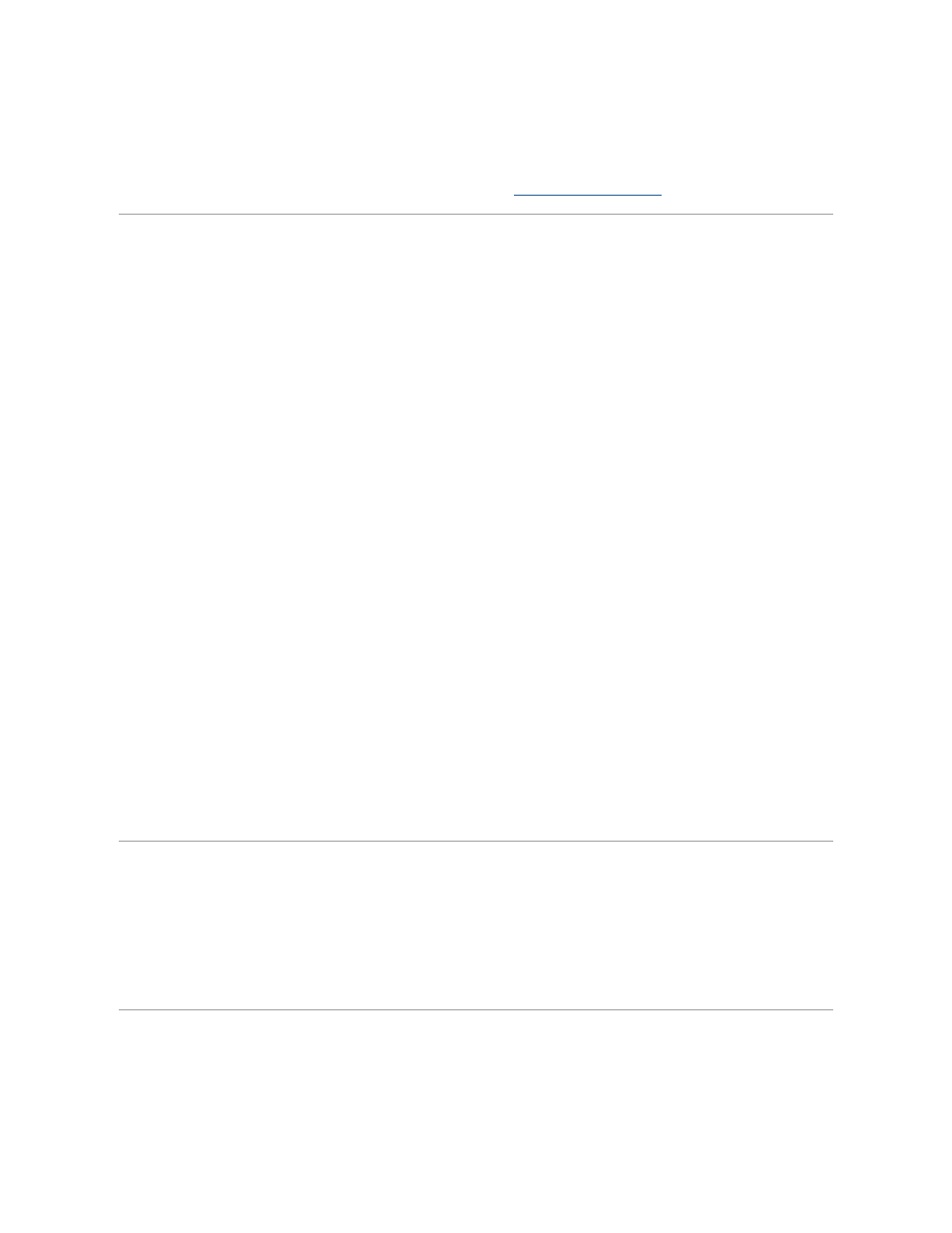
connected to a particular connector to operate properly. Also, external devices usually require you to install device drivers before they will work. Device
drivers are normally included with your operating system software, or with the device itself.
l
Always attach external devices while your system is turned off. Then turn on any external devices before turning on the system unless the
documentation for the device specifies otherwise. (If the system does not seem to recognize the device, try turning on the system before turning on the
device.)
For information about enabling, disabling, or configuring I/O ports and connectors, see "
Using the System Setup Program
."
System Features
l
Intel® Pentium® III microprocessor with a speed of at least 1 GHz, an external bus speed of 133 MHz, and a 256 KB level 2 cache
OR
l
Intel Celeron™ microprocessor with a speed of at least 800 MHz with an external bus speed of 100 MHz and a 128KB level 2 cache
l
A minimum of 64 MB of system memory, upgradable to a maximum of 2 GB by installing combinations of 64-, 128-, 256-, or 512-MB registered PC-133
SDRAM memory modules in the four memory module sockets on the system board
l
Support for up to three 1-inch, internal IDE hard drives
l
A 250–330 W power supply
l
48X CD drive
l
Dual USB ports
l
9-pin serial port
l
25-pin parallel port
l
PS/2 compatible mouse and keyboard ports
l
Embedded 10/100 Mbps Ethernet
l
Optional IDE tape backup unit, DVD drive, or internal tape drive
The system board includes the following built-in features:
l
Five PCI slots located on the system board. Two are 64-bit, 33- or 66-MHz slots; three are 32-bit, 33-MHz slots.
l
An integrated VGA-compatible video subsystem with an ATI RAGE XL video controller. This video subsystem contains 4 MB of SDRAM video memory
(nonupgradable). Maximum resolutions are 1600 x 1200 x 65K colors (noninterlaced). For 640 x 480-pixel, 800 x 600-pixel, 1024 x 768-pixel, and 1280 x
1024-pixel resolutions, true-color is available.
l
Dual IDE controllers.
l
An integrated Intel 10/100 NIC, which provides an Ethernet interface.
l
Server management circuitry that monitors operation of the system fans as well as critical system voltages and temperatures. The server management
circuitry works in conjunction with the server management software.
Standard systems include a diskette drive and one IDE hard drive. It also includes an IDE CD drive in the externally accessible bay.
The following software is included with your system:
l
A system setup program for quickly viewing and changing the system configuration information for your system. For more information on this program,
see "Using the System Setup Program."
l
Enhanced security features, including a user password and a supervisor password, available through the System Setup program.
l
Diagnostics for evaluating your system's components and devices. For information on using the system diagnostics, see "Running the System
Diagnostics" in your Installation and Troubleshooting Guide.
Supported Operating Systems
Dell supports the following operating systems for use on your system:
l
Microsoft® Windows NT® 4.0 Server
l
Microsoft Windows® 2000 Server
l
Red Hat Linux 7.x
l
Novell® NetWare® version 5.x
Power Protection Devices
A number of devices are available that protect against power problems such as power surges, transients, and power failures. The following subsections
describe some of these devices.
Surge Protectors
