System overview, System orientation, Front-panel indicators and features – Dell PowerEdge 500SC User Manual
Page 12
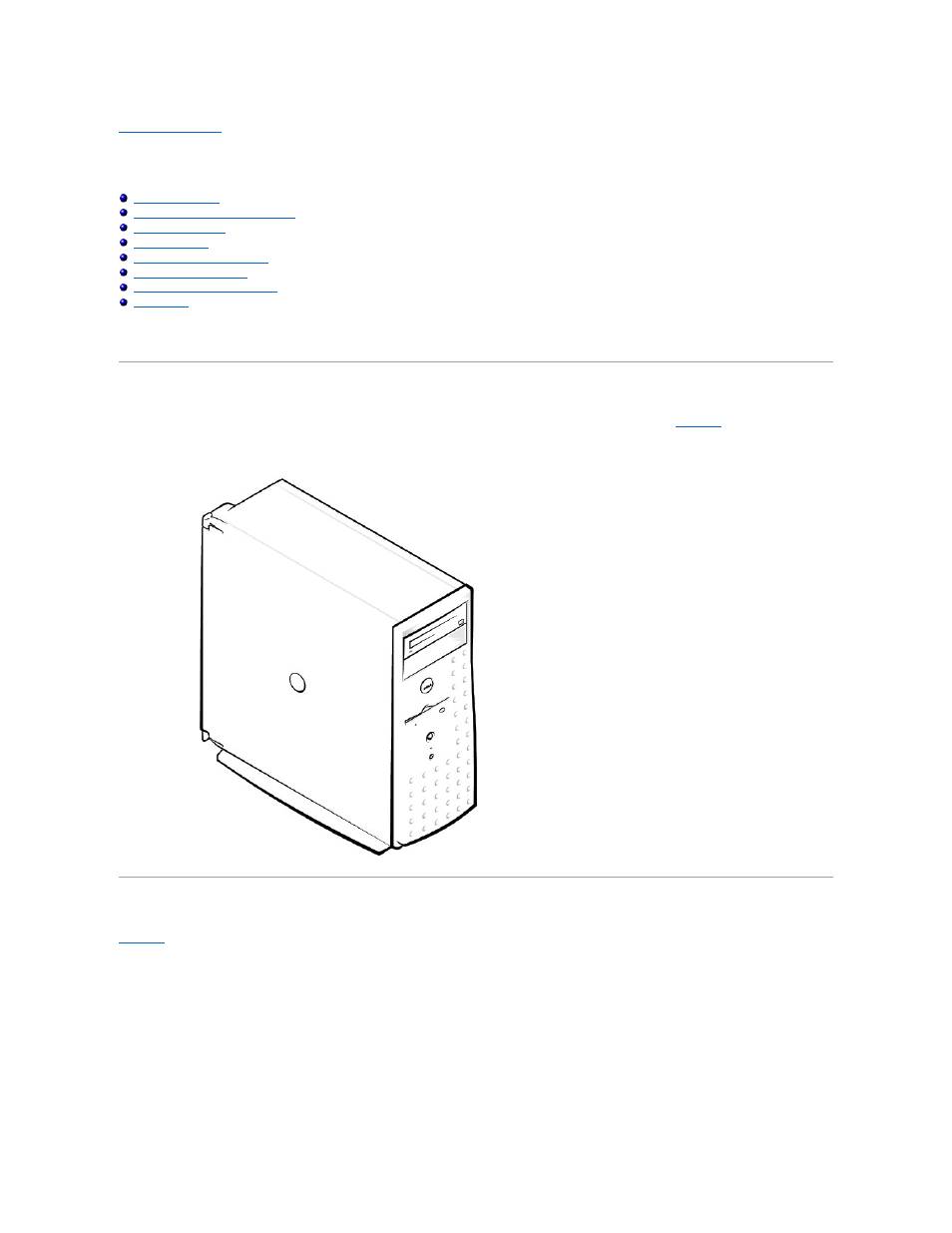
Back to Contents Page
System Overview
Dell™ PowerEdge™ 500SC Systems User's Guide
Front-Panel Indicators and Features
This section describes the major hardware and software features of the system, provides information about the indicators on the system's front panel, and
discusses connecting external devices to the system. It also provides information on obtaining technical assistance.
System Orientation
Figure 1-1. System Orientation
Front-Panel Indicators and Features
shows the indicators located on the front panel: the system power indicator, the hard drive activity indicator, CD drive activity indicator, and the
diskette drive activity indicator.
Figure 1-2. Front-Panel Features
