Installing the printer driver – Dell Inspiron 2500 User Manual
Page 22
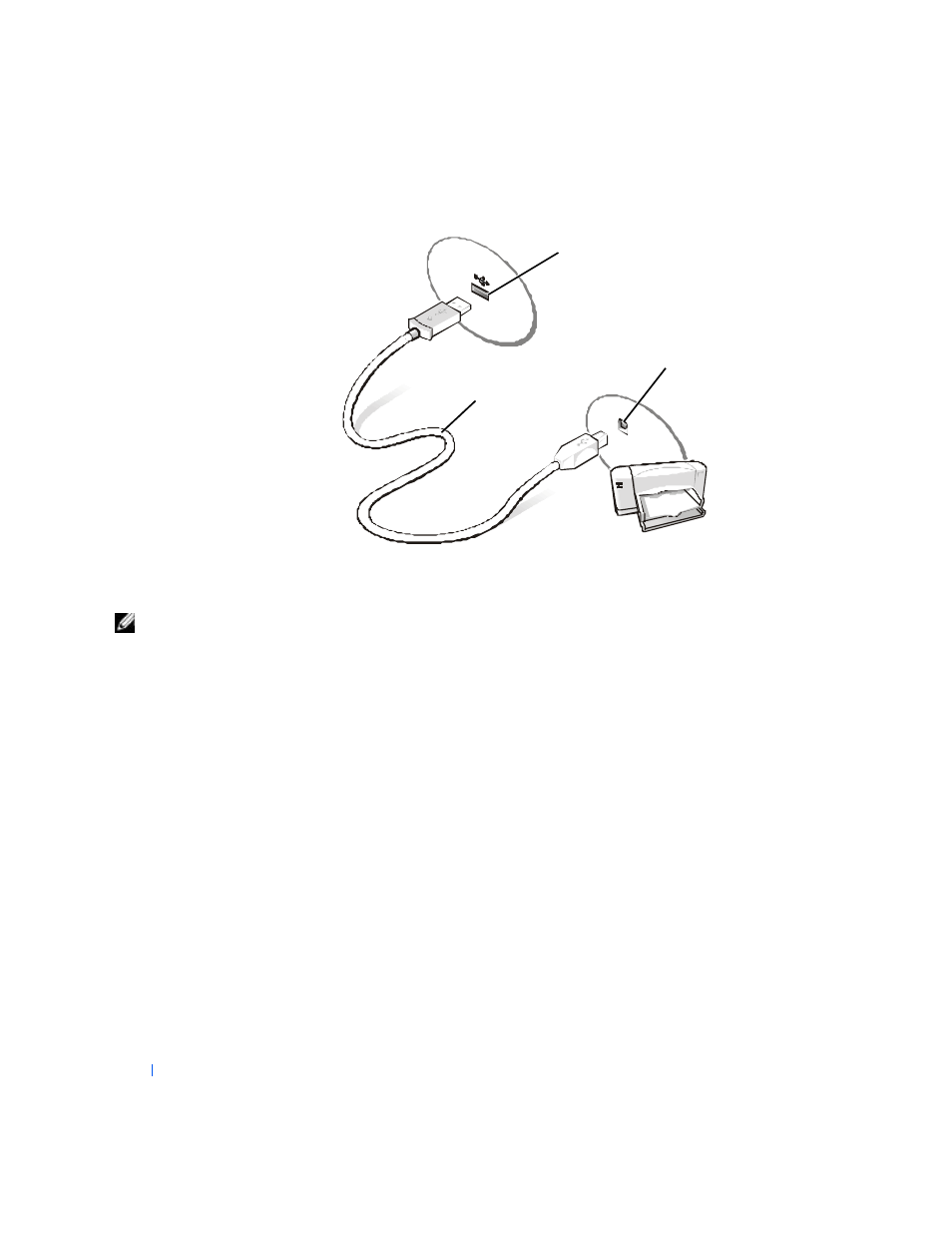
22
Setting Up
w
w
w
.d
e
ll
.c
o
m
|
s
u
p
p
o
r
t
.d
e
ll
.c
o
m
Installing the Printer Driver
HINT:
For complete
printer driver installation
instructions, refer to your
printer documentation.
To determine whether your printer driver is installed on a computer running
the Microsoft
®
Windows
®
XP operating system, click the Start button,
click Control Panel, click Printers and Other Hardware, and then click
View installed printers or fax printers. If your computer runs either
Microsoft Windows 2000 or Windows Millennium Edition (Me), click the
Start button, point to Settings, and then click Printers. If your printer
model is listed in the Printers window, the printer is ready to use.
If you need to install a printer driver, insert the installation CD into the CD
or DVD drive. Then follow the prompts on the screen and use the
instructions that came with the printer.
USB printer
cable
USB connector on
back of computer
USB connector on
printer
- Latitude E6410 (52 pages)
- Latitude E6410 (8 pages)
- Latitude D630 (218 pages)
- Latitude E6400 (99 pages)
- Latitude E6400 (70 pages)
- Latitude E6400 (2 pages)
- Latitude E6400 (8 pages)
- Latitude E6400 (4 pages)
- Latitude D630 (168 pages)
- Latitude D630 (43 pages)
- Latitude D630 (69 pages)
- Latitude D620 (43 pages)
- Latitude D620 (102 pages)
- Inspiron 1545 (51 pages)
- Inspiron 1545 (72 pages)
- Inspiron 1545 (4 pages)
- LATITUDE C510 (55 pages)
- LATITUDE C510 (170 pages)
- Inspiron 1200 (45 pages)
- Latitude D531 (Mid 2007) (46 pages)
- Latitude D531 (224 pages)
- Inspiron 1300 (142 pages)
- Inspiron 1300 (44 pages)
- INSPIRON 2600 (168 pages)
- INSPIRON 2600 (2 pages)
- INSPIRON 2600 (134 pages)
- INSPIRON 2600 (87 pages)
- Inspiron 1100 (164 pages)
- Inspiron 1100 (40 pages)
- Inspiron 5150 (160 pages)
- Inspiron E1505 (45 pages)
- Inspiron E1505 (186 pages)
- Inspiron 1150 (38 pages)
- Inspiron 1150 (112 pages)
- Inspiron M5040 (2 pages)
- Inspiron 3520 (72 pages)
- A860 (96 pages)
- 1000 (98 pages)
- STREAK 7 (141 pages)
- XPS 14Z (L412z) (2 pages)
- Latitude D520 (124 pages)
- Latitude D520 (96 pages)
- Latitude D520 (168 pages)
- Latitude D520 (99 pages)
- Latitude D520 (42 pages)
