Changing your enclosure’s operating mode – Dell PowerVault MD1120 User Manual
Page 25
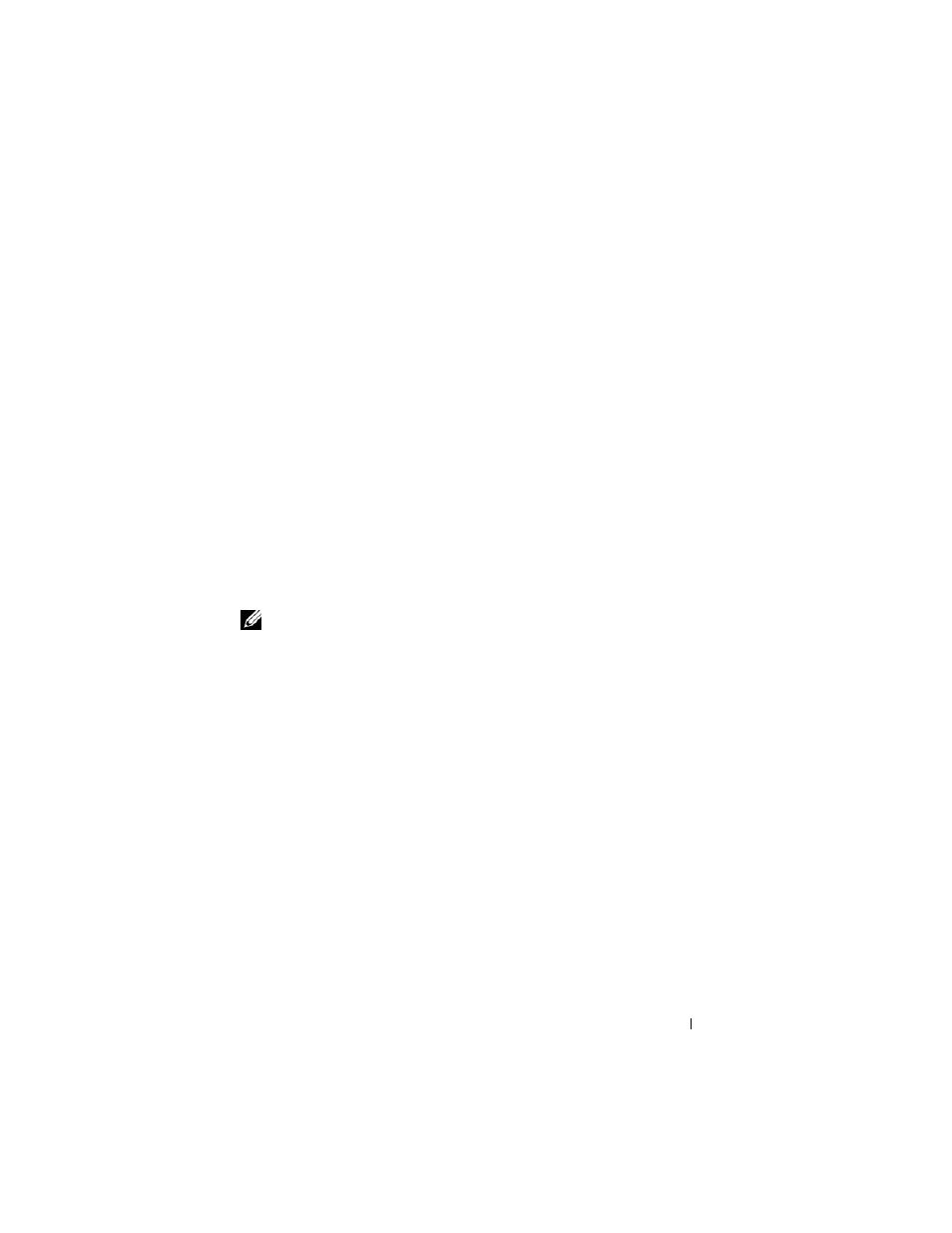
Operating Your Storage Enclosure
25
7 Turn on power to the host system.
8 Check the LED indicators on the front and back of the storage enclosure.
If any amber fault indicators are illuminated, see "Troubleshooting Your
Enclosure" on page 43.
Changing Your Enclosure’s Operating Mode
If you decide to change the operating mode of your enclosure after initial
configuration (for example, from split mode to unified mode or vice versa), it
is important to follow some basic steps to guard against preventable
problems.
To change to either mode from a previous configuration:
1 Back up all data contained in the enclosure and store the backed up data in
a secure location.
2 When changing from unified mode to split mode, remove any virtual disk
configurations that span slot ranges 0-11 and 12-23. For more information,
see your Server Administrator documentation.
NOTE:
When changing from split mode to unified mode, some virtual disks may
appear as foreign if the configuration was not deleted before powering the
enclosure back on. These disks must be imported via Server Administrator or the
PERC 6/E Ctrl-R BIOS utility before they can be used.
3 Power down the server.
4 Power down the enclosure by turning off both power supply/cooling fan
modules.
5 Change the position of the enclosure mode switch (see Figure 1-2).
6 Rearrange the disks in the enclosure as necessary.
7 Power on the enclosure by turning on both power supply/cooling fan
modules.
8 Power on the server.
9 Re-create any virtual disks within the enclosure, if necessary.
