Replacing the front bezel, Removing the wireless mini-card, Replacing the wireless mini-card – Dell Inspiron Desktop (3847, Early 2013) User Manual
Page 4: Removing the primary hard-drive, Replacing the primary hard-drive, Removing the secondary hard-drive, Replacing the secondary hard-drive, Removing the optical drive, Replacing the optical drive, Removing the front i/o panel
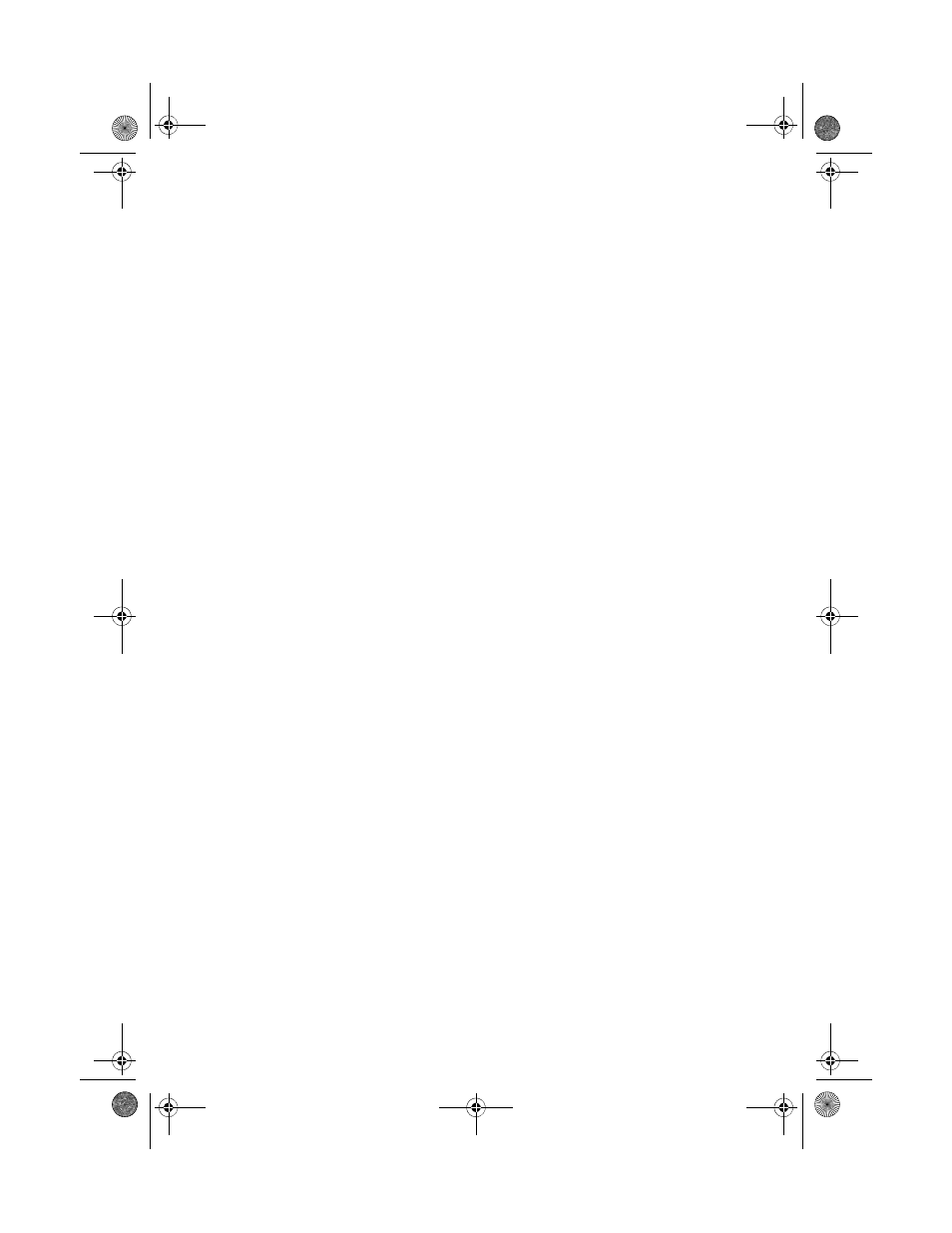
4
| Contents
. . . . . . . . . . . . . . . . . . .
20
. . . . . . . . . . . . . . . . . . . . . . . . . . . . . .
20
. . . . . . . . . . . . . . . . . . . . . . . . . . . .
20
Removing the Wireless Mini-Card
21
. . . . . . . . . . . . . . . . . . . . . . . . . . . . .
21
. . . . . . . . . . . . . . . . . . . . . . . . . . . . . .
21
Replacing the Wireless Mini-Card
22
. . . . . . . . . . . . . . . . . . . . . . . . . . . . . .
22
. . . . . . . . . . . . . . . . . . . . . . . . . . . .
22
Removing the Primary Hard-Drive
23
. . . . . . . . . . . . . . . . . . . . . . . . . . . . .
23
. . . . . . . . . . . . . . . . . . . . . . . . . . . . . .
23
Replacing the Primary Hard-Drive
25
. . . . . . . . . . . . . . . . . . . . . . . . . . . . . .
25
. . . . . . . . . . . . . . . . . . . . . . . . . . . .
25
Removing the Secondary Hard-Drive
26
. . . . . . . . . . . . . . . . . . . . . . . . . . . . .
26
. . . . . . . . . . . . . . . . . . . . . . . . . . . . . .
26
Replacing the Secondary Hard-Drive
28
. . . . . . . . . . . . . . . . . . . . . . . . . . . . . .
28
. . . . . . . . . . . . . . . . . . . . . . . . . . . .
28
. . . . . . . . . . . . . . . . .
29
. . . . . . . . . . . . . . . . . . . . . . . . . . . . .
29
. . . . . . . . . . . . . . . . . . . . . . . . . . . . . .
29
. . . . . . . . . . . . . . . . .
31
. . . . . . . . . . . . . . . . . . . . . . . . . . . . . .
31
. . . . . . . . . . . . . . . . . . . . . . . . . . . .
31
34
. . . . . . . . . . . . . . . . . . . . . . . . . . . . .
34
. . . . . . . . . . . . . . . . . . . . . . . . . . . . . .
34
book.book Page 4 Tuesday, November 12, 2013 1:54 PM
