System setup, Entering system setup, Boot menu – Dell Latitude E4310 (Mid 2010) User Manual
Page 2: Navigation keystrokes, System setup menu options
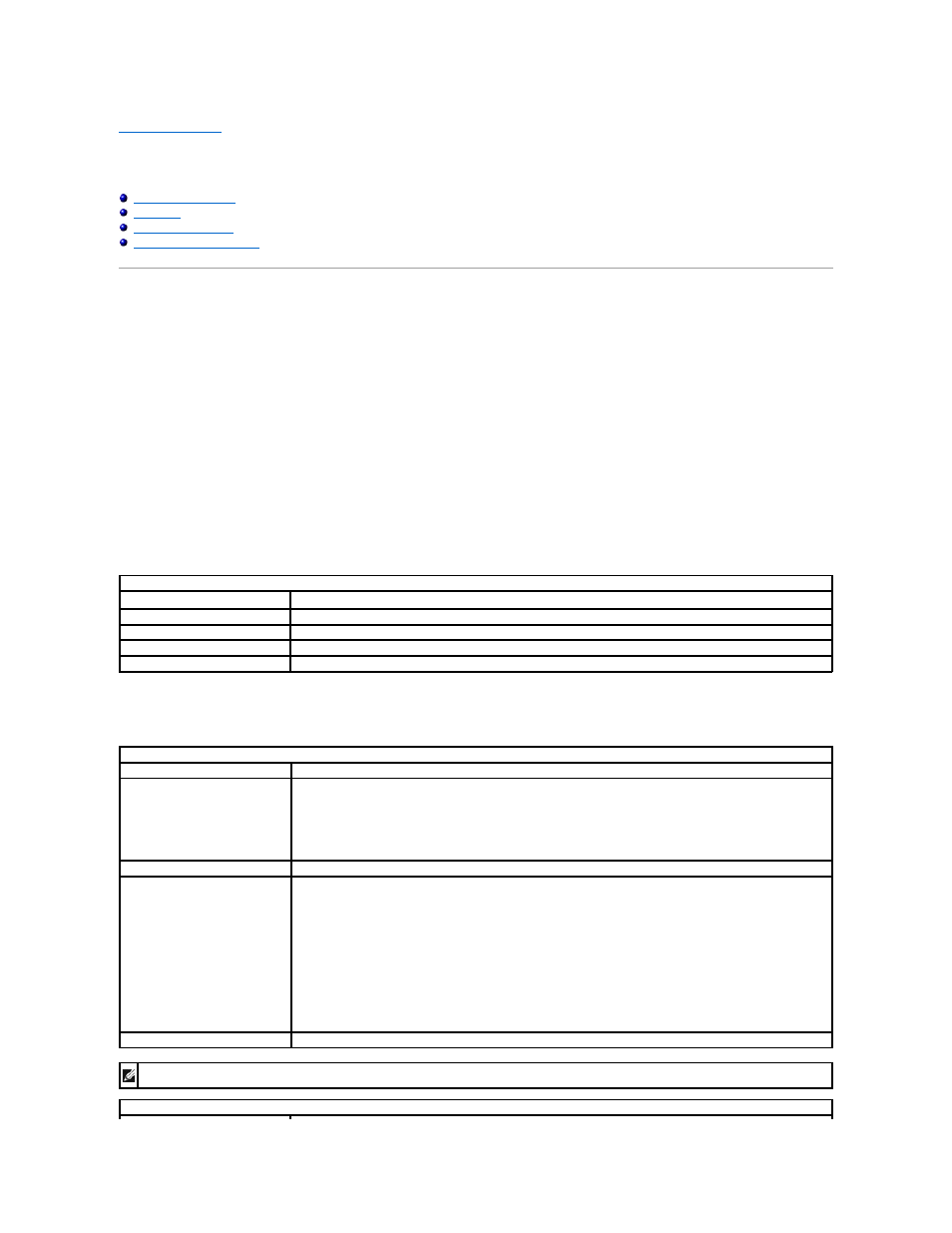
Back to Contents Page
System Setup
Dell Latitude E4310 Service Manual
Your computer offers the following BIOS and System Setup options:
l
Access System Setup by pressing
l
Bring up a one-time boot menu by pressing
l
Access the Intel AMT settings by pressing Entering System Setup Press Boot Menu Press Navigation Keystrokes Use the following keystrokes to navigate System Setup screens. System Setup Menu Options The following tables describe the menu options for the System Setup program. Navigation Action Keystroke(s) Expand and collapse field Exit BIOS Apply settings click Apply Reset defaults click Load Defaults General Option Description System Information Lists the primary hardware features of your computer. There are no configurable options in this section. l System Information l Memory Information l Processor Information l Device Information Battery Information Displays the status of the battery and the type of AC adapter connected to the computer. Boot Sequence Specifies the order in which the computer attempts to find an operating system. l Diskette drive l Internal HDD (IRRT) l USB Storage Device l CD/DVD/CD-RW Drive l Onboard NIC l Cardbus NIC To change the order in which the computer attempts to find an operating system, select the device to be changed in Clear the check boxes to remove a device from the list of bootable devices. Date/Time Displays current date and time settings. NOTE: System Configuration contains options and settings related to integrated system devices. Depending on your computer and installed devices, System Configuration
the keyboard lights first flash.
options are also included in this menu. The devices listed on the boot menu depend on the bootable devices installed in the computer. This menu is useful
when you are attempting to boot to a particular device or to bring up the diagnostics for the computer. Using the boot menu does not make any changes to
the boot order stored in the BIOS.
the list then click the up/down arrows or use the keyboard
device.
the items listed in this section may or may not appear.
