Bottom view – Dell LCD TV W3706C User Manual
Page 7
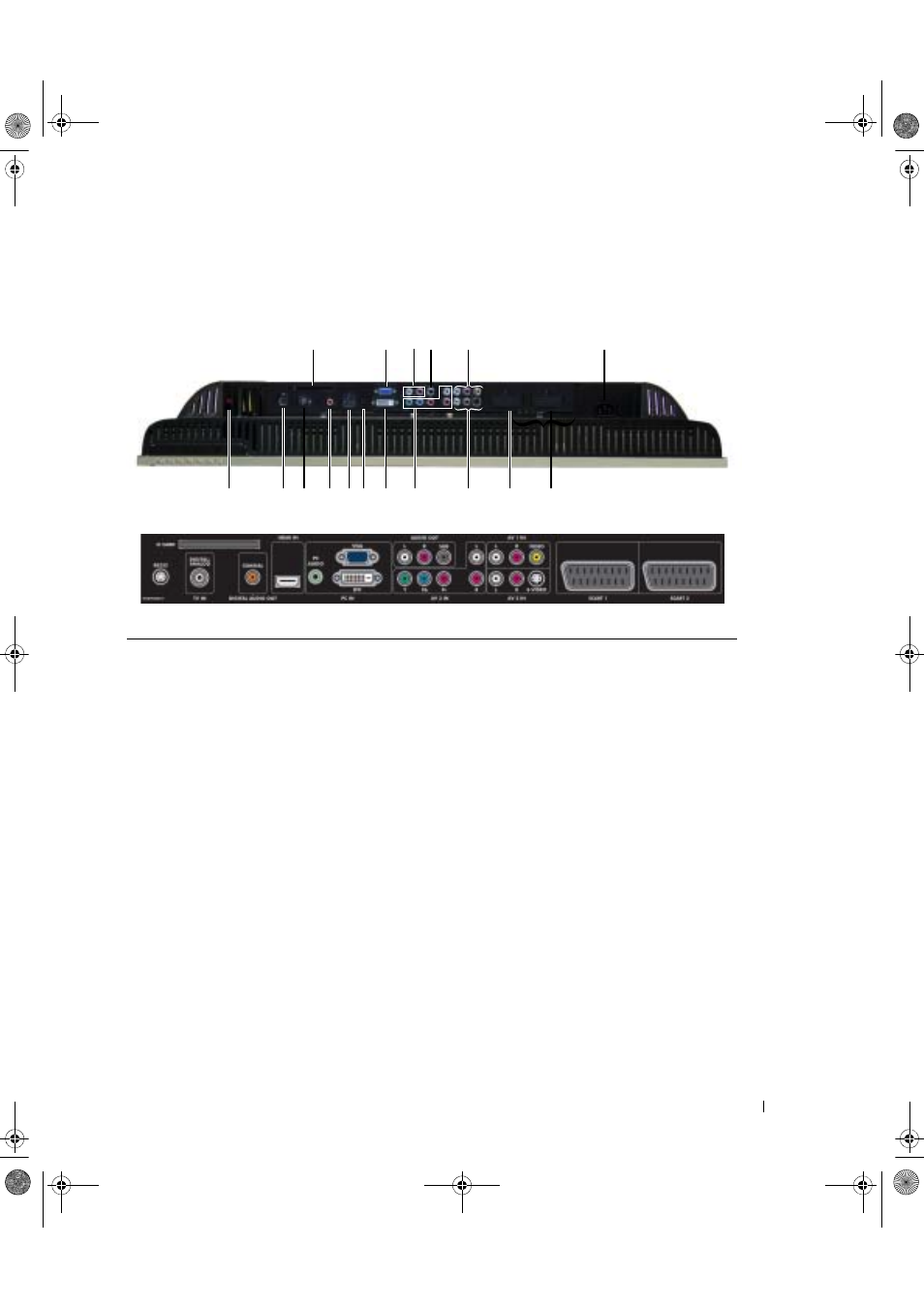
About Your TV
7
Bottom View
1
TV Speaker out connectors
Connect speakers
2
RS232 connector
For factory use only
3
CI Card slot
Insert CI module for conditional access
4
TV IN connector
(Digital/Analog)
Connect an antenna or a cable TV box using the coaxial cable
5
Coaxial digital audio out
connector
Connect an optional audio decoder or audio/video receiver when
using Digital TV
6
HDMI IN connector
Connect devices such as a DVD player or set-top box
7
PC Audio connector for VGA or
DVI
Connect the audio cable from your computer, DVD player or Set-top
box to the TV
8
VGA connector
Connect to the VGA cable from your computer to the TV
9
DVI connector
Connect your computer or video devices such as a DVD player
10 Audio-out connectors (L/R)
Connect devices such as a stereo speaker or Hi-Fi equipment if you
have connected an antenna or cable TV through the TV IN
connector
11 Subwoofer audio out connector
(SUB)
Connect an optional powered subwoofer to the TV
12 Component audio and video
connectors (AV3 IN)
Connect devices such as a DVD player, set-top box, or cable TV
box
1
2
5
4
6 7 9
12
8
10
14
15
11
13
17
3
16
W3202 3706MC_EMEA_e0.book Page 7 Sunday, October 2, 2005 6:06 PM
