Interpreting led activity, Switch module status leds – Dell POWEREDGE M1000E User Manual
Page 35
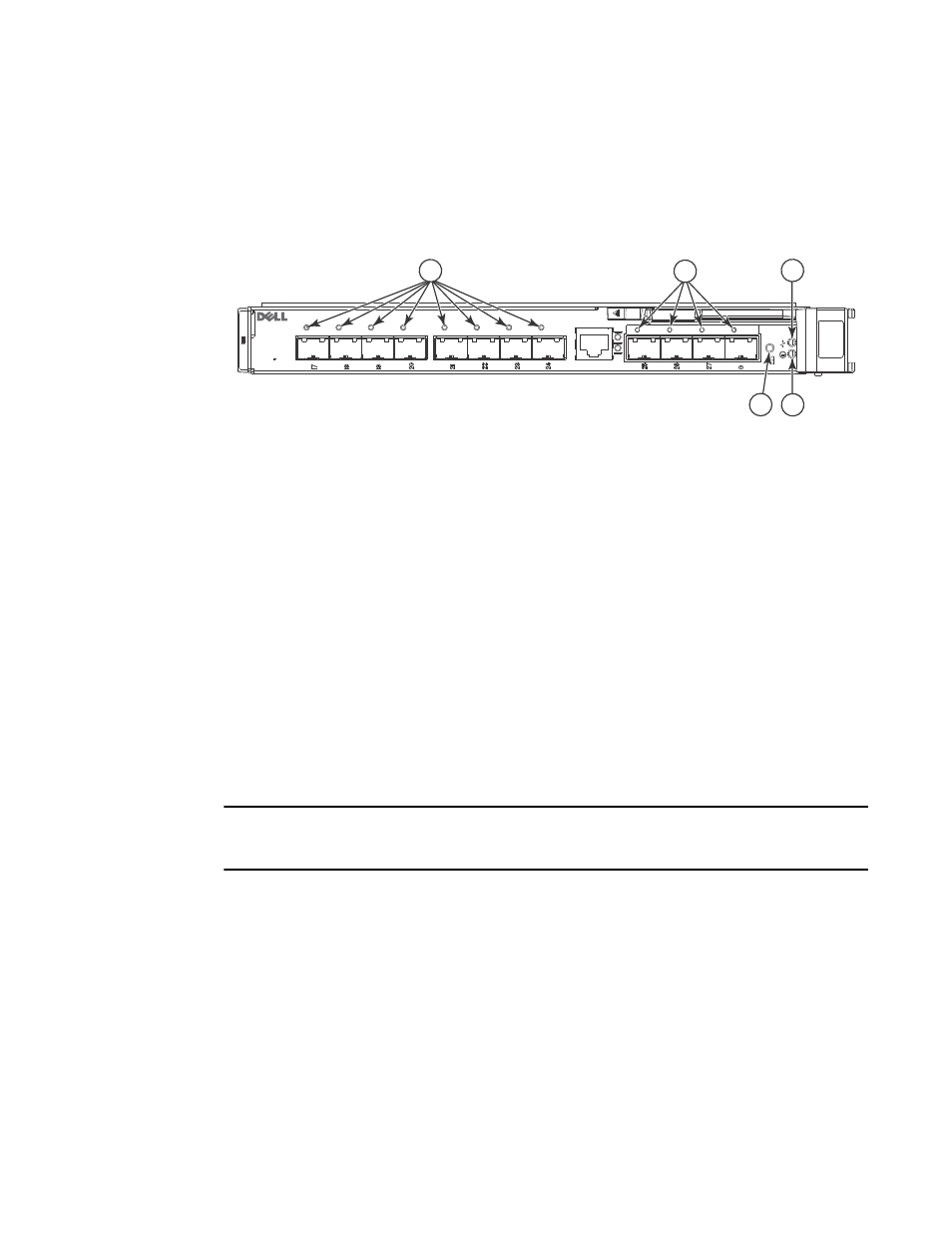
Dell M8428-k Hardware Reference Manual
23
53-1001980-01
Interpreting LED activity
3
Interpreting LED activity
Each converged network switch uses LEDs to indicate status. These LEDs are shown in
FIGURE 4
LED Locations
The front panel of the switch module has two sets of LEDs. The power and status/fault LEDs on the
right of the switch module indicate the switch module status. The fault/activity LEDs on the CEE
ports and the fault/activity LEDs on the FC ports indicate the status of the external ports. Each port
has one bi-color LED.
See
on page 23 for the locations of the LEDs on the switch module. These LEDs are
described in
Any errors that are detected during POST are written to the system log.
When POST errors are written to the system log, these errors are also written to the BladeCenter
management module event log. If a hardware error, such as a current fault occurs, the
management module displays it. If a software error occurs, the management module displays the
“Module did not complete POST” message and a post error code that indicates the test that was
running when the error was detected.
NOTE
You can also use the management module to make sure that the switch module is operating
correctly. For more information, see the documentation for the BladeCenter unit.
Switch module status LEDs
The following table provides descriptions of the switch module status LEDs on the front panel of the
switch module.
1
Bi-color (green/amber) LEDs for 10 GbE
CEE ports
2
Bi-color (green/amber) LEDs for 8 Gbps FC ports
3
Server management LED (blue/amber)
4
Power status LED (green)
5
Switch status LED (green/amber)
M8428 -k
3
4
5
1
2
