Dell POWEREDGE M905 User Manual
Page 7
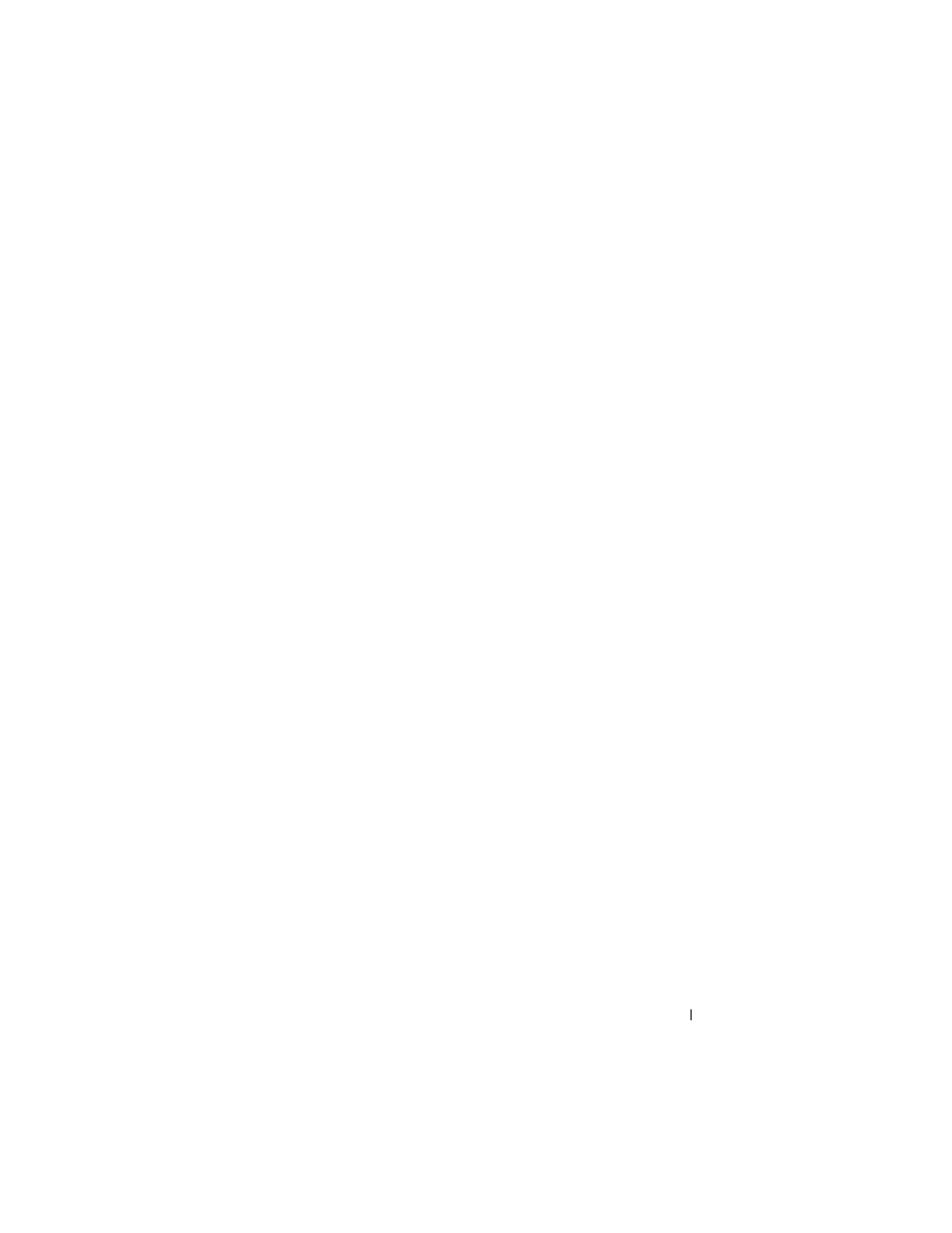
Contents
7
Removing a Power Supply Module
. . . . . . . .
159
Installing a Power Supply Module
. . . . . . . . .
160
. . . . . . . . . . . . . . . . . . . . . . .
161
. . . . . . . . . . . . . .
161
. . . . . . . . . . . . . .
162
. . . . . . . . . . . . . . . . . . . . . . .
162
. . . . . . . . . . . . .
162
Installing an SD Card in the CMC Module
. . . . .
164
. . . . . . . . . . . . . .
165
. . . . . . . . . . . . . . . . . . . . . .
166
. . . . . . . . . . . .
166
. . . . . . . . . . . . .
166
. . . . . . . . . . . . . . . . . . . . . . .
166
. . . . . . . . . . . . . .
166
. . . . . . . . . . . . . .
167
. . . . . . . . . . . . . . . . . . . . .
168
. . . . . . . . . . .
168
Installing the Enclosure Bezel
. . . . . . . . . . .
169
Enclosure Midplane (Service Only)
. . . . . . . . . . .
169
Removing the Front Module Cage Assembly
and Midplane
. . . . . . . . . . . . . . . . . . . .
169
Installing the Midplane and Front Module
Cage Assembly
. . . . . . . . . . . . . . . . . . .
172
Enclosure Control Panel Assembly (Service Only)
. . .
173
Removing the Enclosure Control Panel
. . . . . .
173
Installing the Enclosure Control Panel
. . . . . . .
174
. . . . . . . . . . . . . . . . . . . . . . .
175
. . . . . . . . . . . . .
175
. . . . . . . . . . . . .
177
