Display-assembly top cover, Display-assembly top cover -39, Lvsod\$vvhpeo\7rs&ryhu – Dell Latitude Cpi User Manual
Page 75
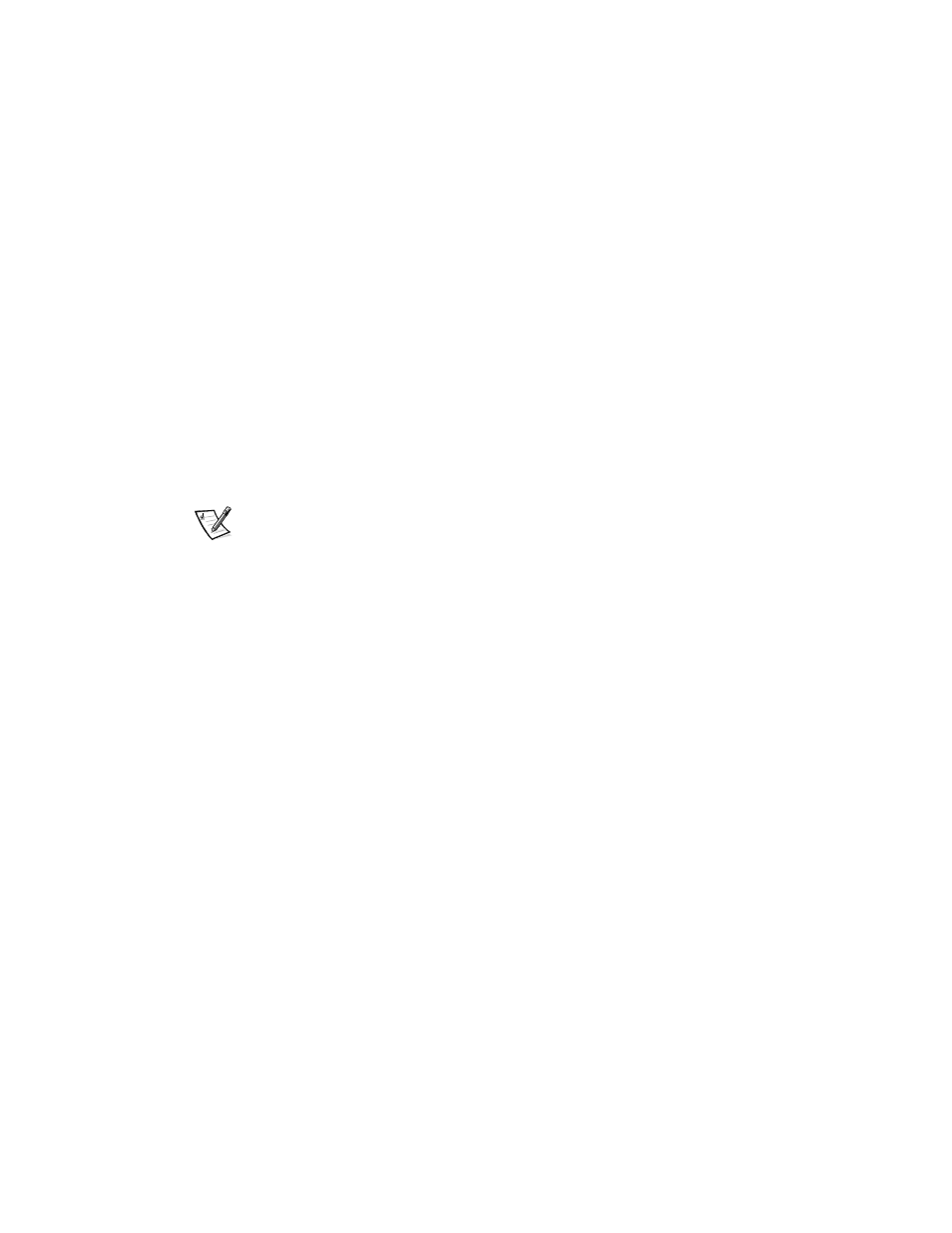
Removing and Replacing Parts
4-39
'LVSOD\$VVHPEO\7RS&RYHU
5HPRYH WKH GLVSOD\ DVVHPEO\ EH]HO
5HPRYH WKH GLVSOD\ DVVHPEO\
5HPRYH WKH /&' SDQHO
5HPRYH WKH /&' LQYHUWHU ERDUG
5HPRYH WKH GLVSOD\ DVVHPEO\ ODWFK
5HPRYH WKH OHIW DQG ULJKW KLQJHV
5HPRYH WKH ULJKW EUDFNHW LQFK GLVSOD\ RQO\
5HPRYH WKH GLVSOD\DVVHPEO\ LQWHUIDFH FDEOH
,I \RX DUH UHPRYLQJ WKH GLVSOD\DVVHPEO\ WRS FRYHU IURP D
LQFK GLVSOD\ UHPRYH WKH ULJKW DQG OHIW EUDFHV
To remove a brace, remove the 3-mm screw securing the brace to the
display-assembly top cover.
NOTES: The replacement display-assembly top cover assembly includes two
badges, one for Dell Latitude CP and one for the Dell Latitude CPi. Look at the
old cover to determine which badge is appropriate, and then attach the appro-
priate badge to the new cover.
When reinstalling the display assembly, install the four screws securing the
hinges at the locations marked by arrows on the face of each hinge.
- Latitude E6410 (52 pages)
- Latitude E6410 (8 pages)
- Latitude D630 (218 pages)
- Latitude E6400 (99 pages)
- Latitude E6400 (70 pages)
- Latitude E6400 (8 pages)
- Latitude E6400 (4 pages)
- Latitude E6400 (2 pages)
- Latitude D630 (43 pages)
- Latitude D630 (69 pages)
- Latitude D630 (168 pages)
- Latitude D620 (43 pages)
- Latitude D620 (102 pages)
- Inspiron 1545 (4 pages)
- Inspiron 1545 (51 pages)
- Inspiron 1545 (72 pages)
- LATITUDE C510 (55 pages)
- LATITUDE C510 (170 pages)
- Inspiron 1200 (45 pages)
- Latitude D531 (Mid 2007) (46 pages)
- Latitude D531 (224 pages)
- Inspiron 1300 (142 pages)
- Inspiron 1300 (44 pages)
- INSPIRON 2600 (2 pages)
- INSPIRON 2600 (134 pages)
- INSPIRON 2600 (87 pages)
- INSPIRON 2600 (168 pages)
- Inspiron 1100 (40 pages)
- Inspiron 1100 (164 pages)
- Inspiron 5150 (160 pages)
- Inspiron E1505 (186 pages)
- Inspiron E1505 (45 pages)
- Inspiron 1150 (38 pages)
- Inspiron 1150 (112 pages)
- Inspiron M5040 (2 pages)
- Inspiron 3520 (72 pages)
- A860 (96 pages)
- 1000 (98 pages)
- STREAK 7 (141 pages)
- XPS 14Z (L412z) (2 pages)
- Latitude D520 (99 pages)
- Latitude D520 (42 pages)
- Latitude D520 (124 pages)
- Latitude D520 (96 pages)
- Latitude D520 (168 pages)
