Dell Latitude Cpi User Manual
Page 16
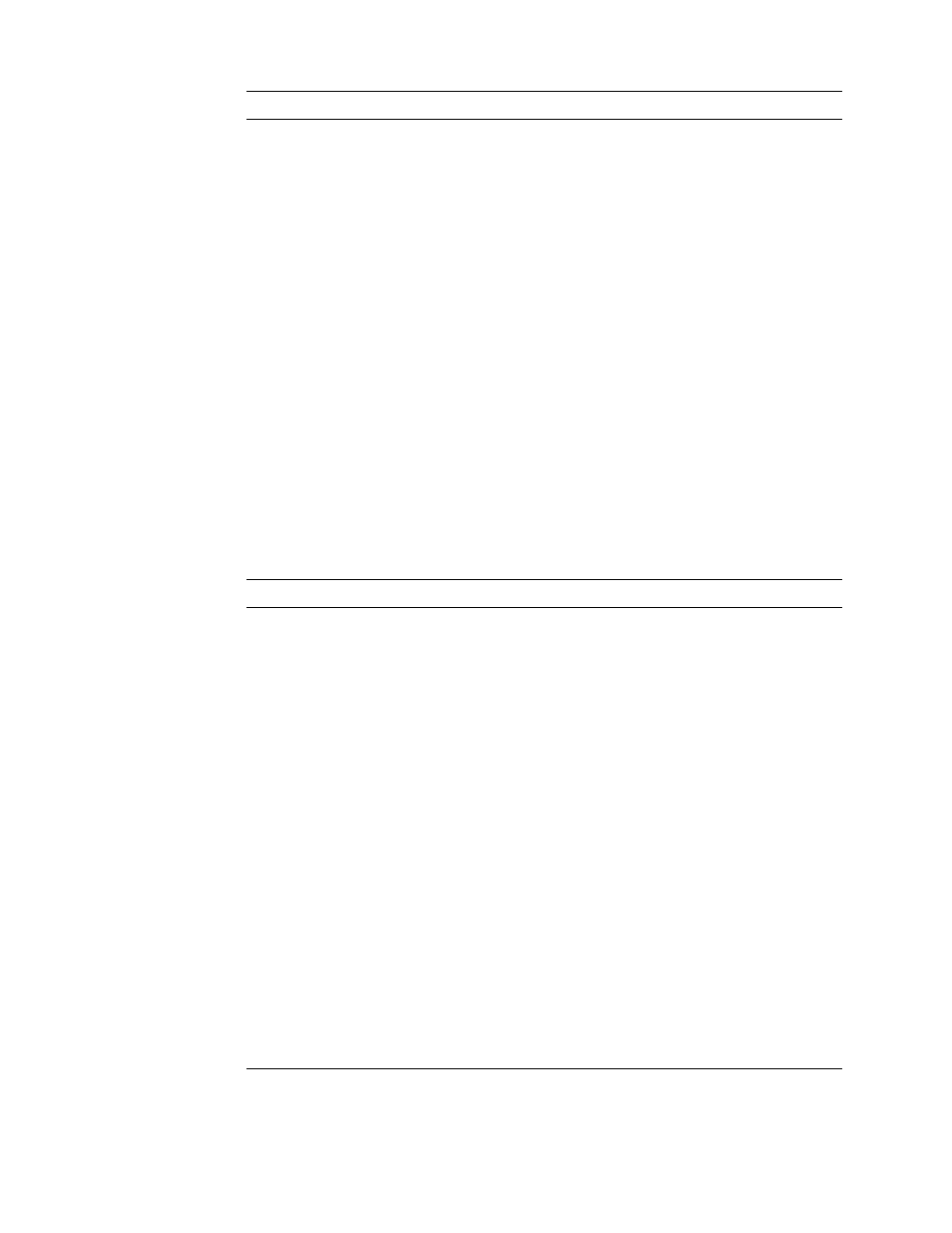
1-10
Dell Latitude CP and CPi Service Manual
'LVSOD\ 'HOO /DWLWXGH &3L '67 &3 067 DQG &3 067
Type . . . . . . . . . . . . . . . . . . . . . . . .
active-matrix color (TFT)
Dimensions (active area):
Height . . . . . . . . . . . . . . . . . . .
184.5 mm (7.26 inches)
Width . . . . . . . . . . . . . . . . . . . .
246.0 mm (9.68 inches)
Diagonal . . . . . . . . . . . . . . . . . .
307.5 mm (12.10 inches)
Maximum resolution/colors . . . . . .
800 x 600 pixels; 262,144 colors
Response time (typical) . . . . . . . . .
50 ms
Operating angle . . . . . . . . . . . . . . .
0
°
(closed) to 180
°
Dot pitch . . . . . . . . . . . . . . . . . . . .
0.31 mm
Power consumption:
Panel (typical). . . . . . . . . . . . . .
0.7 W
Backlight . . . . . . . . . . . . . . . . .
1.6 or 2.4 W
Controls . . . . . . . . . . . . . . . . . . . . .
brightness can be controlled with key com-
binations, the Display window in the Dell
Control Center, or the System Setup
program
'LVSOD\ 'HOO /DWLWXGH &3L ';7 &3L ';7 DQG &3 0;7
Type . . . . . . . . . . . . . . . . . . . . . . . .
active-matrix color (TFT)
Dimensions (active area):
Height . . . . . . . . . . . . . . . . . . .
202.8 mm (7.98 inches)
Width . . . . . . . . . . . . . . . . . . . .
270.3 mm (10.64 inches)
Diagonal . . . . . . . . . . . . . . . . . .
337.8 mm (13.3 inches)
Maximum resolution/colors . . . . . .
1024 x 768 pixels; 262,144 colors
Response time (typical) . . . . . . . . .
50 ms
Operating angle . . . . . . . . . . . . . . .
0
°
(closed) to 180
°
Dot pitch . . . . . . . . . . . . . . . . . . . .
0.26 mm
Power consumption:
Panel (typical). . . . . . . . . . . . . .
1.7 W
Backlight . . . . . . . . . . . . . . . . .
2.6 W
Controls . . . . . . . . . . . . . . . . . . . . .
brightness can be controlled with key com-
binations, the Display window in the Dell
Control Center, or the System Setup
program
7DEOH 7HFKQLFDO 6SHFLILFDWLRQV FRQWLQXHG
