Accessing print properties – Dell A920 All In One Personal Printer User Manual
Page 16
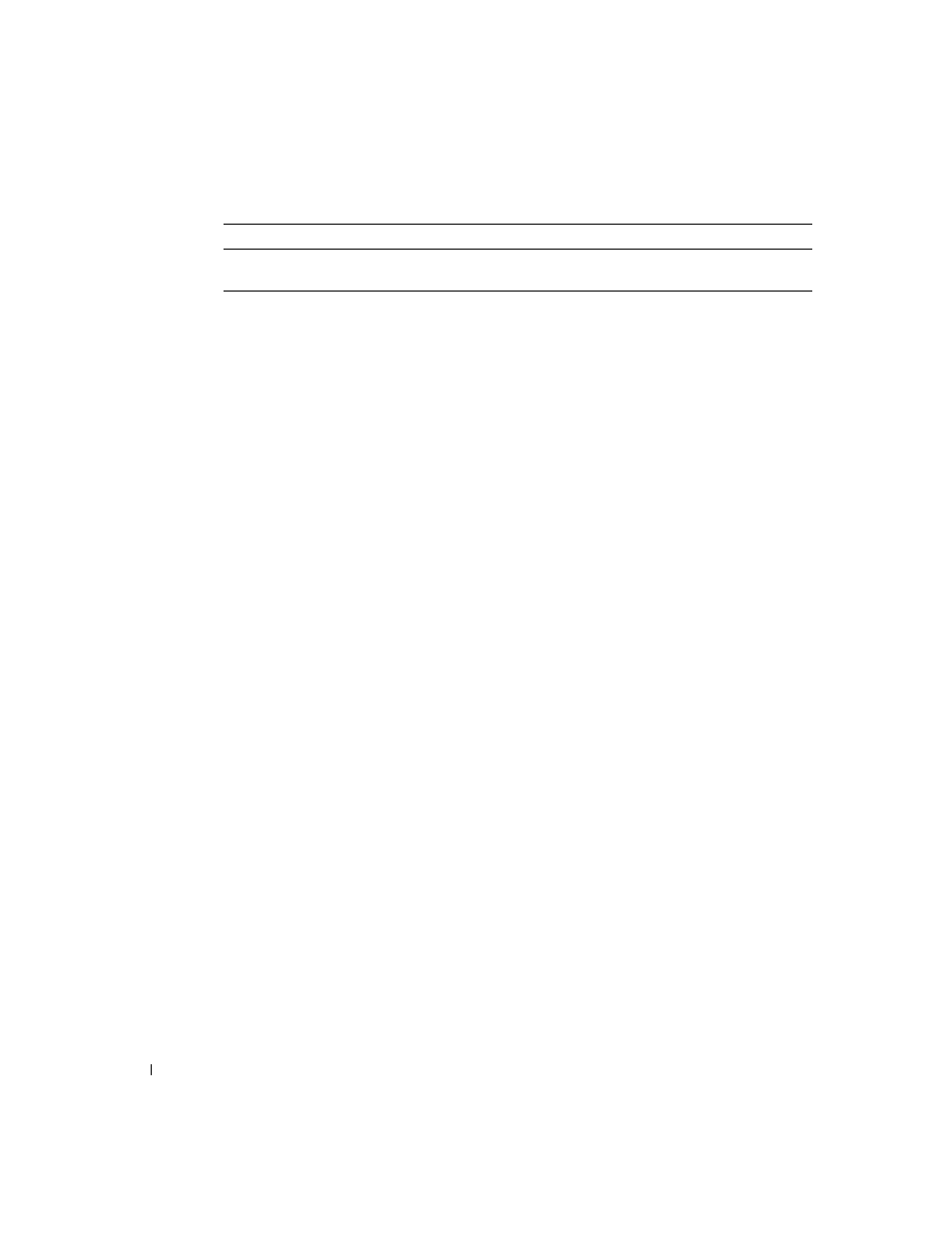
6
Understanding the sof tware
www
.dell.com/suppl
ies | support.dell.com
Maintain/Troubleshoot page
The Maintain/Troubleshoot page (accessed from the All-In-One Main page) provides you
with direct links to the Dell Printer Solution Center. Choose from these topics:
• Maintain or fix quality problems
• Troubleshoot All-In-One problems
• Device status and ink levels
• More printing ideas and how to’s
• Contact information
• Advanced
• View the software version and copyright information
For more information about the Dell Printer Solution Center, see page 8.
Accessing Print Properties
You can change your printer settings in Print Properties. To open Print Properties:
1
With your document open, click File → Print.
The Print dialog box appears.
2
In the Print dialog box, click Properties, Preferences, Options, or Setup (depending
on your program or operating system).
Creative Tasks
Select from a variety of creative ideas. For a list of creative tasks available
from the All-In-One Main page, see page 5.
From this section:
You can:
- 3130cn (4 pages)
- 5330DN (8 pages)
- 1600n (2 pages)
- 2130cn (4 pages)
- 5110cn (2 pages)
- 1710 (2 pages)
- A920 (4 pages)
- Emphasis Lighting Control System (68 pages)
- 964 (2 pages)
- 1720dn (2 pages)
- 3100cn (90 pages)
- 7130cdn (2 pages)
- 1710n (108 pages)
- 5100cn (98 pages)
- 7330dn (4 pages)
- 3110cn (2 pages)
- Multifunction Color Laser Printer 3115cn (2 pages)
- 966w All In One Wireless Photo Printer (135 pages)
- V725w All In One Wireless Inkjet Printer (186 pages)
- 948 All In One Printer (144 pages)
- 5310n Mono Laser Printer (1 page)
- 5310n Mono Laser Printer (150 pages)
- V525w All In One Wireless Inkjet Printer (177 pages)
- 1130 Laser Mono Printer (103 pages)
- 5230dn Mono Laser Printer (2 pages)
- 5230dn Mono Laser Printer (193 pages)
- 5230dn Mono Laser Printer (1 page)
- 3330dn Mono Laser Printer (1 page)
- 3330dn Mono Laser Printer (160 pages)
- 946 All In One Printer (101 pages)
- 725 Personal Inkjet Printer (59 pages)
- 5210n Mono Laser Printer (1 page)
- 5210n Mono Laser Printer (150 pages)
- 964 All In One Photo Printer (136 pages)
- 964 All In One Photo Printer (128 pages)
- 944 All In One Inkjet Printer (118 pages)
- 944 All In One Inkjet Printer (62 pages)
- B5465dnf Mono Laser Printer MFP (12 pages)
- B5465dnf Mono Laser Printer MFP (52 pages)
- B5465dnf Mono Laser Printer MFP (342 pages)
- B5465dnf Mono Laser Printer MFP (14 pages)
- B5465dnf Mono Laser Printer MFP (35 pages)
- B5465dnf Mono Laser Printer MFP (24 pages)
- B5465dnf Mono Laser Printer MFP (4 pages)
- B5465dnf Mono Laser Printer MFP (16 pages)
