Cleveland Range The MINI OES-6.08 User Manual
Page 35
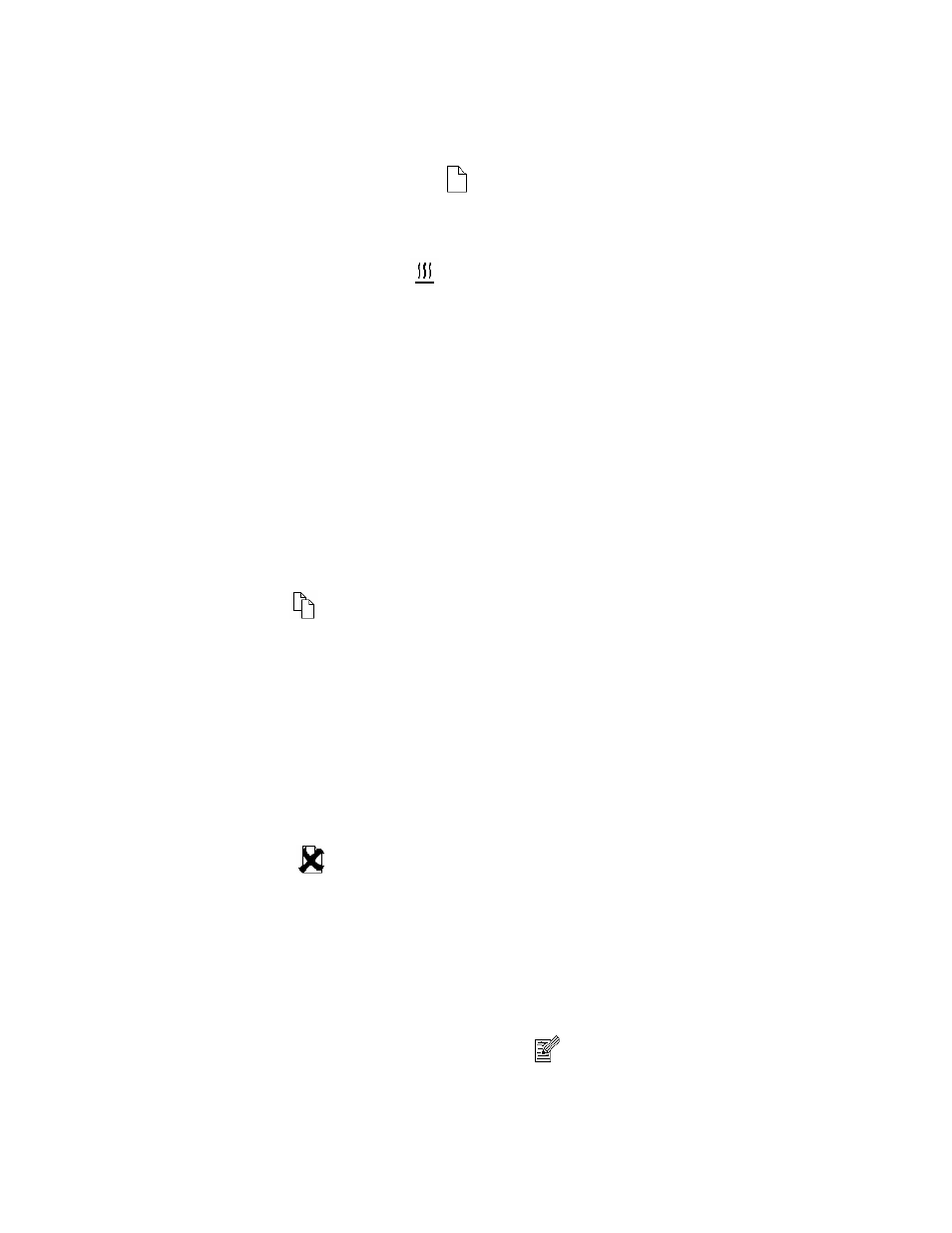
29
C. Integrating Pre-Heating into a Recipe
1. Press the Edit key. Various options appear in the display.
2. Use the Selector Dial to select “new recipe”
.
3. Confirm by pressing the Edit key.
4. The cooking mode keys flash and the display shows 01/01.
5. Press the Smart Key
6. Use the Selector Dial to select Pre-Heat .
7. Press the Smart Key to confirm Pre-Heat.
8. Press the Smart Key again to answer “Yes.”
9. Enter the desired values for preheating the MINI.
10. Confirm by pressing the Edit key.
11. The cooking mode keys flash and the display shows 02/02.
12. Write the recipe as described in Chapter 8, Item A “Entering a New Recipe in the Cookbook.”
• For more information, see Chapter 8, Item A.
D. Copying a Recipe
1. Press the Cookbook key. The saved recipes appear in the display.
2. Select the desired recipe.
3. Press the Edit key.
4. Various options appear in the display.
5. Select “copy recipe” .
6. Confirm with the Edit key.
7. Use the Selector Dial to select a memory location.
8. Press the Edit key to confirm the memory location.
9. The recipe is now saved in the Cookbook
10. For more information, see Chapter 8, Item A “Entering a New Recipe in the Cookbook.”
E. Deleting a Recipe
1. Press the Cookbook key. The saved recipes appear in the display.
2. Select the desired recipe.
3. Press the Edit key. Various options appear in the display.
4. Select “delete recipe” ..
5. Confirm with the Edit key.
6. The recipe is deleted and the memory location is free.
F. Changing a Step of a Recipe
1. Press the Cookbook key. The saved recipes appear in the display.
2. Use the Selector Dial to select the desired recipe.
3. Press the Edit key. Various options appear in the display.
4. Use the Selector Dial to select “change cooking recipe” .
5. Press the Edit key.
6. Use the Scroll Left and Scroll Right (arrow) keys to select the step to be changed.
7. Change the cooking mode and values entered.
8. Press the Edit key to confirm the change, recipe name, and location.
9. For more information, see Chapter 8, Item A “Entering a New Recipe in the Cookbook.”
