About this document, In this chapter, How this document is organized – Dell POWEREDGE M1000E User Manual
Page 15
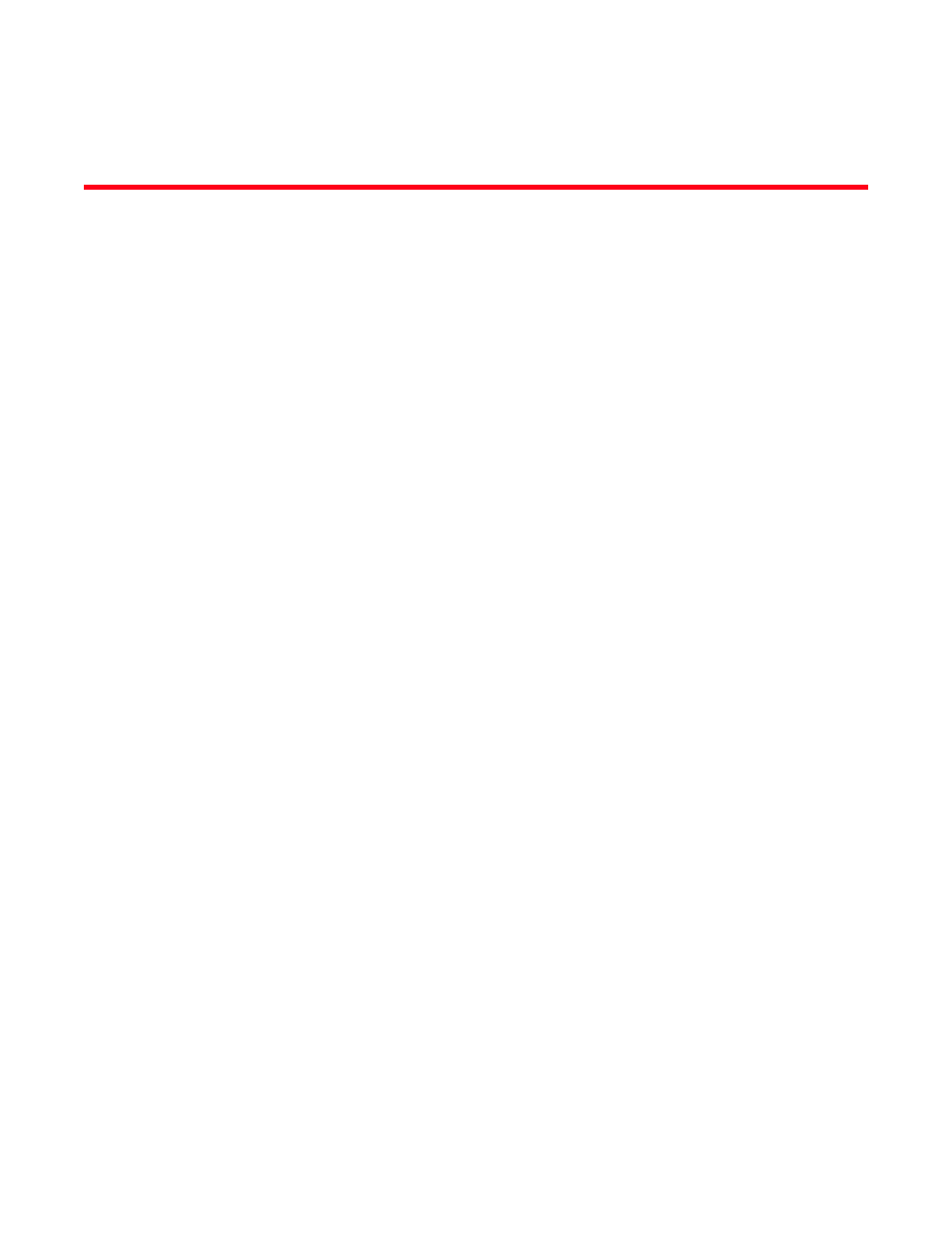
Dell Converged Enhanced Ethernet Administrator’s Guide
xv
53-1002116-01
About This Document
In this chapter
•
•
Supported hardware and software. . . . . . . . . . . . . . . . . . . . . . . . . . . . . . . . . xvi
•
•
•
How this document is organized
This document is organized to help you find the information that you want as quickly and easily as
possible.
The document contains the following components:
•
Chapter 1, “Introducing FCoE,”
provides an overview of Fibre Channel over Ethernet (FCoE) on
the Dell FCoE hardware.
•
Chapter 2, “Using the CEE CLI,”
describes the Converged Enhanced Ethernet (CEE) CLI.
•
Chapter 3, “Initial FCoE and CEE Configuration,”
describes some basic switch configurations
for command SAN and LAN environments.
•
Chapter 4, “Configuring IP static routes,”
describes how to configure IP static routes.
•
Chapter 5, “Configuring VLANs Using the CEE CLI,”
describes how to configure VLANs.
•
Chapter 6, “Configuring STP, RSTP, and MSTP using the CEE CLI,”
describes how to configure
the Spanning Tree Protocol (STP), Rapid STP (RSTP), and Multiple STP (MSTP).
•
Chapter 7, “Configuring Link Aggregation using the CEE CLI,”
describes how to configure Link
Aggregation and Link Aggregation Control Protocol (LACP).
•
Chapter 8, “Configuring LLDP using the CEE CLI,”
describes how to configure the Link Layer
Discovery Protocol (LLDP) and the Data Center Bridging (DCB) Capability Exchange Protocol
(DCBX).
•
Chapter 9, “Configuring ACLs using the CEE CLI,”
describes how to configure Access Control
Lists (ACLs).
•
Chapter 10, “Configuring QoS using the CEE CLI,”
describes how to configure Quality of Service
(QoS).
•
Chapter 11, “Configuring 802.1x Port Authentication,”
describes how to configure the 802.1x
Port Authentication protocol.
•
Chapter 12, “Configuring sFlow using the CEE CLI,”
describes how to configure sFlow.
