Default acl configuration, Acl configuration guidelines and restrictions, Acl configuration and management – Dell POWEREDGE M1000E User Manual
Page 106: Creating a standard mac acl and adding rules, Table 15
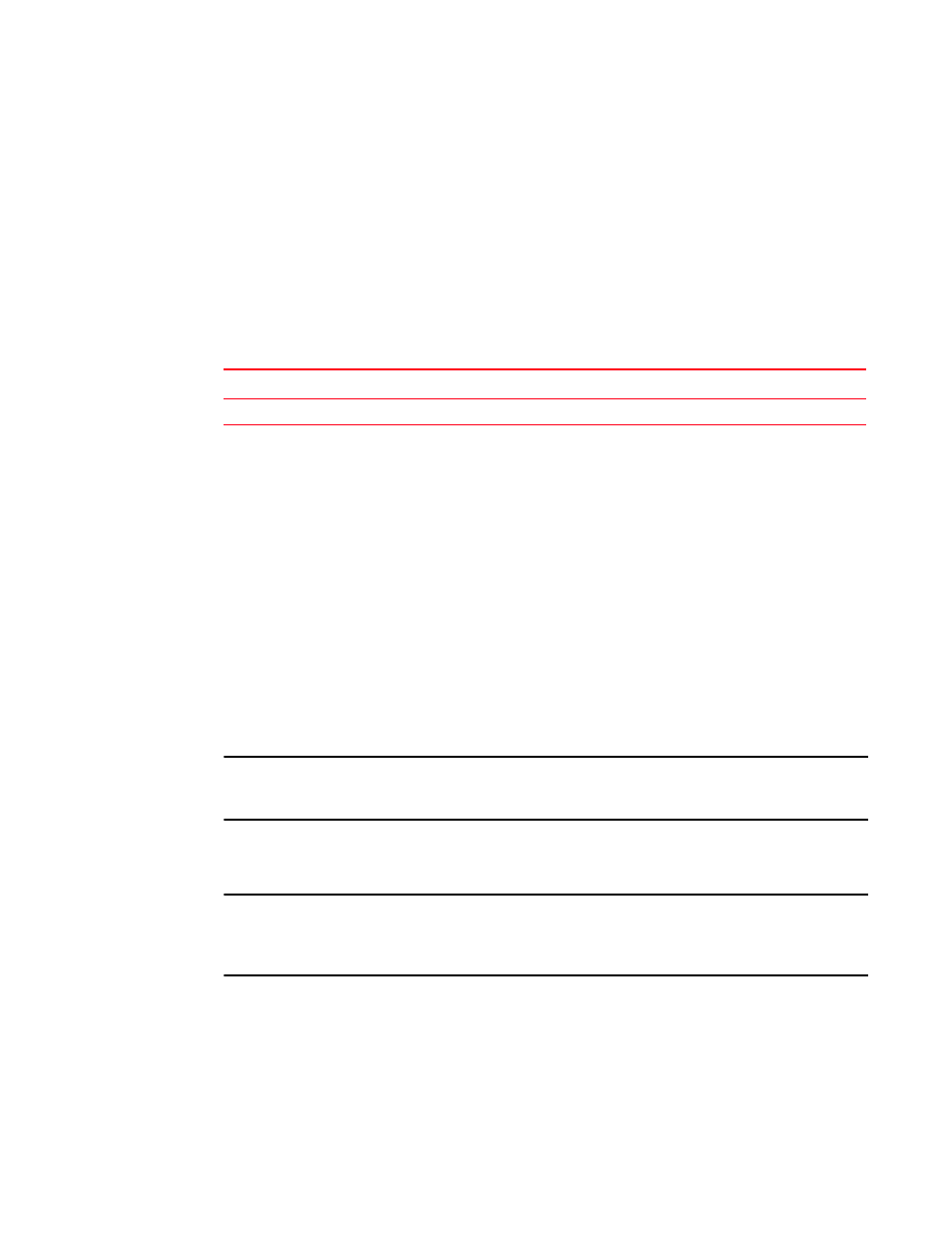
88
Dell Converged Enhanced Ethernet Administrator’s Guide
53-1002116-01
Default ACL configuration
9
MAC ACLs are supported on the following interface types:
•
Physical interfaces
•
Logical interfaces (LAGs)
•
VLANs
Default ACL configuration
lists the default ACL configuration.
ACL configuration guidelines and restrictions
Follow these ACL configuration guidelines and restrictions when configuring ACLs:
•
The order of the rules in an ACL is critical. The first rule that matches the traffic stops further
processing of the frames.
•
Standard ACLs and extended ACLs cannot have the same name.
ACL configuration and management
You need to enter either the copy running-config startup-config command or the write memory
command to save your configuration changes to Flash so that they are not lost if there is a system
reload or power outage.
NOTE
To see the minimum configuration required to enable FCoE on the Dell M8428-k switch, refer to
Chapter 3, “Initial FCoE and CEE Configuration”
.
Creating a standard MAC ACL and adding rules
NOTE
You can use the resequence command to change all the sequence numbers assigned to the rules
in a MAC ACL. For detailed information, see
“Reordering the sequence numbers in a MAC ACL”
To create a standard MAC ACL and add rules, perform the following steps from Privileged EXEC
mode.
1. Enter the configure terminal command to access global configuration mode.
2. Create a standard MAC ACL and enter ACL configuration mode.
TABLE 15
Default MAC ACL configuration
Parameter Default
setting
MAC ACLs
By default, no MAC ACLs are configured.
