Dell Venue 8 Pro User Manual
Page 23
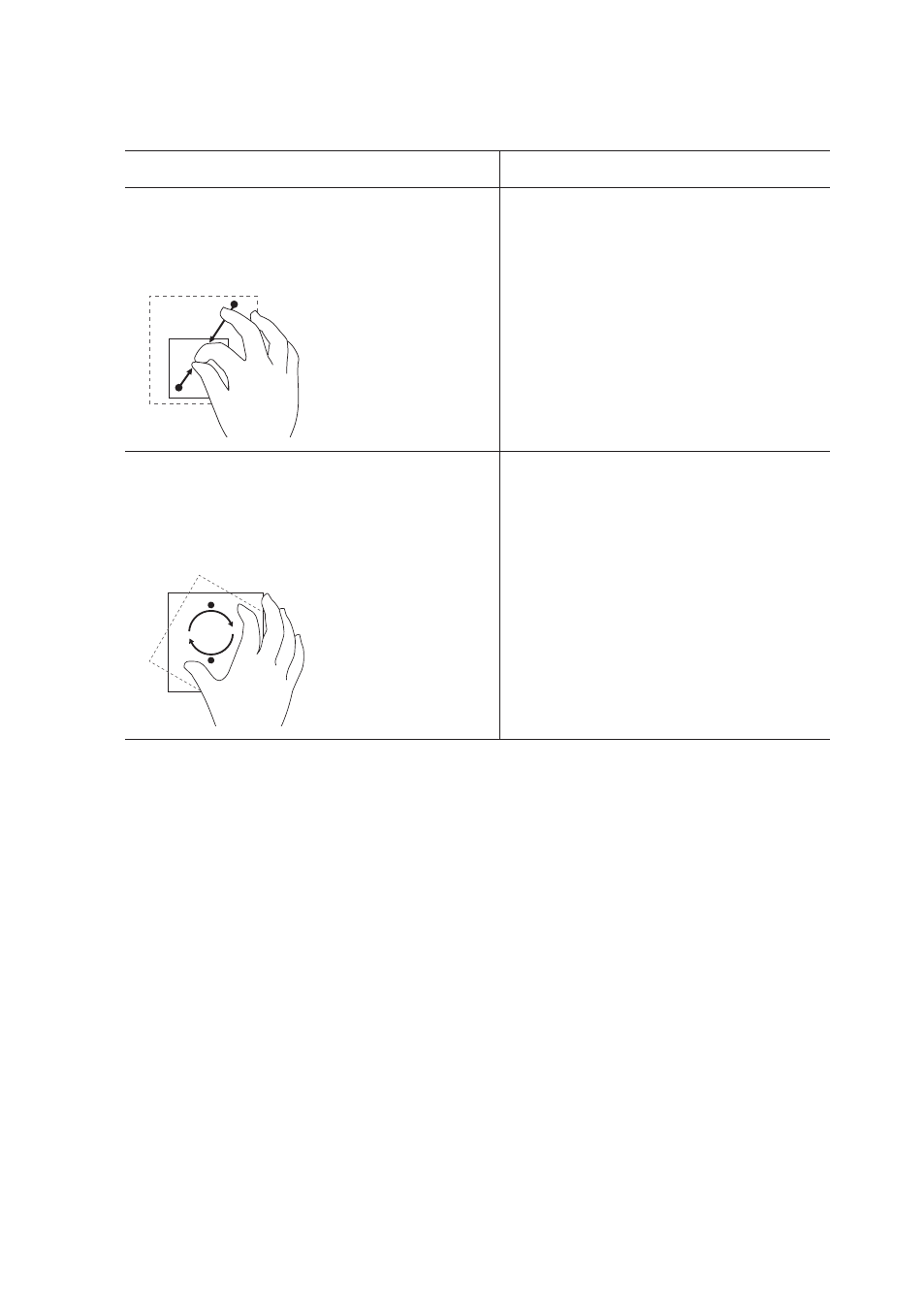
Using Your Tablet | 23
Finger gestures
Allows you to:
Zoom out
Touch the display with two fingers and
then move the fingers closer.
Reduce the view of an image or
web page.
Rotate
Touch the display with two or more
fingers and then move the fingers in a
clockwise or counter‑clockwise arc.
Rotate an object by 90 degrees.
See also other documents in the category Dell Tablet:
- Axim X5 (2 pages)
- Axim X5 (170 pages)
- Axim X5 HC01U (170 pages)
- Axim X50 (4 pages)
- Axim X50 (174 pages)
- Axim X50 (18 pages)
- Axim X50 (2 pages)
- X51 (142 pages)
- AXIM X30 (2 pages)
- AXIM X30 (168 pages)
- Venue 8 Pro (1 page)
- Venue 8 Pro (36 pages)
- Venue 8 Pro (4 pages)
- Mobile Streak 7 (145 pages)
- Mobile Streak 7 (20 pages)
- Mobile Streak 7 (16 pages)
- Mobile Streak 7 (142 pages)
- Venue 7 3740 (2 pages)
- Venue 7 3740 (32 pages)
- STREAK mobile (84 pages)
- STREAK mobile (26 pages)
- STREAK mobile (140 pages)
- Venue 8 3840 (32 pages)
- Venue 8 3840 (2 pages)
- Latitude 10 (Late 2012) (2 pages)
- Latitude 10 (Late 2012) (43 pages)
- Latitude 10 (Late 2012) (9 pages)
- Mobile Streak 7 Wifi Only (145 pages)
- Mobile Streak 7 Wifi Only (18 pages)
- Mobile Streak 7 Wifi Only (142 pages)
- Mobile Streak 7 Wifi Only (20 pages)
- Latitude 13 2-in-1 (7350, Late 2014) (2 pages)
- Venue 11 Pro (7140, Late 2014) (2 pages)
- Venue 8 (2 pages)
- Venue 8 (28 pages)
- Latitude 10e ST2E (Early 2013) (37 pages)
- Venue 8 Pro (3845, Late 2014) (2 pages)
- Venue 8 Pro (3845, Late 2014) (39 pages)
- Venue 11 Pro (5130-32Bit) (2 pages)
- Venue 11 Pro (5130-32Bit) (3 pages)
- Venue 11 Pro (5130-64Bit) (1 page)
- Venue 11 Pro (7130/7139) (2 pages)
- Venue 11 Pro (5130-64Bit) (2 pages)
- Venue 11 Pro (5130-64Bit) (1 page)
