Dell Precision 610 User Manual
Page 96
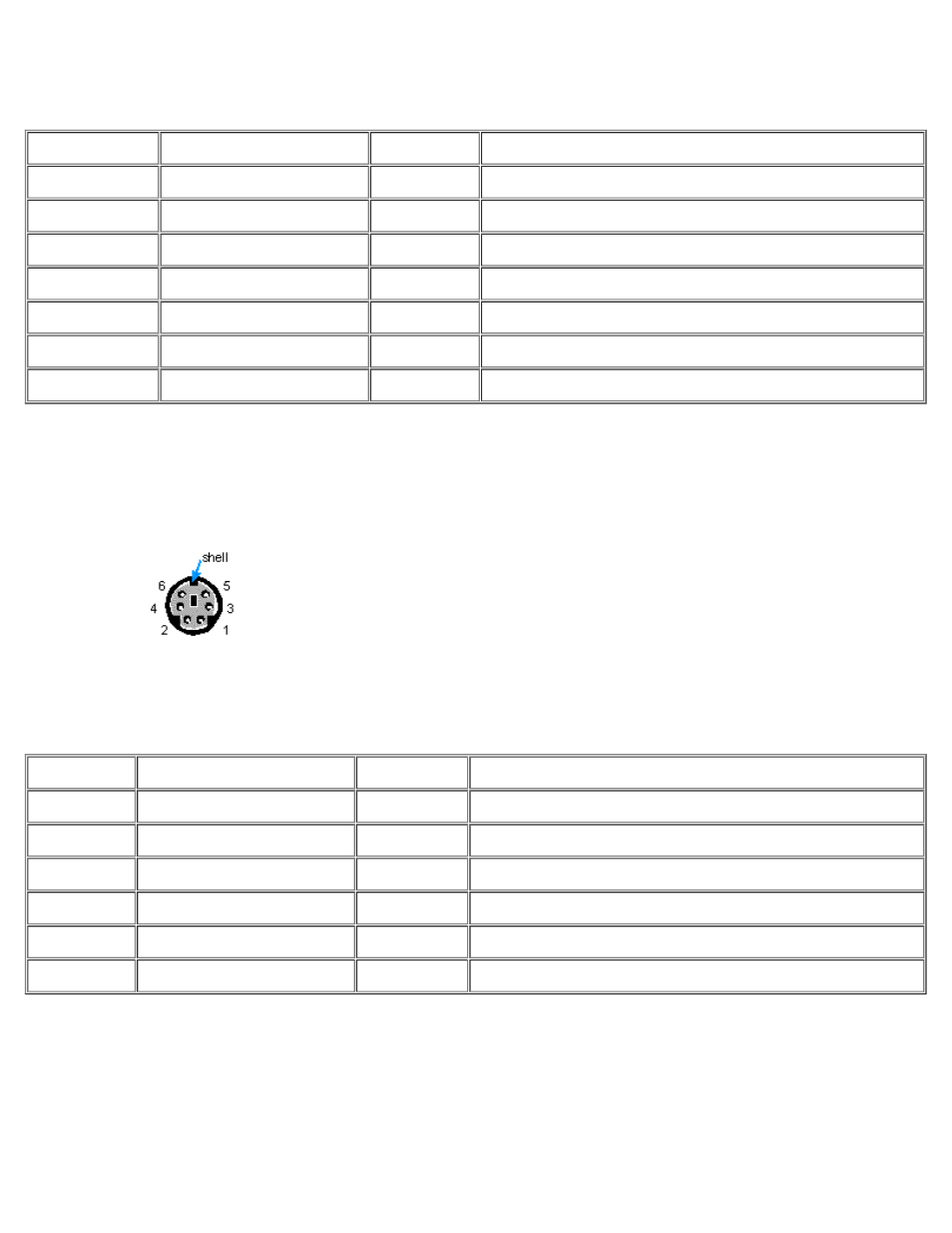
Figure B-6. Pin Numbers for the Keyboard Connector
Table B-6. Pin Assignments for the Keyboard Connector
Pin
Signal
I/O
Definition
1
KBDATA
I/O
Keyboard data
2
NC
N/A
No connection
3
GND
N/A
Signal ground
4
FVcc
N/A
Fused supply voltage
5
KBCLK
I/O
Keyboard clock
6
NC
N/A
No connection
Shell
N/A
N/A
Chassis ground
Mouse Connector
If you reconfigure your hardware, you may need pin number and signal information for the mouse connector. Figure B-7 illustrates
the pin numbers for the mouse connector, and Table B-7 lists and defines the pin assignments and interface signals for the mouse
connector.
Figure B-7. Pin Numbers for the Mouse Connector
Table B-7. Pin Assignments for the Mouse Connector
Pin
Signal
I/O
Definition
1
MFDATA
I/O
Mouse data
2
NC
N/A
No connection
3
GND
N/A
Signal ground
4
FVcc
N/A
Fused supply voltage
5
MFCLK
I/O
Mouse clock
6
NC
N/A
No connection
Video Connector
For information on your video connector, see the manufacturer's specifications that accompanied your graphics adapter.
NIC Connector
Your system contains an RJ45 connector (see Figure B-8) on the back panel for attaching an unshielded twisted pair (UTP)
