Microprocessor/heat sink assembly – Dell OptiPlex GX100 User Manual
Page 15
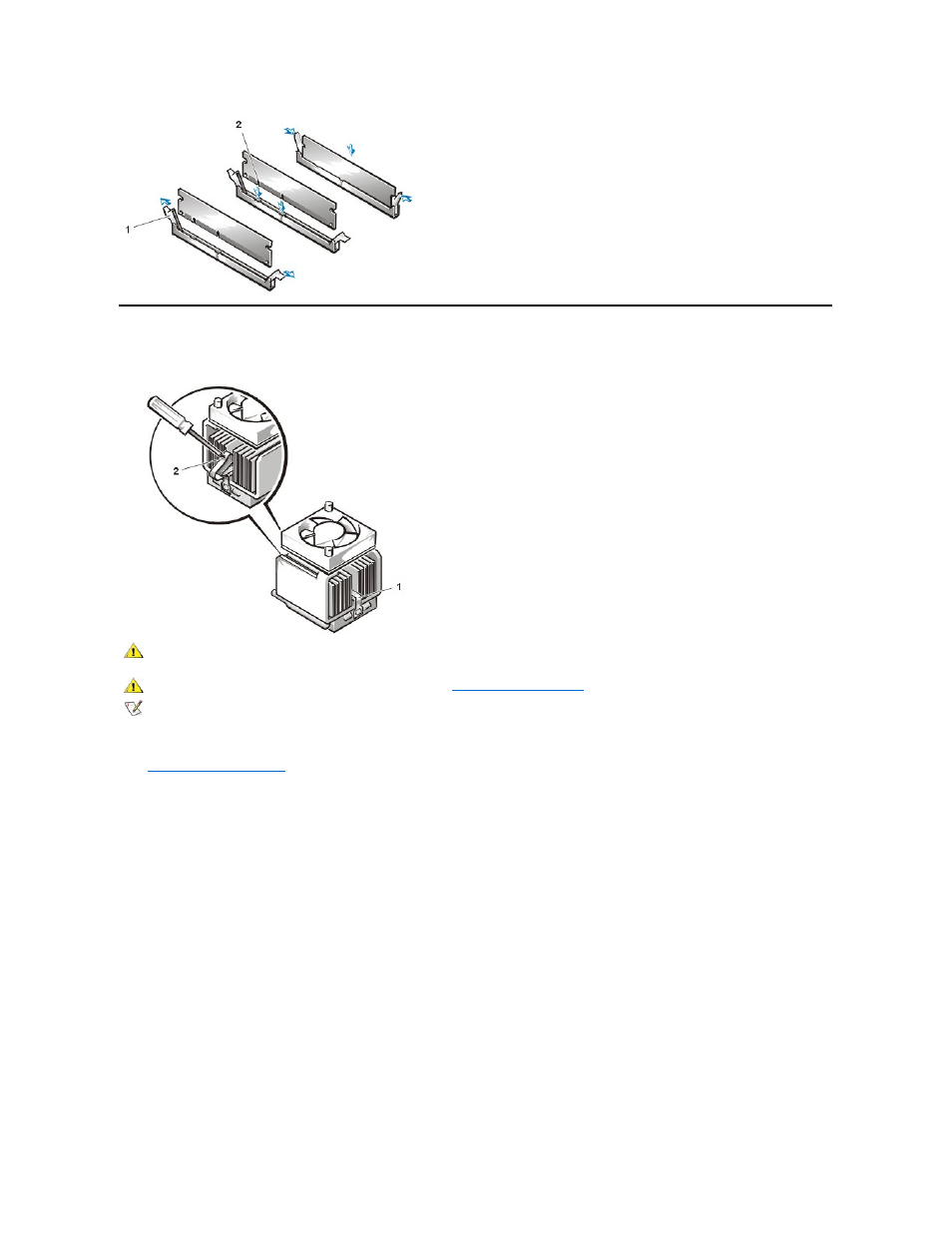
Microprocessor/Heat Sink Assembly
Figure 24. Microprocessor/Heat Sink Removal
To replace a microprocessor, perform the following steps:
1.
.
2. Locate the microprocessor socket on the system board.
3. Unplug the fan power connector on the system board.
4. Remove the screws securing the fan to the top of the heat sink assembly. Then remove the fan.
5. Remove the metal clip that secures the heat sink to the microprocessor socket. Then remove the heat sink from the microprocessor chip.
6. Press down on the folded part of the clip with a small screwdriver to release the clip (see Figure 24). The securing clip hooks over tabs on
the sides of the socket.
7. Remove the microprocessor chip from the socket.
Your microprocessor socket is a zero insertion force (ZIF) socket with a lever-type handle that secures the chip in, or releases it from, the
socket.
To remove the chip, pull the microprocessor-socket release lever straight out until the chip is released (see Figure 25). Then remove the chip
from the socket. Leave the release lever extended so that the socket is ready for the new microprocessor.
Figure 25. Microprocessor Chip Removal
1 Ejectors (2)
2 Notches (2)
1
Securing clip
2
Press here to release securing clip
CAUTION: The microprocessor SEC cartridge/heat sink assembly can get extremely hot. Be sure that the assembly has had
sufficient time to cool before you touch it.
CAUTION: Use a wrist grounding strap as explained in "
NOTE: Dell recommends that only a technically knowledgeable person perform this procedure.
NOTICE: Be careful not to bend any of the pins when removing the microprocessor chip from its socket. Bending the pins can
permanently damage the microprocessor chip.
