Photo display menu – Dell 540 Photo Printer User Manual
Page 18
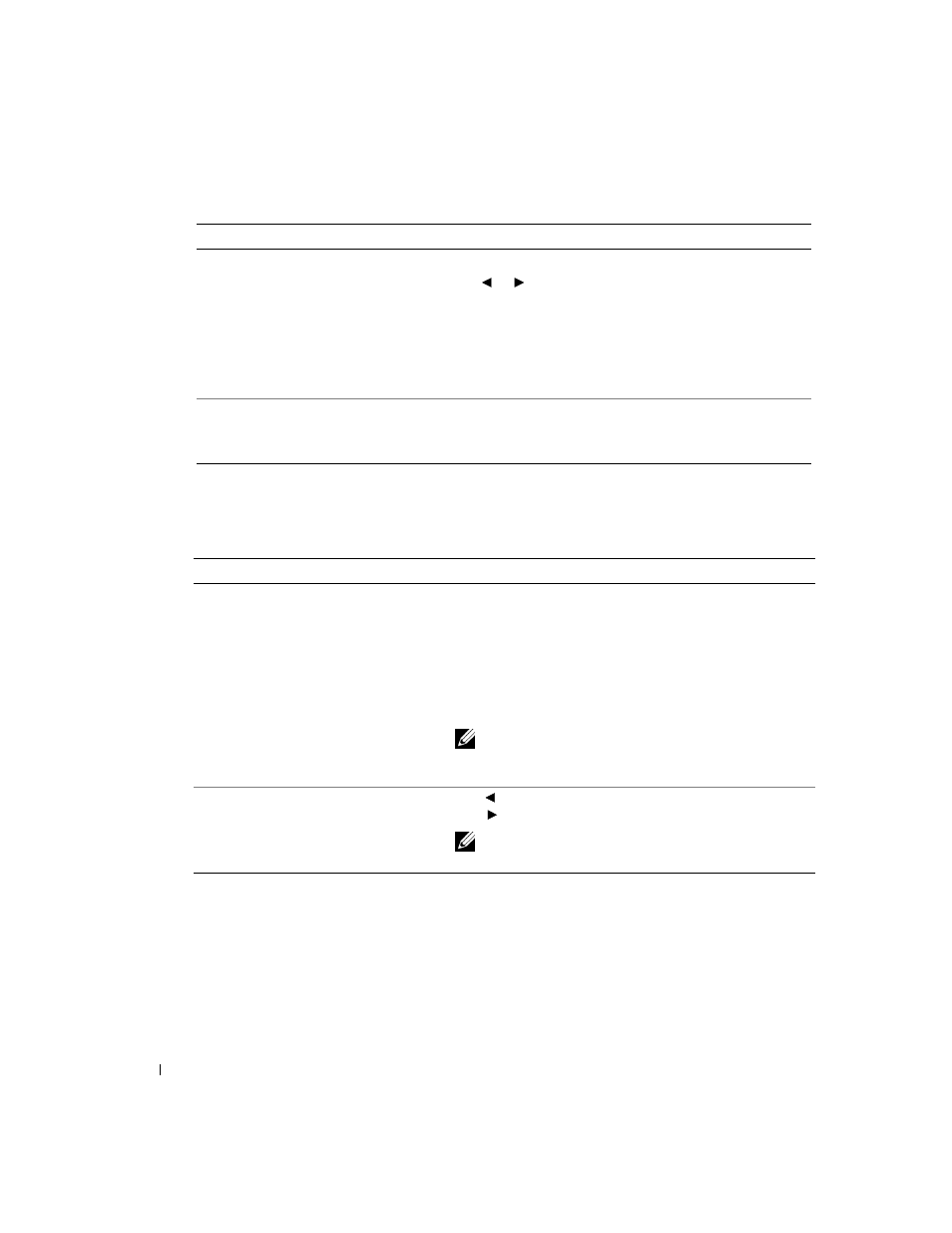
18
Getting Started
www
.del
l.
com |
su
ppo
rt.
d
e
ll.
co
m
Photo Display Menu
PHOTO BRIGHTNESS
Change the brightness level (for the current photo only).
Press
:
• Brightest
• Brighter
• Normal (default)
• Darker
• Darkest
COLOR MODE
Specify natural or vivid colors:
• Natural (default)
• Vivid
From the Photo Display sub-menu:
You can:
SLIDE SHOW
Sequentially display all photos on the installed card. Specify
how long each photo is displayed. The slide show begins with
the photo most recently displayed
• 3 seconds (default)
• 5 seconds
• 10 seconds
Press Cancel to stop the slide show.
NOTE:
To print any photo while it is displayed, press Print
Color or Print Black and White. Follow the directions on the
display to cancel or resume the slide show.
ROTATE
Press
to rotate the current photo counterclockwise.
Press
to rotate the current photo clockwise.
NOTE:
The Rotate feature changes the orientation of the
photo on the screen, not in print.
From the Photo Quality sub-menu:
You can:
or
- 5330DN (8 pages)
- 3130cn (4 pages)
- 1600n (2 pages)
- 2130cn (4 pages)
- 5110cn (2 pages)
- 1710 (2 pages)
- A920 (4 pages)
- Emphasis Lighting Control System (68 pages)
- 964 (2 pages)
- 1720dn (2 pages)
- 3100cn (90 pages)
- 7130cdn (2 pages)
- 1710n (108 pages)
- 5100cn (98 pages)
- 7330dn (4 pages)
- 3110cn (2 pages)
- Multifunction Color Laser Printer 3115cn (2 pages)
- 966w All In One Wireless Photo Printer (135 pages)
- V725w All In One Wireless Inkjet Printer (186 pages)
- 948 All In One Printer (144 pages)
- 5310n Mono Laser Printer (1 page)
- 5310n Mono Laser Printer (150 pages)
- V525w All In One Wireless Inkjet Printer (177 pages)
- 1130 Laser Mono Printer (103 pages)
- 5230dn Mono Laser Printer (2 pages)
- 5230dn Mono Laser Printer (193 pages)
- 5230dn Mono Laser Printer (1 page)
- 3330dn Mono Laser Printer (160 pages)
- 3330dn Mono Laser Printer (1 page)
- 946 All In One Printer (101 pages)
- 725 Personal Inkjet Printer (59 pages)
- 5210n Mono Laser Printer (1 page)
- 5210n Mono Laser Printer (150 pages)
- 964 All In One Photo Printer (136 pages)
- 964 All In One Photo Printer (128 pages)
- 944 All In One Inkjet Printer (118 pages)
- 944 All In One Inkjet Printer (62 pages)
- B5465dnf Mono Laser Printer MFP (12 pages)
- B5465dnf Mono Laser Printer MFP (52 pages)
- B5465dnf Mono Laser Printer MFP (342 pages)
- B5465dnf Mono Laser Printer MFP (14 pages)
- B5465dnf Mono Laser Printer MFP (35 pages)
- B5465dnf Mono Laser Printer MFP (24 pages)
- B5465dnf Mono Laser Printer MFP (4 pages)
- B5465dnf Mono Laser Printer MFP (16 pages)
