Getting started, Accessing your user’s guide, Understanding the printer parts – Dell 540 Photo Printer User Manual
Page 11: Accessing your, User’s guide
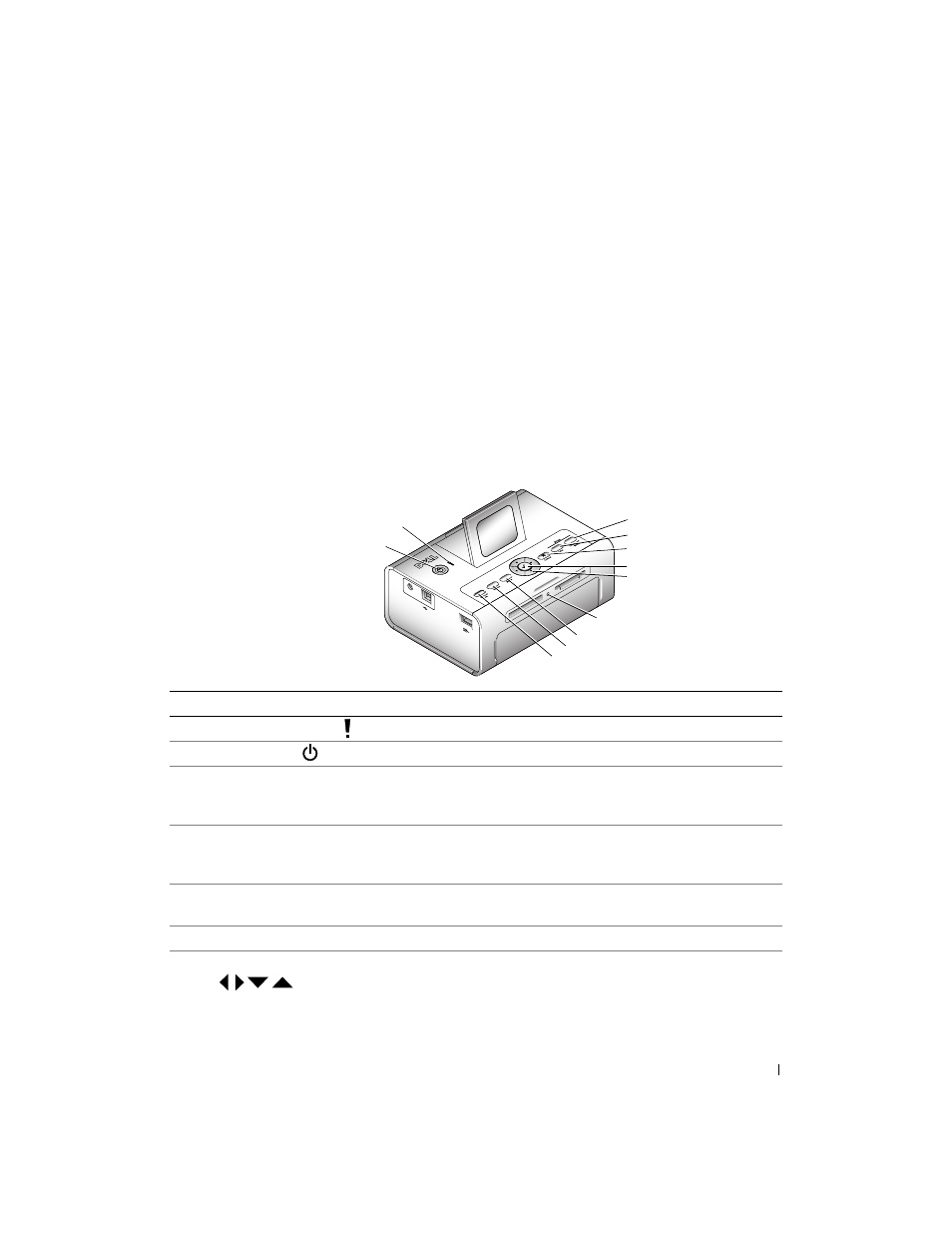
Getting Started
11
1
Getting Started
Accessing Your
User’s Guide
Click Start
→
All Program(s)
→
Dell Printers
→
Dell Photo Printer 540
→
View Dell User’s Guide.
Understanding the Printer Parts
Lights and Buttons
Description
1
Error indicator light
Glows amber when an error condition exists.
2
Power button
Turn your printer on or off; button is lit when power is on.
3
Save to PC
Establishes a connection with your computer that allows you
to save photos from your memory card, USB storage device,
or camera directly to the computer.
4
Rotate
Rotates a photo 90 degrees each time button is pressed. (For
display purposes only. Does not change orientation of a
printed photo.)
5
Menu
Change settings and customize printing options. (See page
6
Memory card light
Light blinks while checking card, then glows steady green.
7
Navigation (Arrow) buttons
Navigate through photos and menus.
4
5
6
7
9
1
3
10
2
11
8
- 3130cn (4 pages)
- 5330DN (8 pages)
- 1600n (2 pages)
- 2130cn (4 pages)
- 5110cn (2 pages)
- 1710 (2 pages)
- A920 (4 pages)
- Emphasis Lighting Control System (68 pages)
- 964 (2 pages)
- 1720dn (2 pages)
- 3100cn (90 pages)
- 7130cdn (2 pages)
- 1710n (108 pages)
- 5100cn (98 pages)
- 7330dn (4 pages)
- 3110cn (2 pages)
- Multifunction Color Laser Printer 3115cn (2 pages)
- 966w All In One Wireless Photo Printer (135 pages)
- V725w All In One Wireless Inkjet Printer (186 pages)
- 948 All In One Printer (144 pages)
- 5310n Mono Laser Printer (1 page)
- 5310n Mono Laser Printer (150 pages)
- V525w All In One Wireless Inkjet Printer (177 pages)
- 1130 Laser Mono Printer (103 pages)
- 5230dn Mono Laser Printer (193 pages)
- 5230dn Mono Laser Printer (1 page)
- 5230dn Mono Laser Printer (2 pages)
- 3330dn Mono Laser Printer (1 page)
- 3330dn Mono Laser Printer (160 pages)
- 946 All In One Printer (101 pages)
- 725 Personal Inkjet Printer (59 pages)
- 5210n Mono Laser Printer (1 page)
- 5210n Mono Laser Printer (150 pages)
- 964 All In One Photo Printer (136 pages)
- 964 All In One Photo Printer (128 pages)
- 944 All In One Inkjet Printer (118 pages)
- 944 All In One Inkjet Printer (62 pages)
- B5465dnf Mono Laser Printer MFP (14 pages)
- B5465dnf Mono Laser Printer MFP (35 pages)
- B5465dnf Mono Laser Printer MFP (24 pages)
- B5465dnf Mono Laser Printer MFP (4 pages)
- B5465dnf Mono Laser Printer MFP (16 pages)
- B5465dnf Mono Laser Printer MFP (3 pages)
- B5465dnf Mono Laser Printer MFP (12 pages)
- B5465dnf Mono Laser Printer MFP (52 pages)
