Setting up your printer, Loading the photo cartridge – Dell 540 Photo Printer User Manual
Page 14
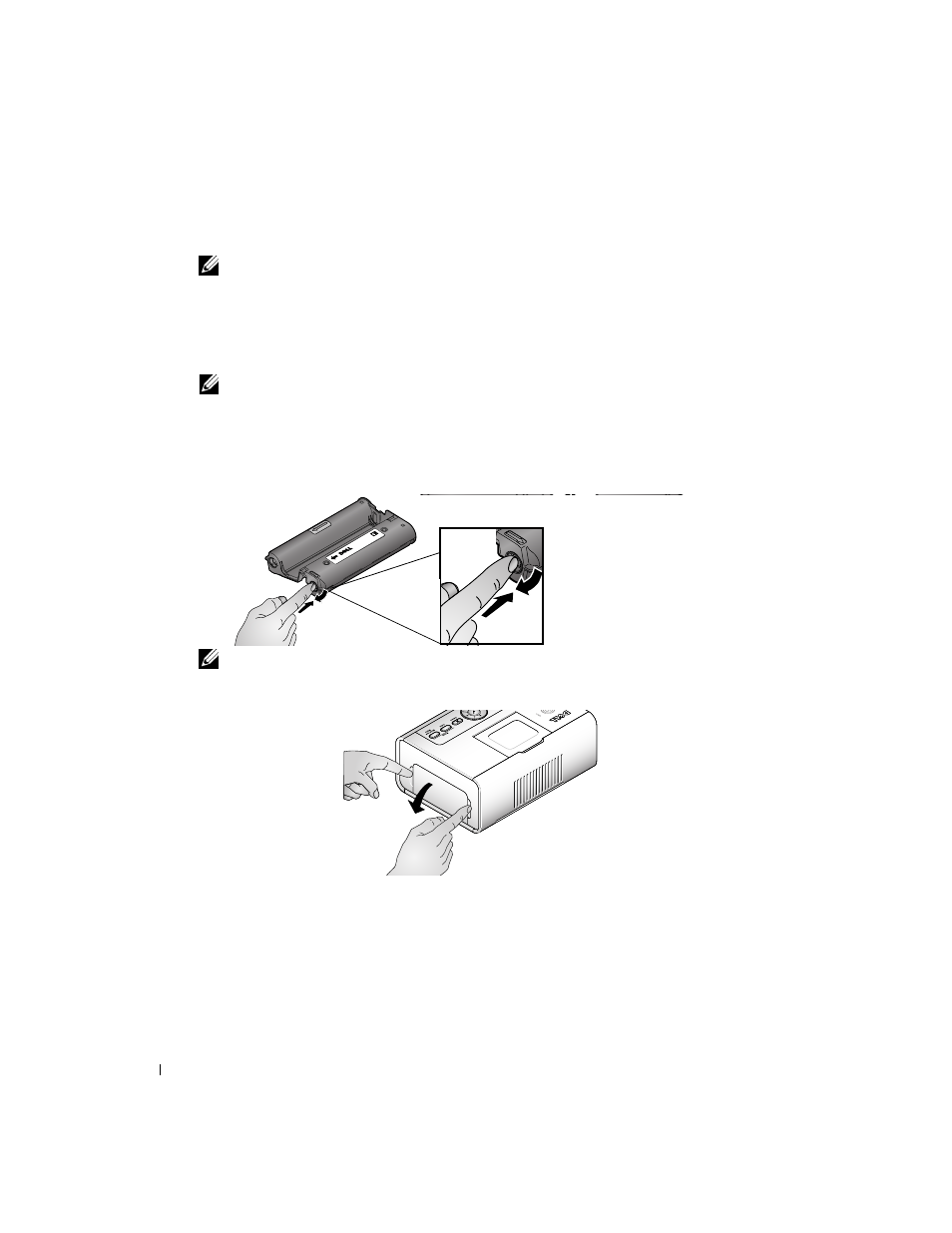
14
Getting Started
www
.del
l.
com |
su
ppo
rt.
d
e
ll.
co
m
Setting Up Your Printer
NOTE:
The Dell Photo Printer 540 supports Microsoft® Windows® 2000 and Windows XP.
Follow the instructions on your
Setting Up Your Printer
poster
to install the hardware (and
software, if using your printer with a computer). For setup troubleshooting, see
Loading the Photo Cartridge
NOTE:
Use only the photo cartridge from a Dell Photo Print Pack. Do not use any other type of photo
cartridge in your printer. Do not expose your photo cartridge to extreme temperatures. (See information
on photo print pack packaging.)
1
If there is slack in the print ribbon, remove it by pushing in on the spool, then rotating the
spool clockwise a maximum of one half turn.
NOTE:
Be careful not to rotate the spool more than necessary. Doing so could reduce the number of
prints you are able to make.
2
Open the photo cartridge door.
- 3130cn (4 pages)
- 5330DN (8 pages)
- 1600n (2 pages)
- 2130cn (4 pages)
- 5110cn (2 pages)
- 1710 (2 pages)
- A920 (4 pages)
- Emphasis Lighting Control System (68 pages)
- 964 (2 pages)
- 1720dn (2 pages)
- 3100cn (90 pages)
- 7130cdn (2 pages)
- 1710n (108 pages)
- 5100cn (98 pages)
- 7330dn (4 pages)
- 3110cn (2 pages)
- Multifunction Color Laser Printer 3115cn (2 pages)
- 966w All In One Wireless Photo Printer (135 pages)
- V725w All In One Wireless Inkjet Printer (186 pages)
- 948 All In One Printer (144 pages)
- 5310n Mono Laser Printer (1 page)
- 5310n Mono Laser Printer (150 pages)
- V525w All In One Wireless Inkjet Printer (177 pages)
- 1130 Laser Mono Printer (103 pages)
- 5230dn Mono Laser Printer (193 pages)
- 5230dn Mono Laser Printer (1 page)
- 5230dn Mono Laser Printer (2 pages)
- 3330dn Mono Laser Printer (1 page)
- 3330dn Mono Laser Printer (160 pages)
- 946 All In One Printer (101 pages)
- 725 Personal Inkjet Printer (59 pages)
- 5210n Mono Laser Printer (1 page)
- 5210n Mono Laser Printer (150 pages)
- 964 All In One Photo Printer (136 pages)
- 964 All In One Photo Printer (128 pages)
- 944 All In One Inkjet Printer (118 pages)
- 944 All In One Inkjet Printer (62 pages)
- B5465dnf Mono Laser Printer MFP (35 pages)
- B5465dnf Mono Laser Printer MFP (24 pages)
- B5465dnf Mono Laser Printer MFP (4 pages)
- B5465dnf Mono Laser Printer MFP (16 pages)
- B5465dnf Mono Laser Printer MFP (3 pages)
- B5465dnf Mono Laser Printer MFP (12 pages)
- B5465dnf Mono Laser Printer MFP (52 pages)
- B5465dnf Mono Laser Printer MFP (342 pages)
